Instructions to edit sent messages on WhatsApp
WhatsApp has now implemented a message editing feature to change it back, in case a user sends a wrong message or wants to add more content for the recipient to easily read the content seamlessly similar to editing messages on Telegram. . Currently, the WhatsApp message editing feature is only available for WhatsApp beta on Android. With iOS and computer versions will be updated by the company in the near future. The following article will guide you to edit WhatsApp messages.
How to edit WhatsApp messages
Step 1:
First, you open the conversation with the message that we want to edit. Next, press and hold on the message you want to edit and then click on the 3 dots icon , select Edit in the displayed list.
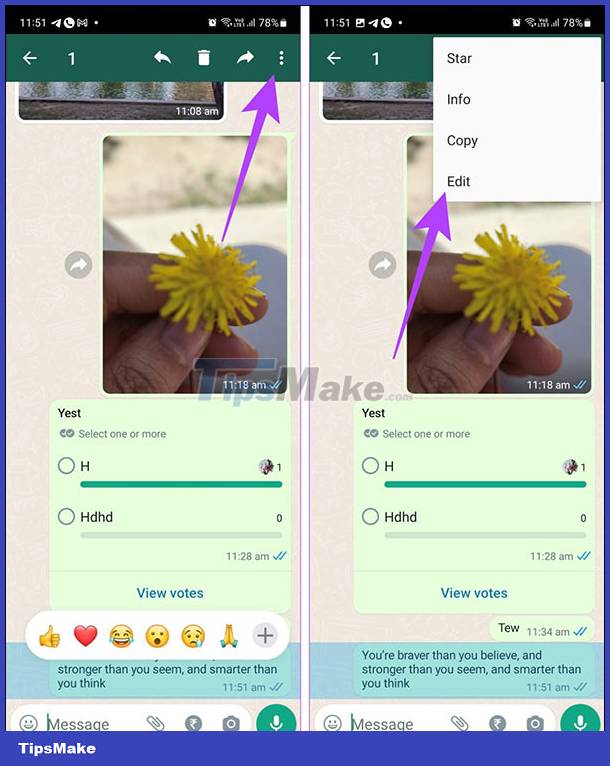
Step 2:
Now display the message frame to edit the content . You enter the content of the new message you want to change and then click the v icon to save it .
Then the old message was changed and edited again. We proceed to send WhatsApp messages as usual. Note, only messages sent within 15 minutes can be edited. This editing feature can be used for the whole group chat on WhatsApp.

How to edit someone else's WhatsApp messages
By default, WhatsApp does not have the option to edit other people's messages, but you can still change their messages to send to others very simply.
Step 1:
At someone else's WhatsApp message you want to forward or send to someone, we press and hold on the message and then select the 3 dots icon and press Copy .

Step 2:
Now open another chat and paste the message I just copied for easy editing. As a result, we will see the person's message in the message content input box so we can edit the message to our liking.

So you can edit other people's messages as you like very simply.
You should read it
- ★ Instructions for recovering sent messages on WhatsApp
- ★ Instructions to recover deleted WhatsApp messages and images on iPhone
- ★ Things to keep in mind when using WhatsApp on the Web
- ★ How to restore deleted multimedia files and WhatsApp messages on Android
- ★ How to Transfer WhatsApp Messages from Android to iPhone without Computer