How to restore deleted multimedia files and WhatsApp messages on Android
Whatsapp is one of the leading messaging applications currently on many different smartphones supported by iOS, Android, Windows and Symbian operating systems. This application provides users with convenient communication, through which we can exchange voice messages, text messages, images, videos and many other interesting things with colleagues and friends. and family members flexibly. When smartphones launch smart touch screens, attachments and messages on WhatsApp are often deleted by mistake. If you are looking for a solution to recover multimedia messages in the deleted WhatsApp application on your Android phone, follow the following article.

- WhatsApp can become a web browser
- Things to keep in mind when using WhatsApp on the Web
Instructions to recover deleted WhatsApp files.
WhatsApp application itself provides integrated backup feature to help users recover deleted messages on WhatsApp and chat history using backup file. With the help of this file, you can easily recover deleted videos, images, audio and text messages on Android phones or other Android devices. To recover data from backup files, perform uninstallation and reinstall the WhatsApp application, the file will use backup files to recover deleted WhatsApp media files.
Prevent WhatsApp data from being overwritten.
In case of restoring deleted WhatsApp files, the first thing you have to do is stop using applications and Internet services on your Android phone as soon as you realize you have deleted WhatsApp files. Because new data can easily overwrite the space of deleted or lost multimedia files before the files have been recovered yet.
The way to recover WhatsApp messages is deleted.
- Manual recovery method
- Use third-party software applications to recover WhatsApp multimedia files and deleted text messages.
Manually recover WhatsApp messages manually.
To restore deleted WhatsApp messages, connect your Android phone to the computer. Go to the database on the SD card, for example: sdcard-> WhatsApp-> Database. In the database, it is saved as 'msgstore-YYY-MM-DD.1.db.crypt', copy and paste all the necessary data from the phone to the computer.
Now create a backup of file 'msgstore.db.crypt' so that the data will not be lost when an error occurs . Copy the file back to the phone. Finally uninstall and reinstall WhatsApp. When completed, the file will make WhatsApp restore all databases and multimedia files.
Recover deleted files on WhatsApp via third party service.
To recover deleted files on WhatsApp via a third-party service, try the following tools:
Undeleter
This application can retrieve, restore and scan WhatsApp files from internal memory and SD card on Android phones. With this application, you can restore all files without fear of being overwritten. It works with photos, documents, music, videos and duo numbers and will automatically save files to Google Drive, Dropbox and SD card.

recuva
If you cannot or do not want to root Android, then you can use Recuva application (you can use the free or paid version).

Connect your phone to the computer.
This application requires selecting the file you want to recover, then selecting Sdcard / WhatsApp / Media. After applying this method, the application will restore all data immediately.
CardRecovery
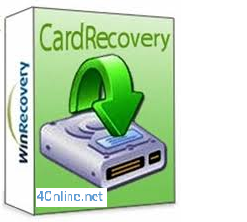
CardRecovery is completely safe and free of any risks. This software performs Read-Only operation on SD card. CardRecovery does not modify, delete or move data on the SD card to avoid further damage or overwriting. It can restore multimedia files on WhatsApp from SD card and store in the folder you choose.
PC Inspector File Recovery
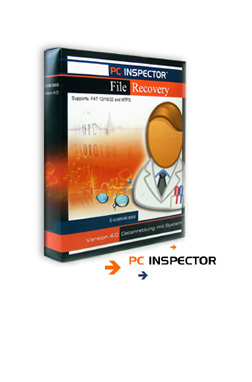
PC Inspector File Recovery is recovery software with the support of FAT and NTFS file systems. PC Inspector File Recovery recovers files in the shortest time, even if the title entry is deleted. On FAT systems, the software will automatically split, even if the FAT is corrupted or deleted. PC Inspector File Recovery provides an easy-to-use interface that allows you to scan Android phones via your computer and automatically search for files to be restored from the "Deleted" folder .
Asoftech data recovery software
This is a data recovery application that provides WhatsApp file recovery solution easily to recover media files deleted, lost or formatted by Android phones. You can restore WhatsApp files anywhere on your computer. Therefore, there is no need to go to data recovery centers and meet experts. You can quickly restore data and multimedia files at home.