Instructions for recovering sent messages on WhatsApp
Recently, WhatsApp has announced a new feature that meets the wishes of the majority of application users. So what is this new feature? That is the ability to retrieve newly sent messages.
In the feature statement post, WhatsApp said, the user has 7 minutes to delete the sent message. Besides, you can delete that message in case it has been sent to an individual or a certain group.
How it works to delete sent messages
- First, open the conversation containing the message you want to delete.
- Touch and hold the message until the pop-up menu appears. Scroll through the menu using the arrow keys and select Delete.
- Click the trash icon and select Delete for Everyone .
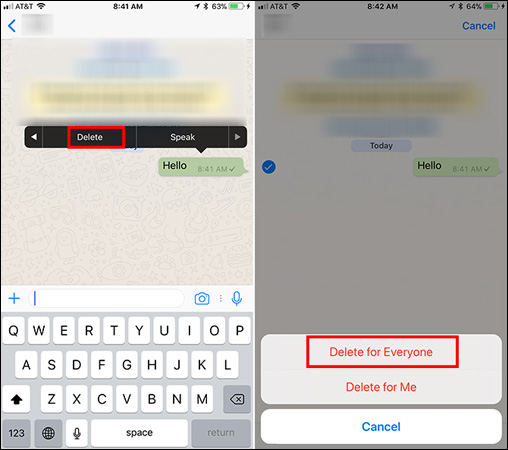
This new feature was released at the end of October and is being released widely to Android, iPhone and Windows Phone users worldwide.
Note: To use this sent message deletion feature, both you and the recipient must use the latest version of WhatsApp.
If you only want to delete messages sent on your phone but still displayed in the recipient's device, just follow the instructions above but instead of selecting Delete for Everyone, select Delete for Me .
- These features make it easier to master WhatsApp
- Instructions to recover deleted WhatsApp messages and images on iPhone.
Please install the latest version of WhatsApp and experience this feature!