Instructions to download the APK file to your computer
APK is a file format used to install games, applications on devices using Android OS via Google Play. It is possible for some reason that users have to download or save these apk files on the computer but there is an inconvenience of this app store, which is not to allow users to download the apk file. computer.
In fact, there are many ways but users will need to have help software, which sometimes causes trouble and takes unnecessary time. However, we will show you how to download the * .apk file to your computer without using any software.
Step 1 : Go to Google Play homepage, select an application or any game and copy its address link.

Step 2 : Next, access the tool that supports APK Downloader . You will see a box below Package name or Google Play URL , paste the copied link above into this box and click Generate Download Link .
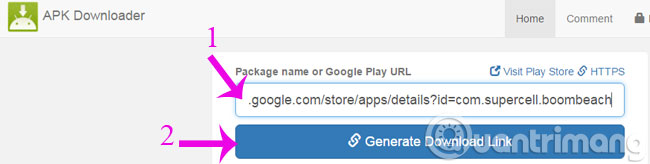
Step 3 : Please wait a moment, at this time APK Downloader will give information about the product that you need, then you can download immediately by clicking on the blue line Click here to download com . .to download the apk file to your computer.
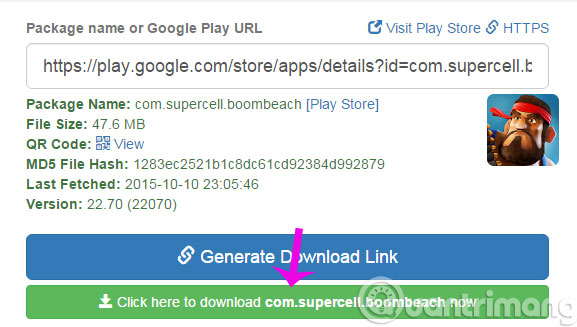
Note:
- This method only applies to free games, utilities or applications.
- Should use Chrome browser to ensure quality and stability.
- Tips to download videos from Youtube do not need to use software
- How to download Torrent file by IDM?
- How to download videos Facebook without using software
Good luck!