Free Download Manager (FDM) file downloader
Free Download Manager software (FDM) is a free software that supports high speed downloads. The download speed of the software may increase to 600% or more, you can continue to download the downloaded files without having to download the original error. Free Download Manager supports users to download files from different servers.
The following article shows how to use the Free Download Manager software.
Step 1: Go to http://www.freedownloadmanager.org/download.htm to download the latest version of Free Download Manager.
Step 2: You install Free Download Manager (FDM) on the computer, the software interface after installation:
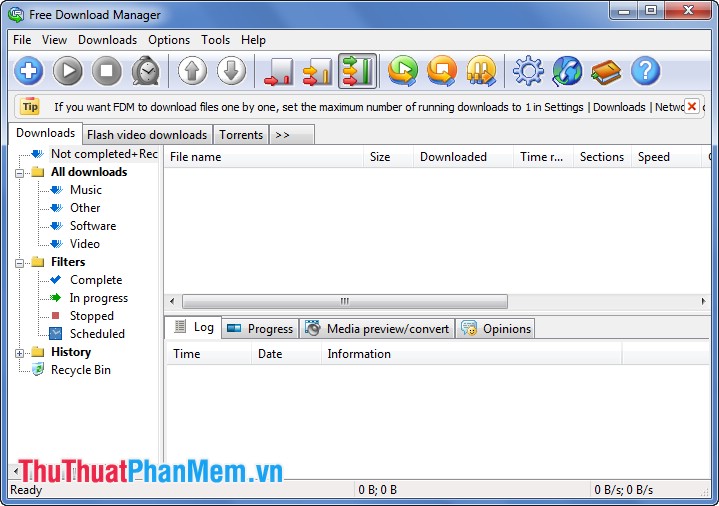
Step 3: In the latest version of the default FDM support Internet Exporer and Firefox. You can also add Free Download Manager to other browsers by selecting Settings. In the Settings section you select Monitoring , if you want to add FDM to any browser you tick the browser name.

Step 4: Use Free Download Manager to download videos.
You access the video to download, move the cursor on the video, then click Download with FDM .

Select the path to the video storage folder in the Save to folder section , if the page you visit has many videos you can select the video to download by checking the box before the video name to download. Then click OK .
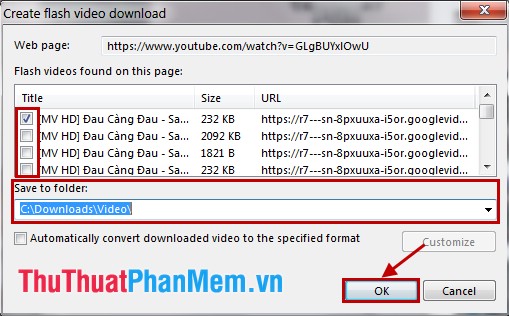
The download process takes place, if you do not want to download the video to your computer, click Stop to stop the download.

The default language of Free Download Manager is English , to facilitate the operation you can convert the language of Free Download Manager from English to Vietnamese .
1. On the main interface of the program, select View -> Language .
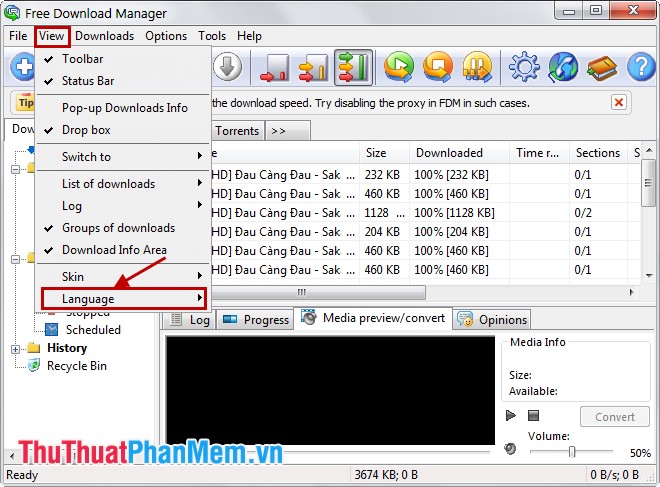
2. Click the arrow below to display more languages and select Vietnamese .

With the simple use of FDM, intuitive interface, support for Vietnamese language, you can use FDM to quickly download files on the internet to your computer. Good luck!