How to download PDF files on Google Drive is blocked download
There will be cases where you cannot download PDF or DOC files on Google Drive due to the loss of download features, or the download limit for Google Drive permission. In the case of being locked down to download files on Google Drive, users will often need to install support software or manually copy.
However, there are many different ways we can download downloaded data on Google Drive, with a very simple way of doing it without installing additional support tools. Join the Network Administrator to learn how to download the downloaded PDF file on Google Drive in the article below.
- How to fix errors do not upload files to Google Drive
- The tips should know with PDF files on Google Drive
- Instructions for storing online data on Google Drive
Downloading files on Google Drive is downloaded
For files that do not allow downloading, at the link download file interface when clicking on the 3 dots icon and click on Details you will see the Viewer message can not be downloaded .

Method 1: Use code to download Google Drive file
Step 1:
First download the code below and open with Notepad on your computer.
- Download code to download Google Drive file

Step 2:
Then open the blocked Google Drive file. At the bookmark bar on Chrome we right-click and select Add page .

Step 3:
Show Edit bookmark interface. Here the user names the bookmark. The URL section below Delete the link currently displayed and paste the code that is currently open in Notepad and click Save below to save it.
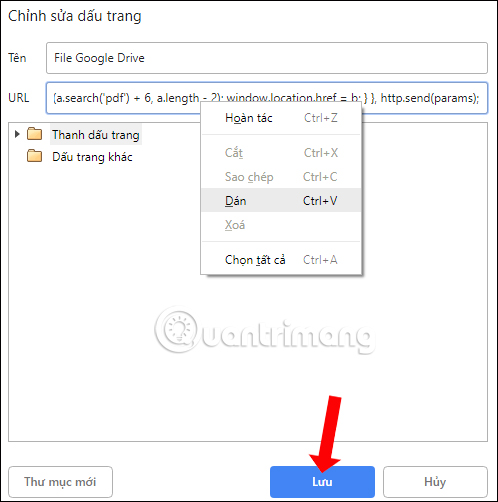
Step 4:
Then users have created a new bookmark on Chrome browser at the bookmark bar. Continue clicking on the bookmark you just created and will then be transferred to the new web interface.
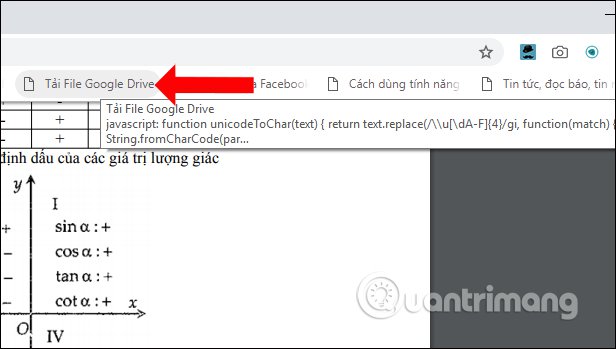
Here we will see the Download icon as shown to download the file on Google Drive that is blocked to download to the computer

When clicked, it will display the folder to save the file, name it and click Save to save the file as usual.

Method 2: Open the Google Drive page source interface
This way will be more complicated because you need to open the page source interface of the PDF file you want to download on Google Drive.
Step 1:
At the PDF file interface you want to download, right- click and select View source page function , or press Ctrl + U.
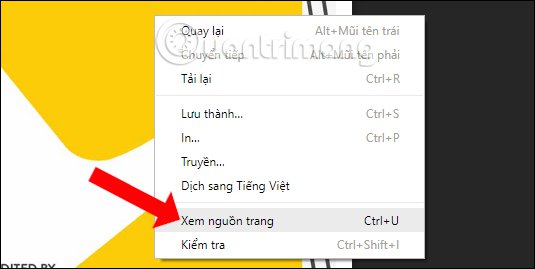
Step 2:
At the page source interface press Ctrl + F key and enter the viewerng keyword to search quickly.

Step 3:
Copy the entire link found with the viewerng keyword in the page source interface as shown below.
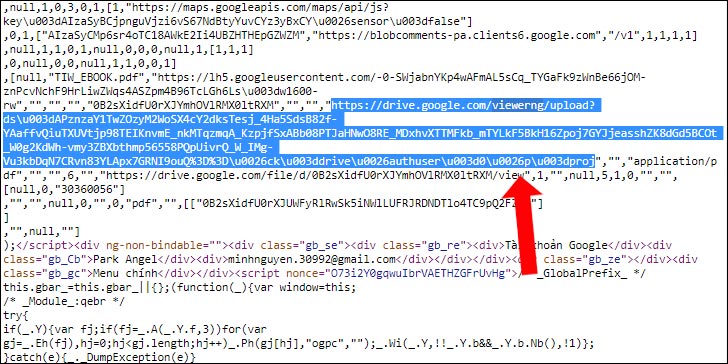
Then paste it into the Unicode code converter tool by following the link below.
- https://r12a.github.io/app-conversion/
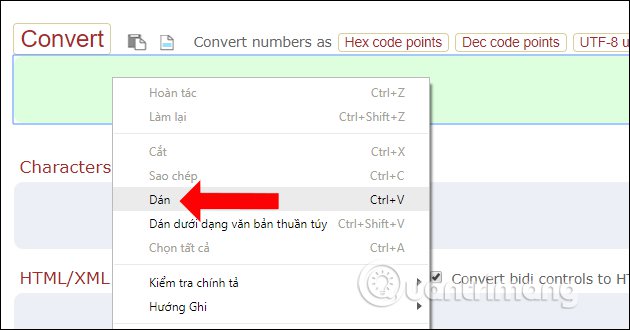
Step 4:
Click the Convert button above and you'll get more links at Characters . Copy the link in Characters section and paste it into a new tab in your browser.
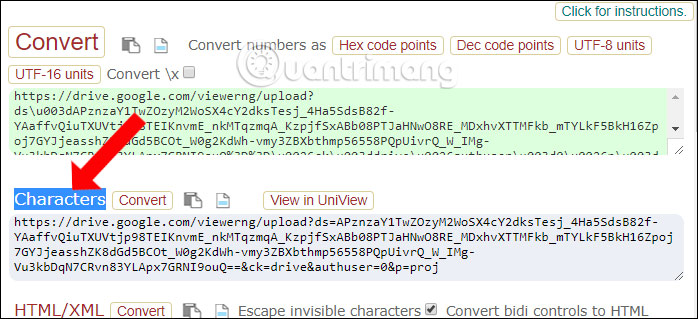
Step 5:
Switch to the new interface after pasting the new link, copying the link from https to the = sign in the link and then pasting it into the new tab.
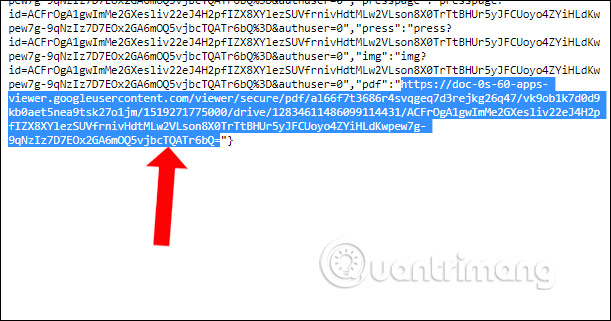
Step 6:
We also wait a few seconds for the PDF file to load and will see the Download icon to download the file as shown below.
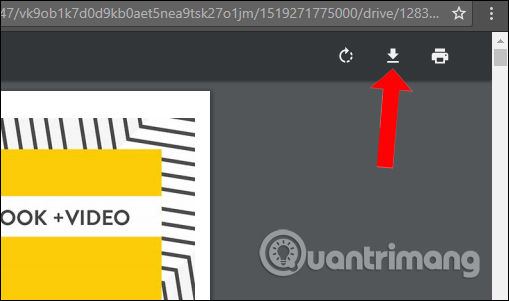
Video tutorial to download Google Drive file is blocked download
So, with these two ways, you can download any file on Google Drive locked download button. The first way is simpler and easier, so you can use it.
See more:
- How to change folder ownership in Google Drive
- How to transfer data from iPhone to Android using Google Drive
- Instructions for storing online data on Google Drive
I wish you all success!
You should read it
- ★ How to block downloading files and videos on Google Drive
- ★ How to fix errors do not upload files to Google Drive
- ★ How to download multiple files on Google Drive without extracting
- ★ Download files and websites directly from Google Drive in Chrome browser
- ★ How to create links to download files directly from Google Drive