Instructions to backup all photos and videos on Facebook to Google Photos
You are the one who often shares photos and videos on Facebook as a place to store your memories. However, because for some reason your Facebook account was accidentally locked or someone hacked, the photos and videos that have been shared on Facebook so far will no longer be accessible.
As a precaution, Facebook has introduced a feature that allows users to back up all shared photos and videos to Facebook to Google Photos, Google's image storage service.
This feature, first introduced to Facebook users in the US and Canada, is now available to global users, including users in Vietnam.
Note: users need to register a Google Photos account to be able to contain backup photos and videos from Facebook. You can sign up for a new Google Photos account here or you can use your own Gmail account to log in to the Google Photos service.
To back up all photos and videos from Facebook to Google Photos, you can follow these steps:
1. First, log into your Facebook account on the web browser. From the web interface, click the arrow icon in the upper right corner, select 'Settings' from the menu that appears.
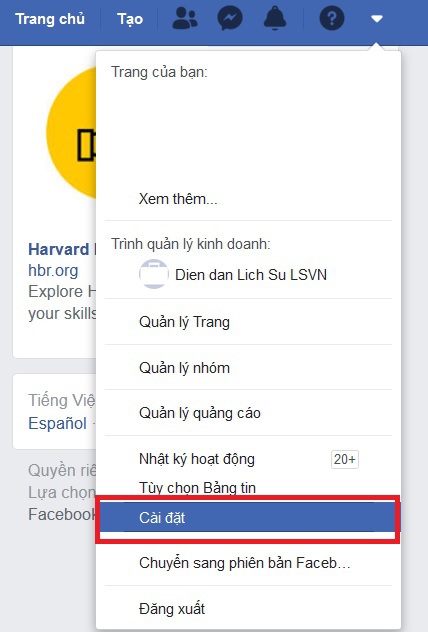
2. At the next screen, select 'Your information on Facebook' in the list on the left. In the right interface, select 'Transfer a copy of photos or videos'. After selecting this function, Facebook may require users to enter a login password to their account for verification.
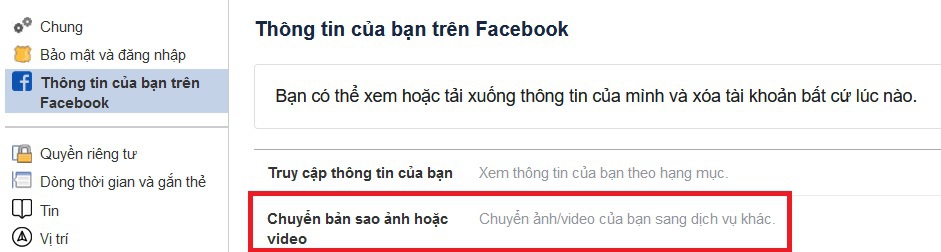
3. In the 'Choose destination' section that appears after that, select 'Google Photos'. Mark the 'Photos' or 'Videos' option to back up all photos or videos from Facebook to Google Photos, press the 'Next' button to continue.
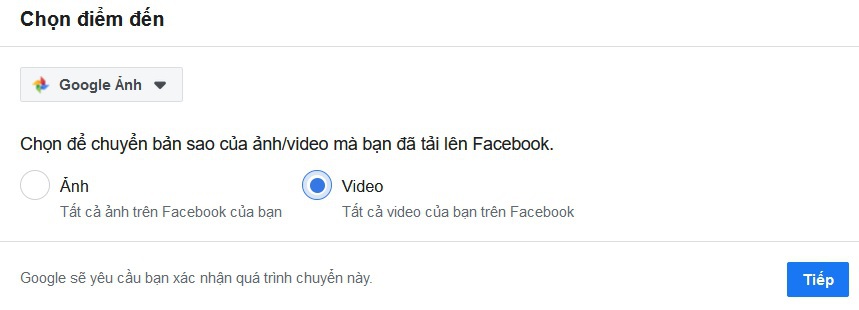
4. A new tab on the web browser will be displayed for users to log into their Google Photos account to verify the data backup process. After logging in, press the 'Allow' button from the dialog box that appears to grant Facebook permission to back up photos and videos to Google Photos.
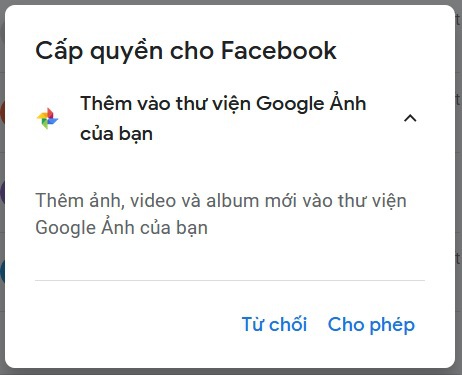
5. After logging in to your Google Photos account and authorizing Facebook, you will be returned to the Facebook interface in your web browser. Here press the button 'Confirm transfer'.
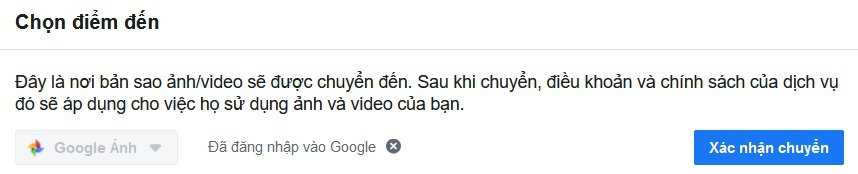
Thus, the process of backing up photos and videos from Facebook to Google Photos will take place and you will receive a notification when the process is complete. Facebook will automatically create a new folder on Google Photos to store photos and videos from the user's account.
This will help you create an additional backup of photos and videos that you have shared on Facebook in case the Facebook account is locked or inaccessible, you can still retain the pictures. Photos and videos make sense.
You should read it
- ★ How to edit videos in Google Photos
- ★ How to move photos and videos from Google Drive to Google Photos
- ★ Google Photos sends many private videos of some users to strangers due to technical issues
- ★ How to transfer all photos on Facebook to Google Photos
- ★ Use Google Photos to store unlimited photos