Instructions on how to rename Zalo extremely fast and easy
Zalo is a social networking application developed by Vietnam, in recent years Zalo has quickly become more prevalent by the sharp Call Video mode as well as its convenience when changing from 11 numbers down. 10 digits left. But there are still many people who still don't know how to change their Zalo name. Today, Thuthuatphanmem.vn will guide you how to change the Zalo 2018 name quickly and easily.
How to rename Zalo.Step 1 . You start the Zalo application as usual. Then, select the three dots item below the application.
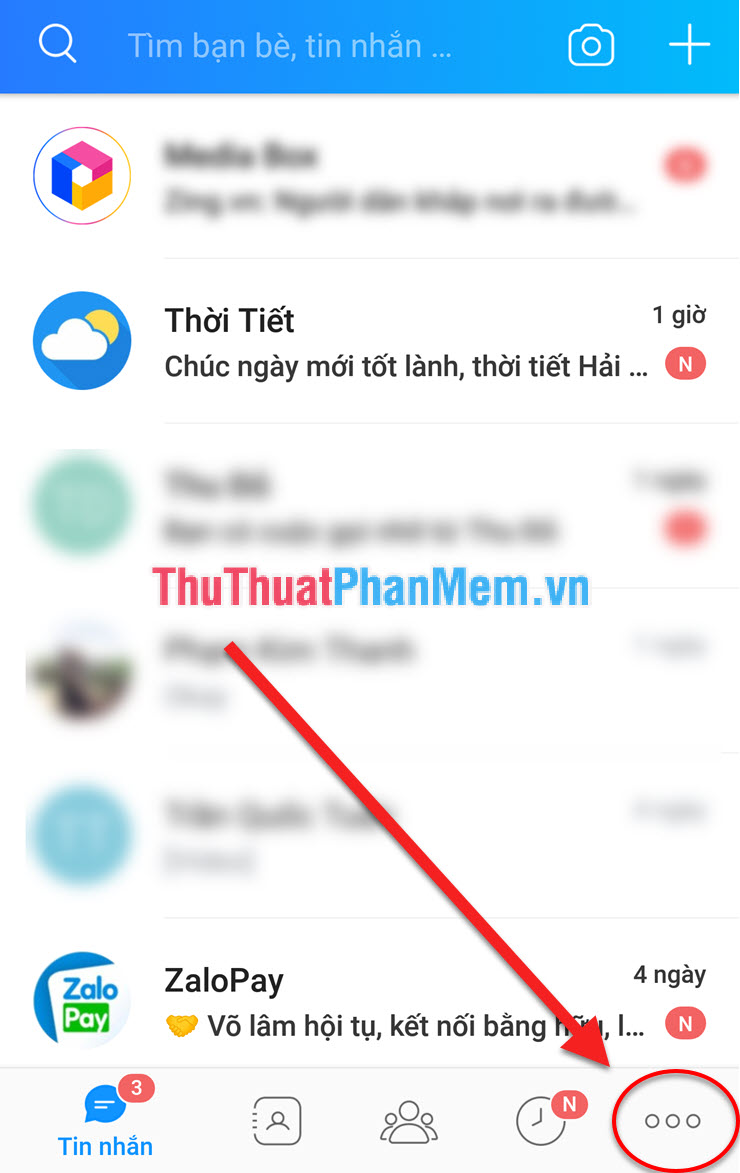
Step 2. Next, click on your Profile page .
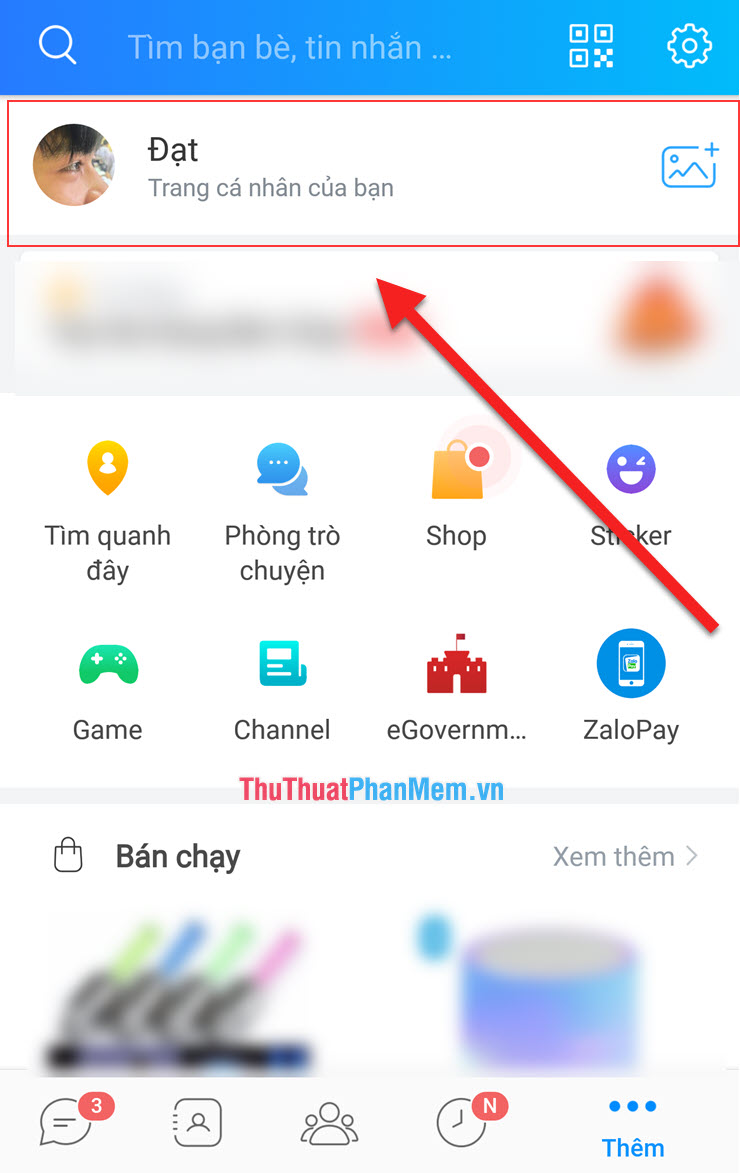
Step 3. You continue to select the Information section . Here you can change your personal information such as: Name, date of birth, phone number .
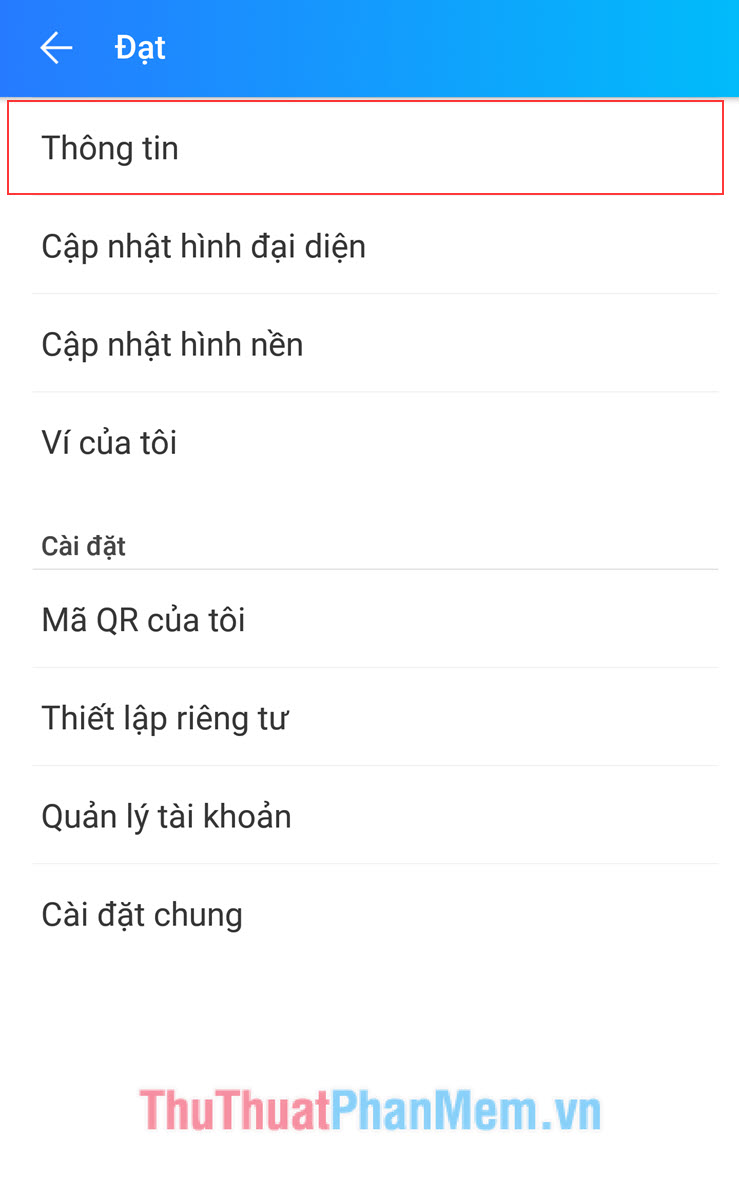
Step 4. After selecting the Information section , select Change information to start editing.
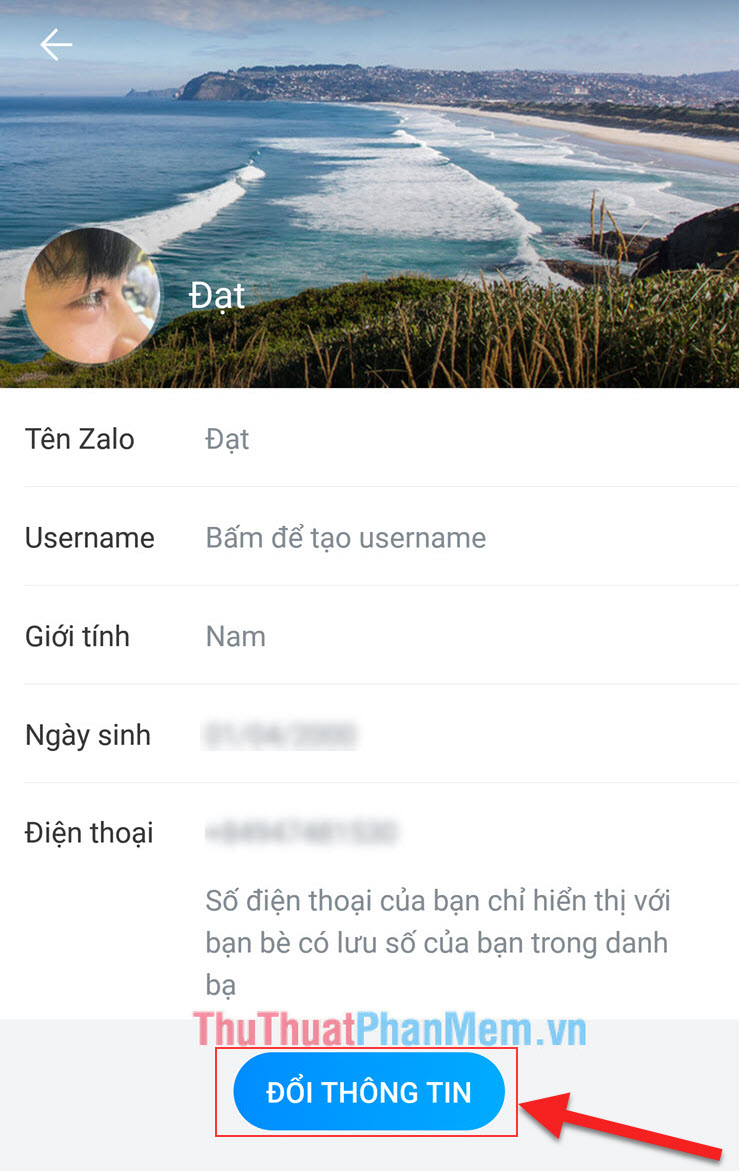
Step 5. You change your name to the one you want, then click Save information as your name change process is complete.
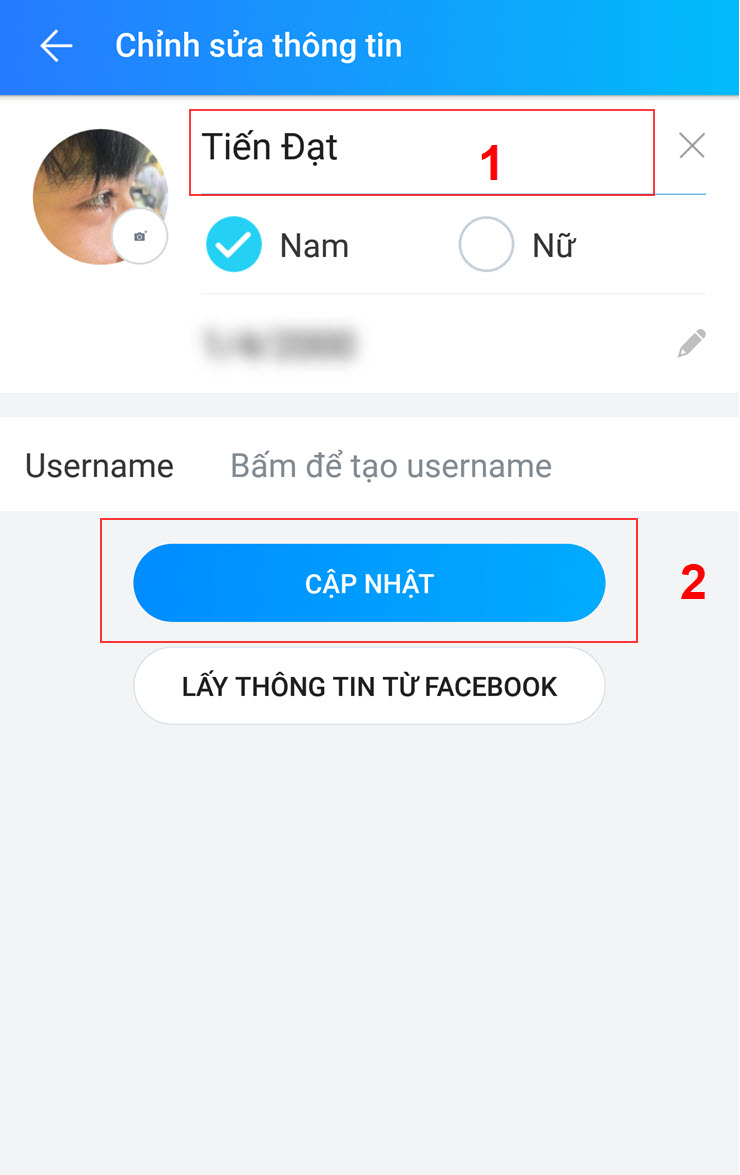
Thus, Thuthuatphanmem has instructed you to change Zalo name quickly and easily. Wish you have a nice day !
You should read it
- ★ How to rename Zalo, edit Zalo account information?
- ★ Instructions for setting privacy mode for Zalo account
- ★ Zalo could not access it again, the entire VNG system collapsed
- ★ Instructions to turn off notifications on Zalo effectively
- ★ Link download Zalo 21.1.2: Video calling application, teamwork, super fast free file sending