How to rename your Zalo
There will be cases where your Zalo has friends and colleagues who have the same name, so they often have trouble searching. Or Zalo's friends often change their names so you can't find them quickly. Currently Zalo has a feature to recall names, change friends' names so that they can easily identify accounts. This memorable name will show up in all Zalo chats, completely private and only you will see. Previously, if you wanted to change the name for your friends on Zalo, the user had to change the name in Contacts and update the contacts in Zalo. However, this way things will be much simpler.
- How to view your friend's phone number on Zalo
- How to change the phone number registered for Zalo does not lose contacts
- Instructions to hide phone numbers, hide personal information on Zalo
1. Instructions to rename friends on Zalo PC
Step 1:
In the Zalo interface on your computer, open a conversation with the person who wants to change the name. Click the arrow icon as shown to display the conversation information. Continue clicking on Naming Reminder .
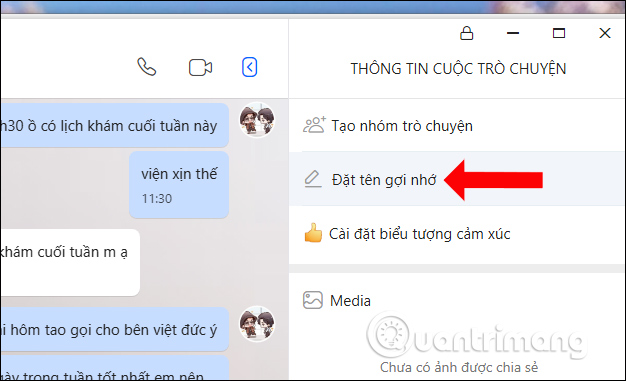
Step 2:
Show frame to change name for friends. The user enters a new name into the frame as shown, then press Save to save the name.

The new name changed for friends will be displayed on the interface, instead of the previous name. Your new friend's name will only be visible to you.
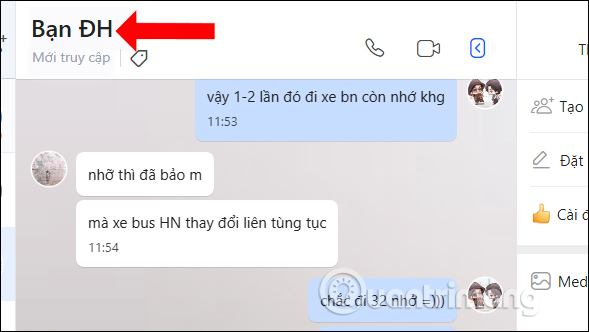
Video tutorial to rename friends on Zalo PC
2. How to rename friends on phone Zalo
In the chat interface with friends, click on the horizontal dot icon at the top right of the screen. Continue to select Rename remembers and users also enter new names in the rename frame. Click Save to save the new name for your friends on Zalo.


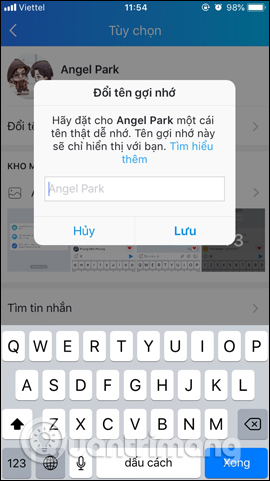
With the new feature of renaming friends on Zalo, reminiscent of friends 'names, will help users easily find accounts if Zalo has multiple friends' names. Your friend's name will only appear on the user's personal Zalo interface.
Video tutorial to rename your phone Zalo
See more:
- How to rename Zalo, edit Zalo account information?
- How to share files on Zalo from computer to phone
- Instructions for making video calls on Zalo
I wish you all success!