Instructions for viewing message editing history on iPhone
Messages on iPhone can be edited within 15 minutes with 5 times the limit for editing iMessage messages. And all message edits on iPhone are saved so users can review message edit history on iPhone whenever you want without any limit for viewing message edit history. message. The article below will guide you to view message editing history on iPhone.
How to view message edit history on iPhone
Step 1:
Open the messaging app on your iPhone then click on the message whose content you edited. Then you find the edited message with the blue Edited symbol as shown below. We click Edited to review the message edits on the iPhone.
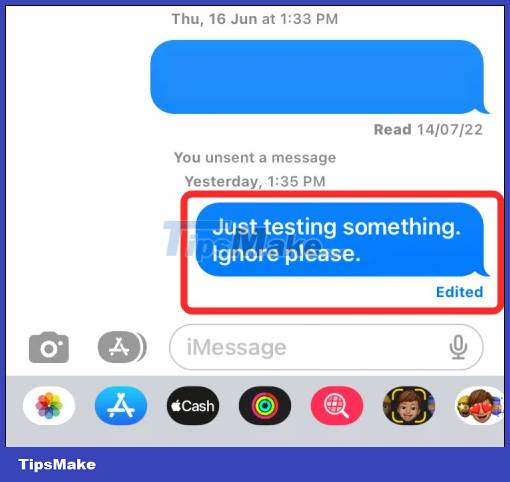
Step 2:
As a result, we will see all the message edits made on the iPhone, with details of the original message as well as the message in each edit that the user has made. The last message is the current message.
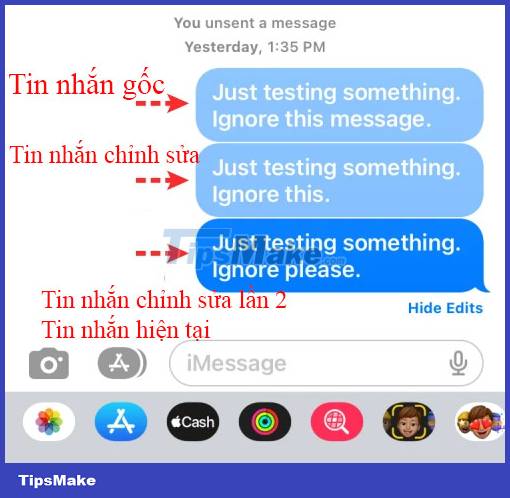
Step 3:
To hide message editing history on iPhone, click Hide Edits below to hide this history.
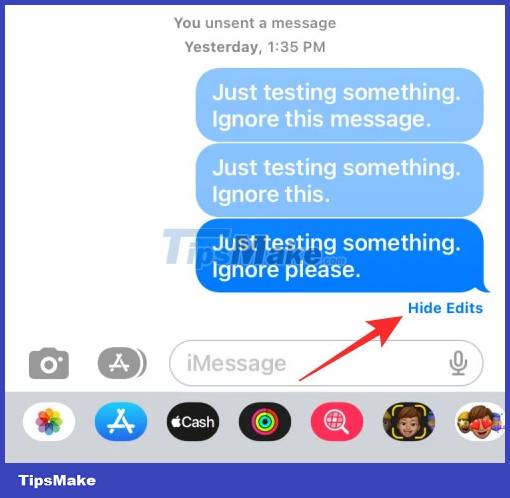
The entire message edit history on iPhone can be viewed from the recipient as well as the sender of the message. They will know the original message and message edits on iPhone.