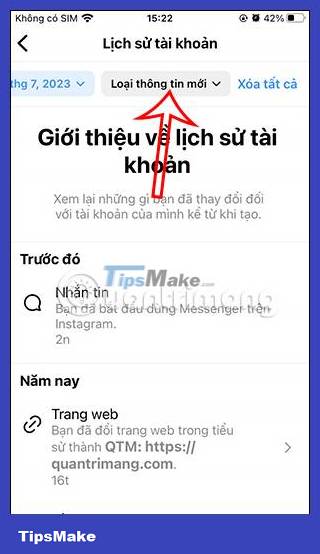Instructions to view Instagram account history
The Instagram account history interface provides you with all of our information with different information items, from which users can know the time of creating an Instagram account, the number of times to change the name of the Instagram account. Users can also filter Instagram account information from time to time. The following article will guide you to view Instagram account history.
How to view Instagram account history
Step 1:
At the interface on the Instagram application, users click on the profile picture below to access the Instagram personal page. Next, click on the 3 dashes icon in the right corner of the screen.


Step 2:
Next to display the interface of options for the account, we click on your Activity item . Then you click on Account History to view Instagram account information.


Step 3:
As a result, you will see all information about your Instagram account.


Step 4:
You can also change the information display style from oldest to newest as you like.
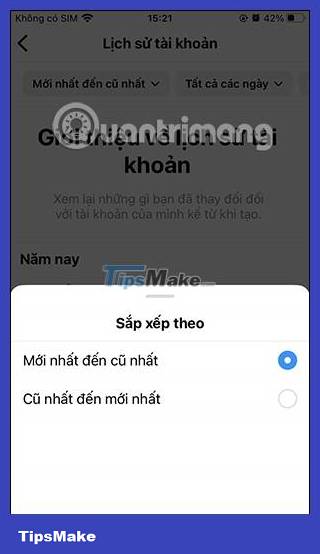

Then you can also filter Instagram account information by time period , click All days and then select the time period to filter Instagram account history information.
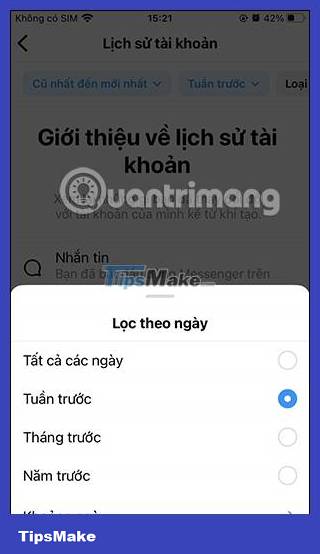
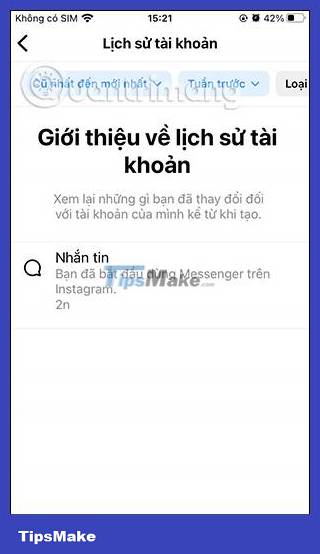
Step 5:
In addition, you can also select a specific date range , click Date range . Next select the start date you want to filter.


Then we also choose an end date for the period and then press the Apply button .


Immediately then display Instagram account history information according to the time period that you filter.
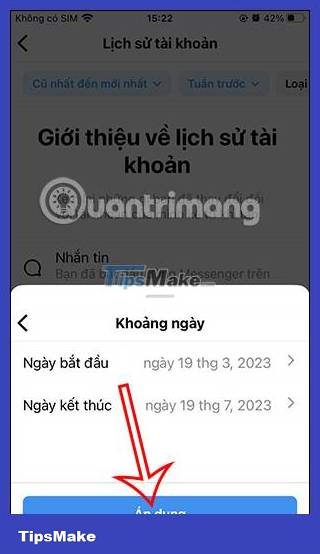
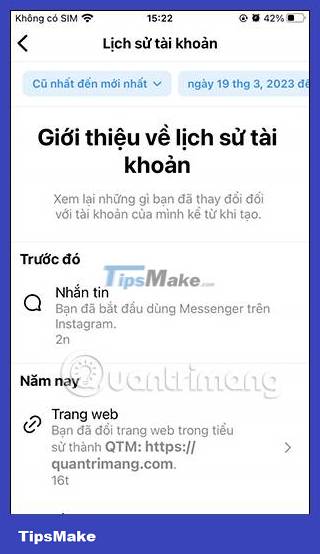
Step 6:
For more detailed filtering, you can select the type of information you want to find. Tap Information type and then select the information you want to filter. Once selected, click the Apply button below
As a result we will see Instagram account history information as below.