Instructions for using Apple Watch to find iPhone
If you accidentally leave your iPhone somewhere, don't remember. The fastest way to find your iPhone is using the Apple Watch. The following article The Network Administrator will show you how to find an iPhone phone with an Apple Watch watch.
To search your iPhone with Apple Watch, you must access "Setting" on the Apple Watch Glance screen .
See also: How to Find My iPhone to find a lost phone?
If the Apple Watch Glance screen is off, turn it on by clicking on the Digital Crown button (the control button next to the clock) until the Glance screen appears. Then swipe (swipe) from bottom to top to access the Glance screen .

How many applications do you install? Apple Watch and set the amount of Glance , the Apple Watch will display many items. If Apple Watch does not display Setting then swipe (swipe) from left to right until you access Glance at the left end.
See also: 6 security ways on iPhone

On the "Setting" section of the Glance screen, tap the icon section of the iPhone phone image. You will then hear the ringing on your iPhone phone , your task is to listen and locate the ringing bell to find out where the phone is left.

To return to the main screen, press the Digital Crown button (the control knob next to the clock).
On the newer iOS version, the above actions will look like the following:
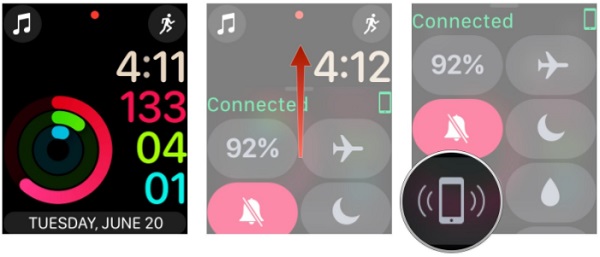
Note: iPhone device is connected to Apple Watch and within range of connection, you can use this method to find the phone.
Good luck!