How to Lock a Lost Phone
Use iPhone's Find My iPhone

Open the iCloud website. Visit https://www.icloud.com/ using a web browser.
This method only works if the Find My iPhone feature has been enabled on the iPhone.

Sign in to iCloud. Enter your Apple ID email address and password, then click →.
Skip this step if you're already signed in to iCloud.

Click Find iPhone . The radar-shaped option is in the iCloud control panel.

Select iPhone. Click the All Devices tab at the top of the page, then select your iPhone's name from the drop-down menu that appears.
If your iPhone is the only Apple device in your Apple ID account, you may not need to do this step.

Wait for the iPhone's location to appear. Once the iPhone appears, a window will pop up at the top right of the page.

Click the Lost Mode option at the bottom of the window. A new page will open in the window.

Enter your phone number. Enter your contact phone number. This number will appear on the iPhone lock screen.
This step is optional but recommended if you think your phone has been accidentally lost rather than stolen.

Click Next in the upper right corner of the window.

Enter a message. Enter the message you want to display on the phone screen.

Click Done in the upper right corner of the window. The iPhone will be placed into Lost Mode, meaning the phone cannot be unlocked or used until you remove the device from Lost Mode.
You can disable Lost Mode by clicking Lost Mode and selecting Stop Lost Mode . It's at the bottom of the drop-down menu.

Erase iPhone if necessary. In the worst case scenario, it's better to completely delete your personal data to keep it from falling into the wrong hands by:
Click Erase iPhone .
Click Erase when prompted.
Enter your Apple ID password and any other information requested.
Click Erase again when the option appears.
Using Android's Find My Device

Open the Find My Device website. Go to https://www.google.com/android/find using a web browser.

Log in to the website. Enter the email address and password of the Android device you want to lock.
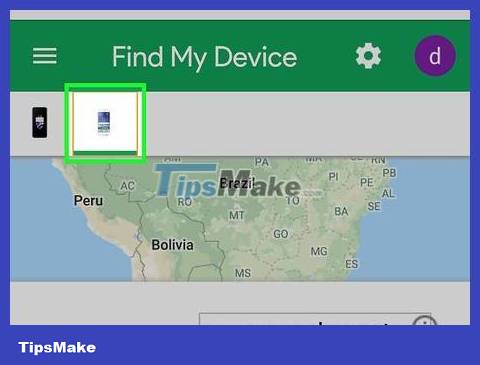
Select phone. Click the phone icon you want to lock on the left side of the page.
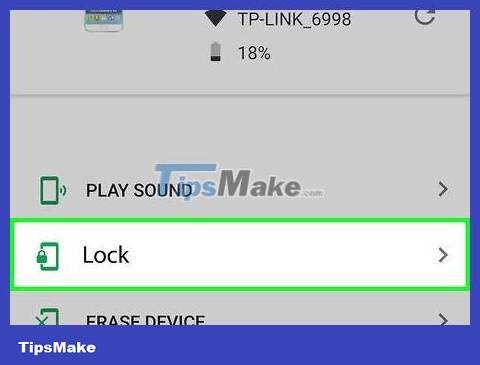
Click the LOCK tab . It's on the left side of the page. A menu will open below the LOCK button .
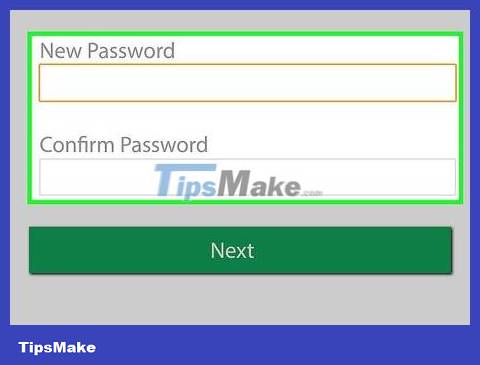
Enter password. If your Android doesn't have a screen lock password, you'll need to enter a temporary password in the "New password" and "Confirm password" fields.
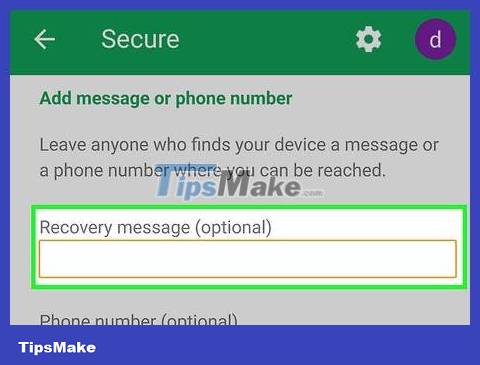
Enter a message. Enter the message that will appear on the lock screen in the "Recovery message" field. This action is optional but recommended if you think your phone is simply lost and not stolen.
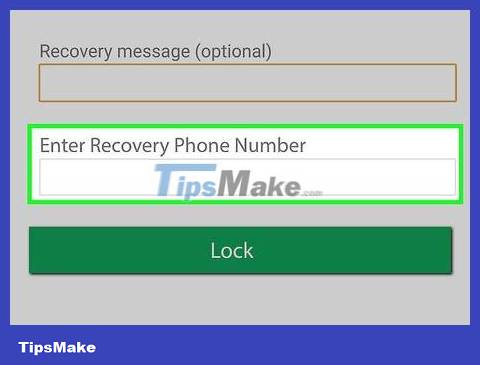
Add recovery phone number. Enter the contact phone number in the "Phone number" field. This phone number will appear on your Android device's lock screen.
As with recovery messages, this step is optional.
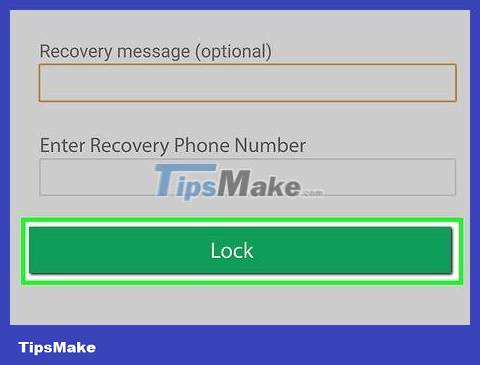
Click the green LOCK button located at the bottom of the page. Your Android phone will be locked and it will be nearly impossible for others to open it or access your data.
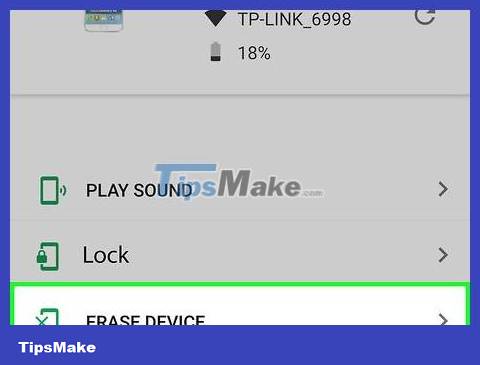
Erase your Android phone if necessary. In the worst case scenario, it's better to completely delete your personal data to keep it from falling into the wrong hands. To erase an Android phone, select the device, click the ERASE tab , and follow the onscreen instructions.
Using Samsung's Find My Mobile

Open the Find My Mobile website. Go to https://findmymobile.samsung.com/ using a web browser.

Click the SIGN IN option in the middle of the page.
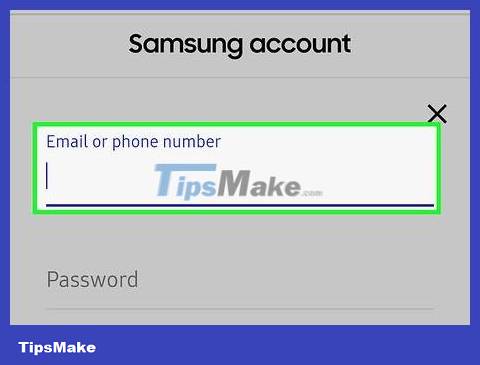
Enter your login information. Enter your Samsung email address and password.
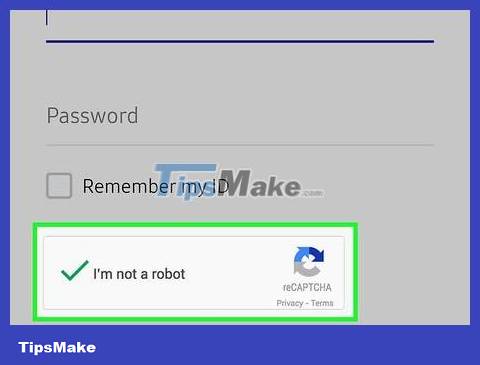
Check the "I'm not a robot" box. This option is near the bottom of the page.

Click SIGN IN . A list of Samsung phones and tablets will appear.
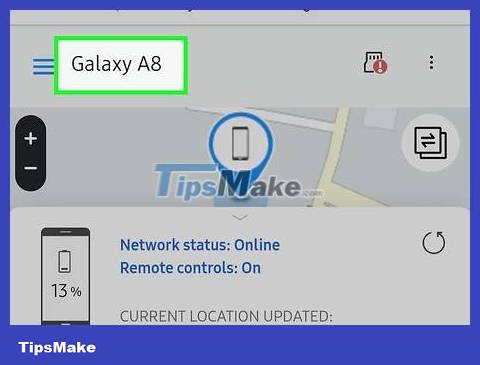
Select Samsung device. Click on the phone you want to lock.
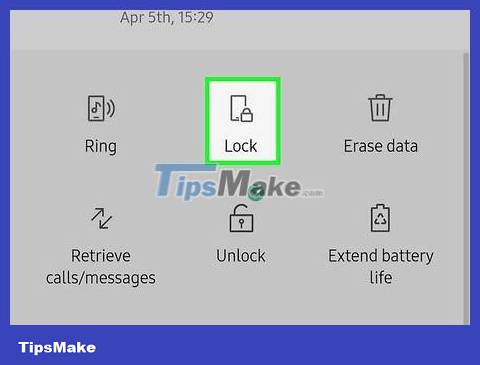
Click LOCK MY DEVICE . This option is in the pop-up menu.
The above option can also be found on the left side of the page.
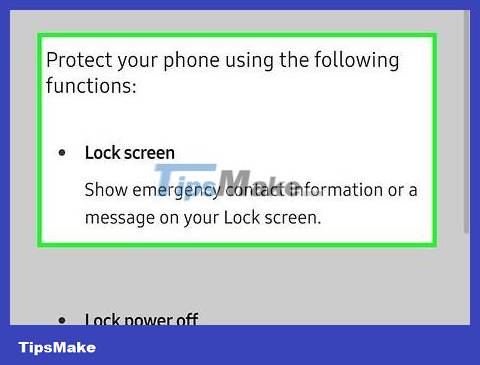
Follow the instructions on the screen. Depending on Samsung's settings, you may need to enter information that will appear on the lost phone's screen, or set a password for the device.
The last ditch effort to protect your data is to erase your Samsung phone. Select your phone, click WIPE MY DEVICE and follow the onscreen instructions.
Contact the competent organization

Contact the network operator. If you know your phone has been stolen, contact your carrier immediately. Carriers will be able to disable service to phone lines to prevent thieves from making calls and texting. At the same time, the network operator also provides the phone's IMEI number, which you may need to report to the police.

Contact the nearest police station. Go to local police headquarters or call the non-emergency local security number and report your phone being stolen. Provide as much information as possible and make sure you have your phone's IMEI number on hand as most investigation reports ask for this detail. Not only does it give you more hope of getting your phone back, providing full investigation information to the police also helps you have enough records to claim insurance compensation and prove that you did not use the phone if there is any problem. any illegal fees incurred.
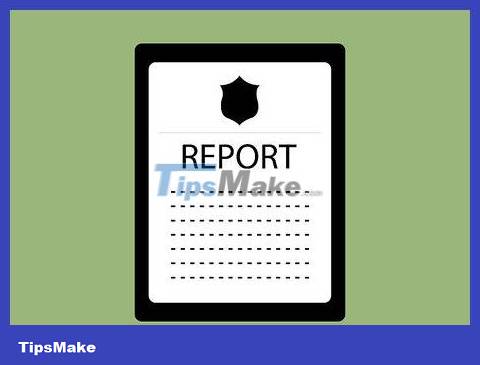
Contact the insurance company (if applicable). If you have purchased insurance for your phone, you can begin the process of replacing the device once you have the police reference number (or necessary confirmation documents). Contact your phone's insurance company for direct instructions (if eligible) on how to start the process.