Instructions for quickly scanning QR codes in photos on Zalo
Instructions for scanning QR codes directly from photos in Zalo
Request:
- Download Zalo to your phone:
+ Download Zalo for Android: Zalo for Android
+ Download Zalo for iOS: Zalo for iPhone
- Registered for a Zalo account. If not, you can refer to the article How to register for Zalo to register easily.
Step 1 : Open Zalo and log in => Click on the person icon in the lower right corner (Image 1 => Select the gear icon in the upper right corner (Image 2).
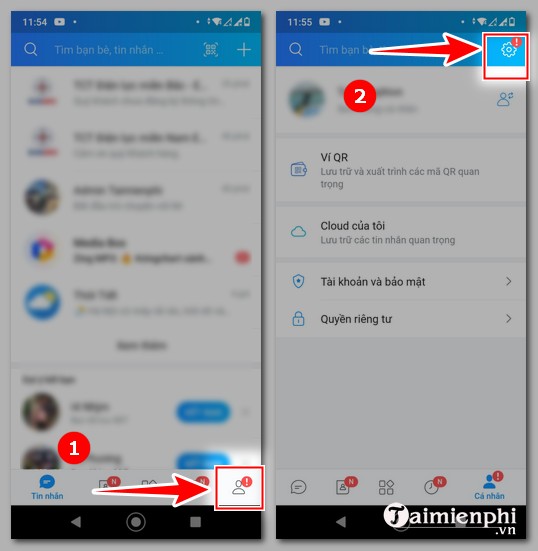
Step 2 : Click " Privacy " (Image 3) => Select " Allow QR recognition in photos " => Turn the slider to green (Image 4).
If enabled, no further action is required.
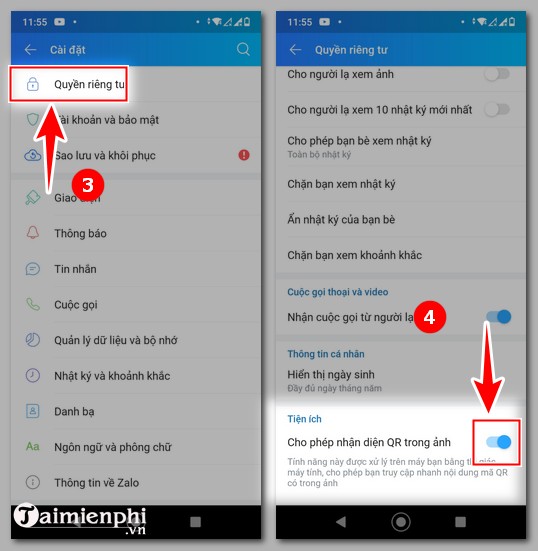
Step 3 : Go back to the conversation containing the photo with the QR code. Click on the photo to enlarge it (Image 5) => select " Scan QR code " (Image 6).

The information on the QR code will be displayed immediately. Click " Copy " (Figure 7) to copy.
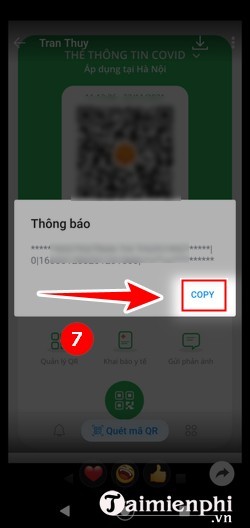
With instructions on scanning QR codes in photos on Zalo, you do not need to download the photo to your device or use another code scanning application. Just do from step 3 to scan quickly, saving time. Don't forget to refer to how to authenticate your Zalo account to avoid impersonation and account hacking.