Instructions for playing games simulating multiple systems on iOS 11.3 without jailbreak
With the Provenance application, users can completely play the emulator game of multiple systems on iOS 11.3 without jailbreak. This emulator is compatible with many iOS versions, even with the latest iOS 11.3 version it is also fully compatible and emulates up to 25 different systems. In this article, Network Administrator will show you how to install Provenance so you can play emulator on iPhone, iPad easily.
Provenance can play emulators on 25 systems
Atari:
- 2600
- 5200
- 7800
- Lynx
SNK:
- Neo Geo Pocket / Neo Geo Pocket Color
Sony:
- PlayStation (PSX / PS1)
Bandai:
- WonderSwan
- WonderSwan Color
NEC:
- PC Engine / TurboGrafx-16
- PC Engine CD-ROM² System / TurboGrafx-CD
- SuperGrafx
- PC-FX
Sega:
- SG-1000
- Master System
- Genesis / Mega Drive
- CD / MegaCD
- Game Gear
- 32X
Nintendo:
- Nintendo Entertainment System / Famicom (NES / FC)
- Famicom Disk System
- Super Nintendo Entertainment System / Super Famicom (SNES / SFC)
- Game Boy / Game Boy Color
- Game Boy Advance (GBA)
- Pokémon mini
- Virtual Boy
How to play games emulating many systems on iOS 11.3 without jailbreak
Step 1:
First, go to iemulators.com . Switch to the Apps tab > Find Provenance > Click Install. At this point, you will be taken to another page, scroll down and click on Provenance> select Install> Install Provenance> Install again to install.

Step 2:
Allows the app to work on your device by visiting the following link: Settings> Generals> Profiles & Device Management> Find the item NIPPON PAINT CHINA HOLDINGS CO., LTD> Choose Trust 'NIPPON PAINT CHINA HOLDINGS CO., LTD. LTD '.
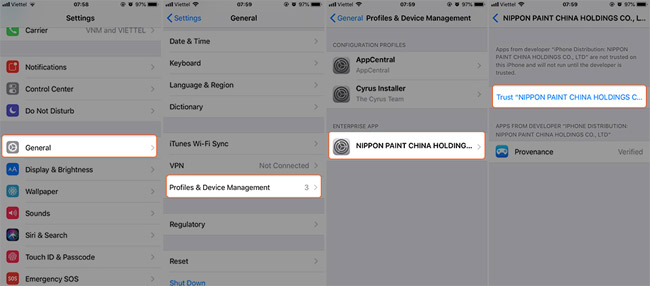
Step 3:
Return to the main screen and run the Provenance app up. Next, click on the "+" icon and view the address to download the game ROM onto iPhone from the computer. As shown in the picture below is http://192.168.30.105/ , usually each device will have a different address.
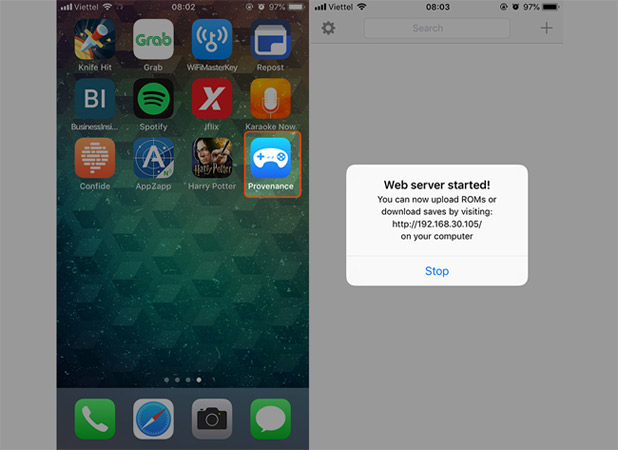
Step 4:
Type the new address received in the above step into the browser on the computer, in this article will be http://192.168.30.105/ > Soon after, you will see a web interface appear, click on the ROM item to Go to the folder containing the ROM on iPhone.
Note: You must not turn off the bulletin board on iPhone, if you press Stop to turn off the bulletin board on iPhone, you will not be able to enter this address.
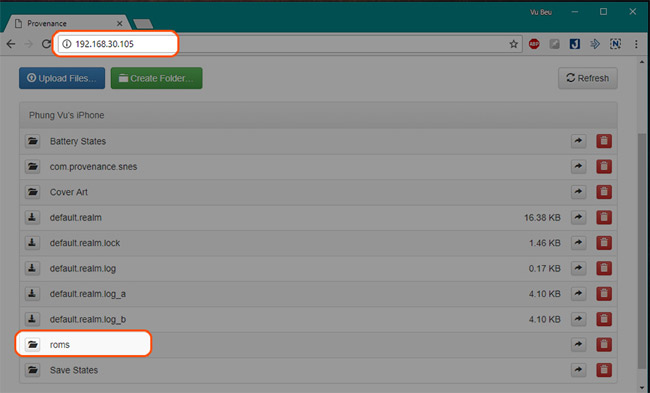
Step 5:
You can download game ROMs by searching on Google. Once you've downloaded your favorite game ROMs, select Upload Files . and navigate to the ROM file you downloaded to upload to iPhone. This process is complete, the game rom appears on your iPhone.

Step 6:
Finally, re-enter Provenance application on iPhone and select the newly uploaded ROM name to start playing.

The above is an article to guide you how to play emulator on iPhone, hopefully through the tutorial steps, you can turn iPhone into your favorite gaming machine to return to childhood with titles classic simulator game. Certainly, these early childhood games will be a tool to help you entertain after more productive and stressful working hours.
Hope you are succesful.
See more:
- Instructions for simulating gameboy GBA on iOS 10.3 without jailbreak
- Top best iOS emulators help run applications on Windows
- How to play the legendary Contra game on Android
- Over 200 genres of classic games emulated on PC