8 best PSP - Play Station Portable emulator software for Android
The Sony PSP is one of the longest-running handheld sonsole games ever, spanning seven years with various new models released over time. It has a ton of games and Sony even switched some PlayStation games into the purchase system. Now, you can play PSP games on mobile phones or tablets. However, not all games are available on the store, so this article will introduce you to the list of the best PSP - Play Station Portable emulator software for Android.
- 10 best Android emulator software for Windows
- 10 best software emulators for gaming consoles
- How to play PlayStation games on iPhone, iPad

1. AwePSP emulator software
AwePSP is a pretty simple PSP emulator. When starting, select a downloaded game and then play the game. Like most other PSP emulator software, it has some game compatibility and performance-based issues. Besides, it supports basic issues such as state saving, hardware control and a variety of extension files for games. While it's not as good as PPSSPP, this is a good free option for PlayStation enthusiasts.
- Download AwePSP for Android

2. Emulator PSP Pro Emulator software
PSP Pro emulator is one of the latest PSP emulator software. It 'borrowed' a lot from PPSSPP source code so many users still call it a copy. However, this software works fine with supporting basics, including save and download status, different compatible configurations and more. Stability and compatibility are the required features of most PSP emulator software. This PSP emulator application is free to download and use with ads.

3. Matsu Emulator emulator software
In fact, Matsu Emulator does not support PSP, it is currently under development. Matsu is a cross-platform emulator, supporting PSX, SNES, NES, Game Boy, Game Boy Advance, SEGA MegaDrive and some other games. This is a very good all-in-one solution, however, we will have to wait for this PSP emulator software because it is still in progress.
- Download Matsu Emulator for Android

4. PPSSPP emulator software
- Instructions for installing PPSSPP on iPhone / iPad not Jaibreak
So far, PPSSPP is the best PSP emulator software. PPSSPP is the easiest to use, has the best compatibility and best performance. PPSSPP is updated regularly, there is a paid version to remove ads for $ 5.99. Application is also open source.
- Download PPSSPP for Android
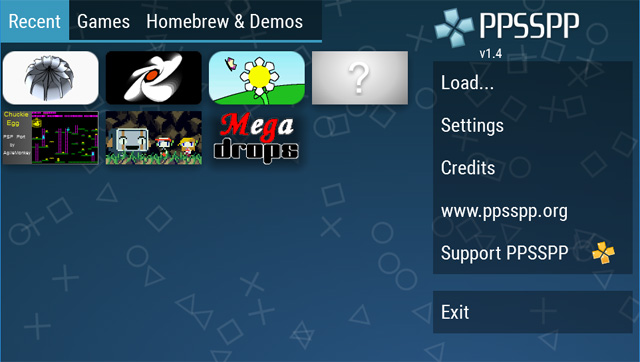
5. RetroArch emulator software

RetroArch is one of the unique PSP emulator software. It can actually simulate tons of different gaming systems. RetroArch uses Libretro system. In essence it runs plugins that act like emulators, so RetroArch can do anything from SNES to PSP as long as you have the right plugin. This simulation software works fine, but like most other programmers, it has compatibility issues and is a bit difficult to use. However, it is still one of the free open source PSP emulator software to try.
- Download RetroArch for Android
6. ePSXe emulator software

According to the community, ePSXe is the best PS1 setup tool on Android that they used. The application has a fairly simple interface, is compatible with PlayStation games, high speed and accurate sound. The emulator also supports customizable button changes and support for external plug-ins.
In addition, ePSXe also supports split screen mode to play two people, save and load games easily as well as support customization of controls, OpenGL. The only downside of this application is that users have to spend money to experience for approximately 85,746 VND.
- Download ePSXe for Android
7. FPse emulator software

Along with ePSXe, the Fpse app is one of the most popular Android 1 emulator apps available today. FPse has high stability, wide compatibility with many games and also supports game saving and loading. In addition, it has a repository of plugins and additional download features to enhance the user experience.
The application also supports plug-in hardware controllers such as external hands, which helps gamers to 'hold hands' rather than press on the touch screen. Users will be able to play before purchasing the app for about 79,616 VND.
- Download FPse for Android
8. ClassicBoy emulator software

ClassicBoy is a versatile PlayStation simulator, not only for PlayStation, but also for Nintendo 64, GameBoy Advance, GameBoy Classic, GameBoy Color, NES / Famicom, Sega Genesis, SNK NeoGeo.
The application supports a sufficient number of plugins inside so that players can experience the game in the most normal way. It still has a full set of basic features such as saving and loading games, sound settings, external hand support, custom shapes and decorations for the virtual button on the touch screen. It can be said that this is a perfect option for those who like to play various game emulators for a while without installing any other application.
Currently ClassicBoy provides in the form of a free application with limited features. To discover all the high-end features, you will have to pay to purchase the full package in the app for about 90,000 VND.
- Download ClassicBoy for Android
See more:
- Instructions for playing games simulating multiple systems on iOS 11.3 without jailbreak
- Instructions for simulating gameboy GBA on iOS 10.3 without jailbreak
- How to run, Raspberry Pi emulator on computer?