The 5 best video game emulators on iOS
Modern mobile games are fine, but most of them are hard to match with classic games like Pokémon, Crash Bandicoot, Super Mario 64 or The Legend of Zelda. Thankfully, you can play all these classic video games on your iPhone using one of the best emulators below.
1. Delta (Game Boy, N64, SNES)
Delta is the best iPhone emulator for Nintendo enthusiasts, following up with the hugely popular GBA4iOS emulator. You can download the extremely stable Delta version using the Alt Store.
 Delta
Delta Delta supports a wide range of Nintendo consoles such as:
- Game Boy, Game Boy Color and Game Boy Advance
- NES and SNES
- N64
- Nintendo DS (with Patreon subscription)
With Delta, you can save the game in any state, take advantage of the Quick Saves feature , if you have an external controller and sync all data with Google Drive or Dropbox to stay safe. You can even add cheat codes to your games to add some highlights or lock your favorite backups to make sure they aren't overwritten.
If you are looking to play Pokemon on iPhone, this is the best emulator to use.
Delta allows you to connect PS4, Xbox One and MFi wireless gaming controllers, as well as Bluetooth or wired keyboards. You can customize button mapping the way you want, even saving presets (presets) on a per system or per handle basis.
Without an external controller, you can still customize the emulator interface that appears on the iPhone screen, select the buttons for Delta to use and do not need to press certain buttons when playing.
All of this is just the surface of Delta. The developer is still actively working to improve it, with more coming soon.
Download Delta (Free)
https://deltaemulator.com/
2. Provenance (Nintendo, Sony, Sega, Atari)
You need to install Provenance by compiling it from a computer, but it's worth it. For details on how to install Provenance, please refer to the instruction page:
https://wiki.provenance-emu.com/installation-and-usage/installing-provenance Provenance
Provenance Provenance is one of the oldest and most popular cross-platform emulators for iPhones. It is very suitable if you want to play the original PlayStation games on iPhone.
Provenance simulates 30 systems, including the main consoles from:
- Nintendo
- Sega
- Sony
- Atari
- Etc.
You can save your game at any time or record the scene you're playing and sync all that data with iCloud. You can even choose to automatically load a specific backup each time you open Provenance to start playing as quickly as possible.
Connect the MFi, iCade or Steam wireless controller to be more comfortable playing on the small screen.
3. iNDS (Nintendo DS)
Earlier, the article mentioned Delta as the best Nintendo emulator for iPhones. But to unlock the Nintendo DS emulator on Delta, you need to pay for a Patreon subscription. That is where iNDS develops its strength. This emulator allows you to play Nintendo DS games on iPhone for free.
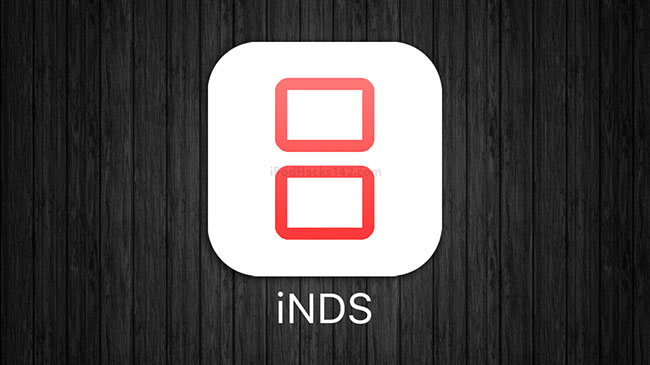 iNDS
iNDS Originating from the popular NDS4iOS emulator, iNDS is available for non-jailbroken devices via iEmulators and BuildStore. As with all iOS emulators, Apple sometimes revokes licenses for this app (which means you may have to wait for developers to renew before you can install it on an iPhone).
But once it works, iNDS will allow you to play Nintendo DS games at almost maximum speeds on iPhone 5 and above and up to 60FPS on newer iPhones.
Take advantage of the saved state and the option to automatically save to sync game data via Dropbox. You will never have to worry about losing process, even if the emulator is revoked. iNDS also includes 100,000 cheat games to add interest to your favorite DS games.
Because the Nintendo DS has two screens, you can use iNDS in portrait or landscape mode with both screens appearing in the middle of the iPhone screen. You can also customize the size and style of the handle, and even disable the touch screen on the second screen to avoid accidental errors.
Download iNDS (Free)
https://inds.nerd.net/
4. PPSSPP (Sony PSP)
PPSSPP is dedicated to emulate PlayStation Portable games (PSP) on iPhone, iPad or iPod touch. Although PPSSPP can run any PSP game on the device, older iPhones may not be able to run games at full speed.
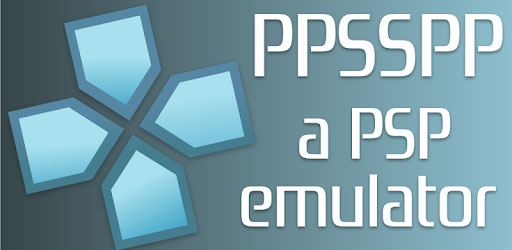 PPSSPP
PPSSPP Like all other emulators on this list, you can create a save state for your games. You can also add cheats to the game for added fun.
Perhaps one of the best features of PPSSPP is that it gives you the ability to transfer existing backups from a real PSP.
Unfortunately, PPSSPP doesn't seem to have an integrated way to sync your games to the cloud. However, this may be the best option considering the fact that most PSP ROMs are extremely large files.
Download PPSSPP (Free)
https://www.ppsspp.org/
5. RetroArch (Atari, DOS, Genesis, PC Engine)
RetroArch brings together emulators for a long list of different consoles, providing an attractive interface to play all the best classic games on almost any device. You can install RetroArch on Windows, macOS, Linux, Android and iOS, making it one of the most flexible emulators available.
 RetroArch
RetroArch Besides Game Boy, SNES, and PlayStation emulators, RetroArch also supports older platforms, such as:
- Atari
- DOS
- MSX
- Neo Geo Pocket
- PC Engine
- Sega Genesis (Mega Drive)
- Etc.
RetroArch uses the same gamepad for all the different emulators included. This makes it easy to get used to the touch screen layout, no matter what game you play, thanks to RetroArch's generous support.
You can create custom save state and set your favorites to automatically load when you start the application. You can also lock most previous archives to avoid overwriting them.
With RetroArch 's Netplay feature, you can connect with other players in multiplayer sessions. RetroArch works on multiple platforms, so you can even play against Android or PC users.
Download RetroArch
https://www.retroarch.com/?page=platforms