Instructions for editing Live Photos on iOS 10
If you have iPhone 6 or iPhone 6S device in hand, it will surely know the Live Photos feature of the Camera application. The user support feature can view the motion of the image on a still image after it has been taken. When we press the shutter button, the camera will shoot 1.5 seconds and then record another 1.5 seconds. So, you already have a video on the still image that you took. So in iOS 10, does Live Photos feature change the interface? And how to edit Live Photos on iOS 10?
Step 1:
After having a Live Photo photo on your computer, at the front view interface , click on the Edit 3 icon , next to the trash icon. Next we will come to the photo editing interface.
Note , if the photo is in Live Photos mode, a green icon will appear in the left corner of the screen.
Next, the editing tools below will include:
- Square icon: Crop and Roate has the function of cropping and rotating images.
- Symbol of 3 nested circles: Filters provide filters for images.
- Circle icon: Adjustments adjust light, color.
With third-party image filters and notes, marking photos when used will disable Live Photos.


Step 2:
For example, I will apply different filters to the image, so I will click the 3 circle icons together. Appears filters for photos. You need to swipe right or left to see how the image is applied to the filter.
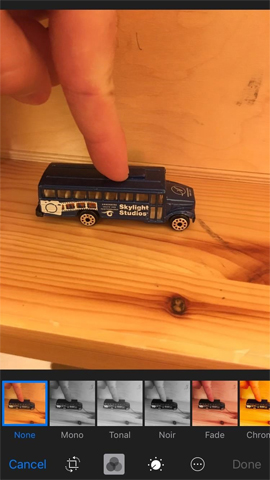

Step 3:
Once you've selected the effect for the image, if we want to remove the editing effects to return to the original Live Photos image , press the Edit icon again and select Revert in the right corner of the screen, then select Revert to Original .


Overall, how to edit Live Photos on iOS 10 is no different than before. Try to create a unique collection of Live Photos on your device.
Refer to the following articles:
- Instructions to enable Slide to Unlock feature on iOS 10
- Unlock iOS 10 screen is much simpler with 3 ways
- Instructions for sending handwriting messages on iOS 10
I wish you all success!
You should read it
- ★ How to edit Live Photos on iOS 11
- ★ Instructions on how to convert Live Photos to still images on iPhone
- ★ How to bring iPhone's Live Photos feature to any Android device
- ★ Instructions for sharing Live Photos on Facebook and Instagram
- ★ How to turn on, turn off taking photos when calling FaceTime on iPhone / iPad and Mac