Instructions for changing Tik Tok account password
Tik Tok currently supports users to log in accounts with related applications such as Facebook, Google, Twitter or some other social networking accounts, but this login method is related to sub-accounts and not There is no password.
If you want your account to have a password you must add a phone number, this phone number also serves when you want to change your password. How to change the password Tik Tok you can follow below this article.
- How to delete videos posted on Tik Tok
- Instructions to download music on Tik Tok to your phone as a ringtone
- How to use the application Tik Tok sing along to the music
Instructions to change password Tik Tok
Step 1: Log in to your Tik Tok account into the application, then click on the personalized icon. In the upper right corner you will see a Settings extension icon, click that then select Settings .
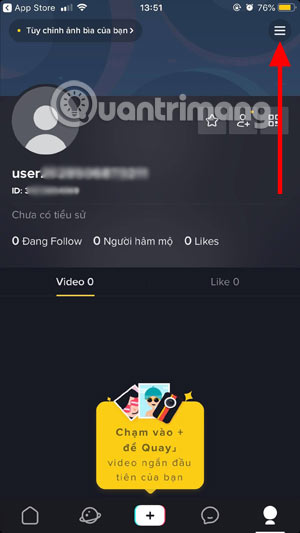
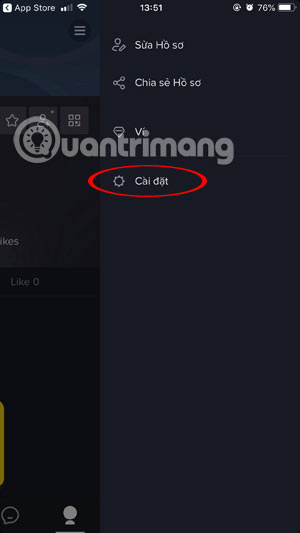
Step 2: In the Settings menu, select Manage My Account , and then click Settings in the Password section.
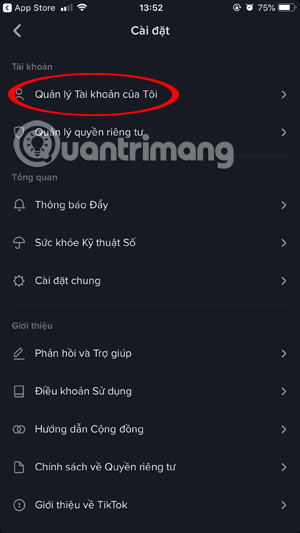
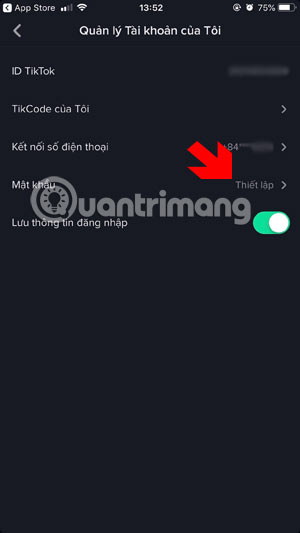
Next, you will see a new password change. In this new password change section, Tik Tok will not ask you to enter the old password. All you have to do is write the new password and click the Next arrow below.
Then there will be a 4-digit authentication code sent to your phone number and enter the confirmation code and press the V to agree to change the password.
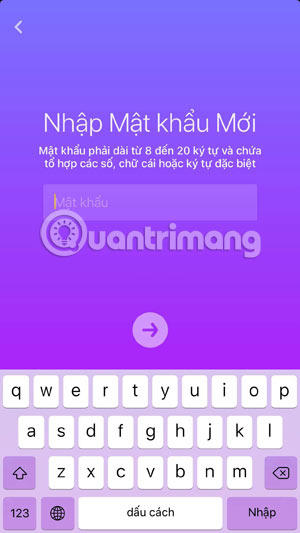

Changing Tik Tok account password is quite simple, but you should remember that if you are using a social network account to log in to Tik Tok, you need to add it first in order to create a new password.