2 steps to change Linksys wifi password
★
How to change Wifi password, change wifi pass VNPT, FPT, Tenda, TP-Link, Viettel on computer, phone
If you unfortunately feel that the Wi-Fi connection in your home has recently been significantly slowed down, even if the charge is increased for unknown reasons, it is possible that your home Wi-Fi network has been "stolen". The only solution is to quickly change your Wifi password. In the article below, we will guide you to change Linksys wifi password. Please consult.
Step 1:
Visit the Linksys router administration page (default is 192.168.1.1 ) and log in with User , Password as admin

Step 2:
Here, click Wireless > Wireless Security . Then, choose WEP or WPA security mode and enter the new password and then click Save Settings to save.
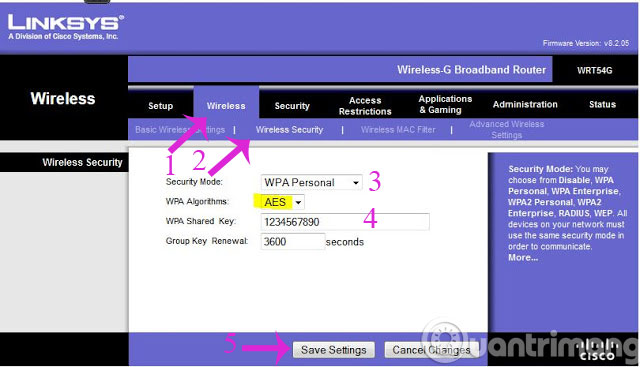
- Instructions for installing Wifi Router Tenda W311R
- Instructions for configuring Bullet M2HP Wifi router
- Instructions for fixing Wifi errors with yellow exclamation
I wish you a happy new day!
Share by
Marvin Fry
Update 26 May 2019