How to write formulas in Word
For teachers, Word is a software that supports effectively writing lesson plans in subjects, or even creating cover pages right on Word. With pure text content, Word editing is much simpler than having to present a formula like Math or Chemistry. Previously, Network Administrator showed you how to write math formulas on Word. So how to write chemical formulas in Word, how is the writing like when writing math formulas? The following article will show you how to insert formulas on Word.
- Instructions on how to draw diagrams in Word
- How to write fractions on Word
- Instructions for creating caret in Google Docs
- How to insert the C degree icon in Word, Excel?
- Complete Word 2016 tutorial (Part 22): How to create a chart
Instructions for drawing formulas on Word
- 1. Write formulas through the index on the bottom
- 2. Write formulas with Equation
- 3. Type the formula with MathType
- 4. Write the formula with Chemistry Add-in
1. Write formulas through the index on the bottom
This is the simplest way to write formulas and is applied even to math formulas. With simple equations, you can use this method. How to write the index on the bottom in Word readers refer to the article How to create the index on the bottom, write the exponent in Word.

2. Write formulas with Equation
Right on Word, there was a tool to insert expressions in math or in-game with existing patterns. Click Insert New Equation to enter the chemical formula.

Click on the Script section to write the formulas with top and bottom indexes. Then the user just needs to enter the correct content in the square section.

In addition to chemical equations, users also have a list of symbols as shown in the picture with arrows, degrees F, degrees C, .
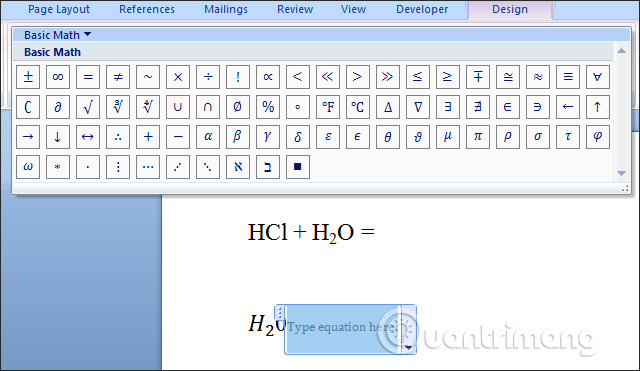
With Word 2010 and above, there will be more tools Ink Equation to draw formulas, expressions to Word automatically identify the drawing and give the correct expression.
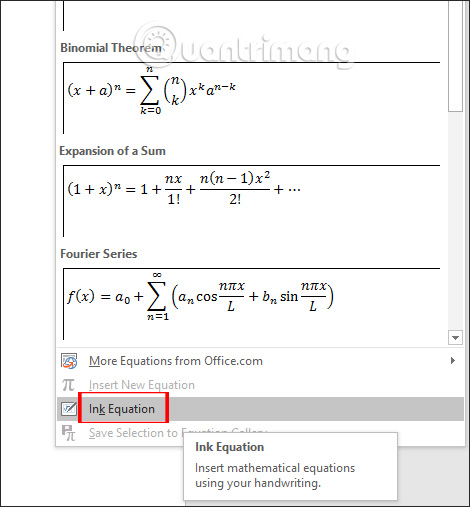
Then display the table for users to draw the formula to use. To better understand how to use Ink Equation, read the article How to insert Math Formula in Word 2016.
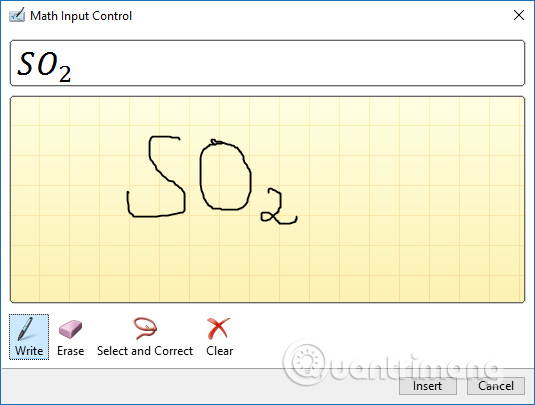
3. Type the formula with MathType
MathType is a tool for writing formulas, equations, expressions for math or chemistry. The tool is instantly integrated into Word so you can use it quickly when needed. With this software, many complex formulas will write faster. Readers refer to how to use MathType to write math formulas in articles How to write math formulas on Word with MathType.
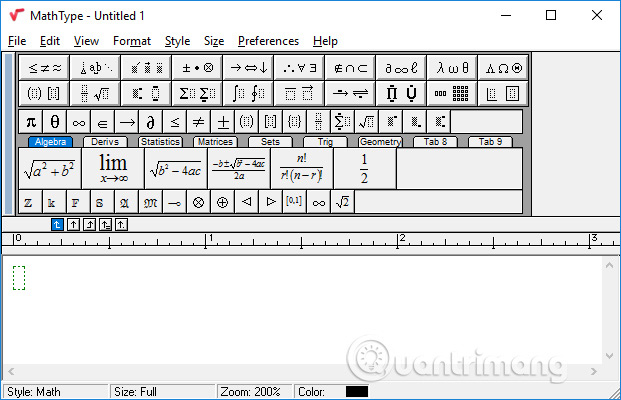
4. Write the formula with Chemistry Add-in
Chemistry Add-in is a software that supports writing formulas and molecules in Word very professionally. Users will easily display the molecular diagram of a substance, something that Word's built-in tools can't do.
Step 1:
Users download the Chemistry Add-in tool according to the link below and then proceed with the installation.
- Download the Chemistry Add-in tool

Step 2:
After installation, users will see the Chemistry Add-in tool displayed in Word's ribbon bar interface as shown below.
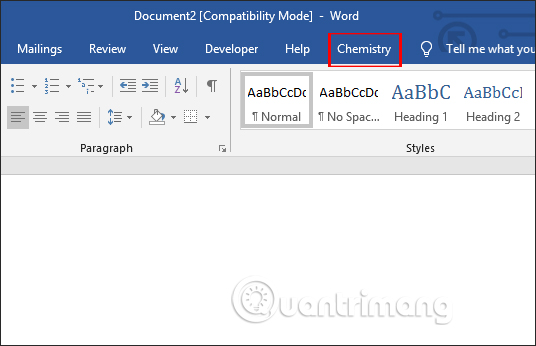
Step 3:
Below is a tool for you to insert formulas into content. We can use the molecular diagram repository in chemistry when clicking the Open button.
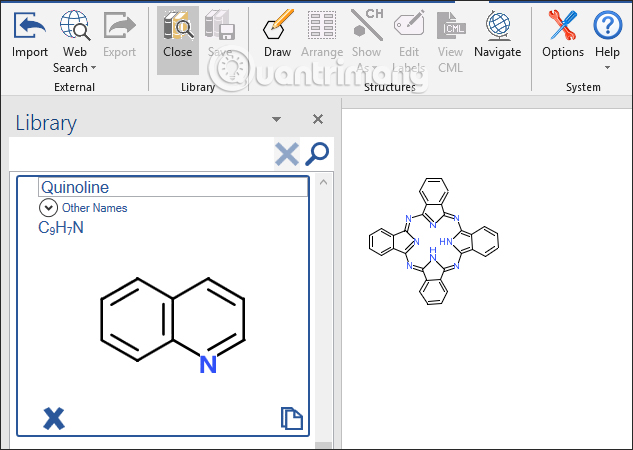
Step 4:
To draw the molecular diagram yourself, click on the Draw button in the toolbar and then draw the diagram into the content and click OK.
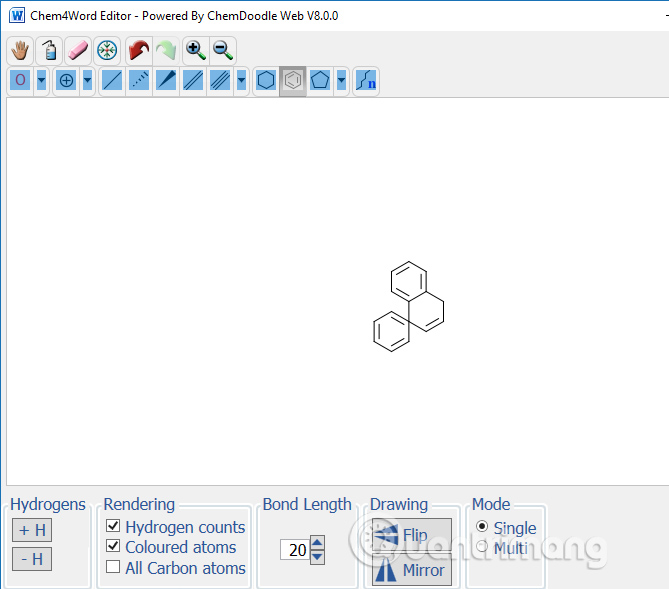
Chemistry Add-in will then identify the diagram you drew and produce the chemical formula of a substance. To show the diagram in Word, click the Save button.
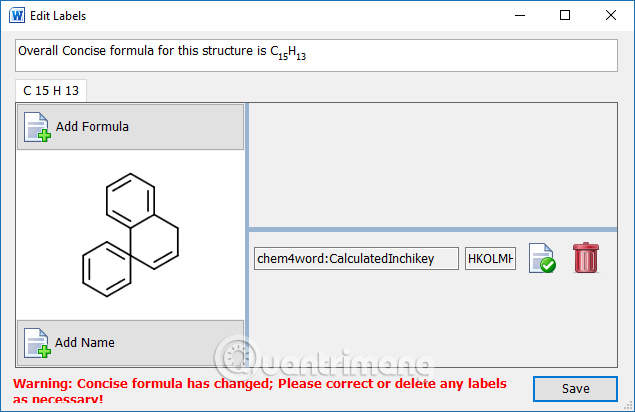
The above are ways to write formulas on Word. For those who often have to write formulas and a variety of chemical-related exercises, they should install the Chemistry Add-in tool. This tool will definitely support a lot of users when you write formulas or draw molecular diagrams more accurately.
I wish you all success!