How to write math formulas on Word with MathType
Word office tool has also integrated the function of inserting math formulas to use, or like writing formulas on Word 2016. However, the number of support characters is relatively limited, so many people choose choose MathType, the most popular math typing tool today.
MathType can be used on office tools, enabling users to quickly edit math content, with a full set of support characters. MathType's usage is not too complicated. The following article will guide you how to use MathType on Word.
- How to use MathType to write math formulas
- Instructions for inserting Math formulas in Word 2016
- How to insert Math expressions on Word 2007
How to use MathType on Word
Step 1:
After the installation is complete, users access the MathType data directory on the system. If you install MathType for Windows 64bit then access the path C: Program Files (x86) MathType . If it is a 32bit MathType version, replace it with Program file.
After accessing the MathType folder select next to MathPage.
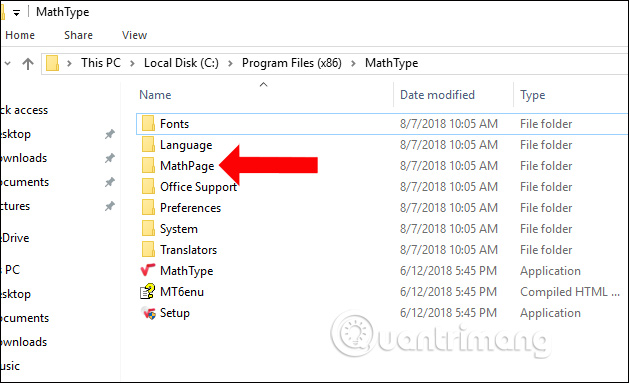
Step 2:
In the next interface click on the 64 folder .

In this directory, users will see the MathPage.wll file . Please click copy to copy this folder. If necessary, copy the directory path of the MathPage.wll file to Notepad to find the file more easily.
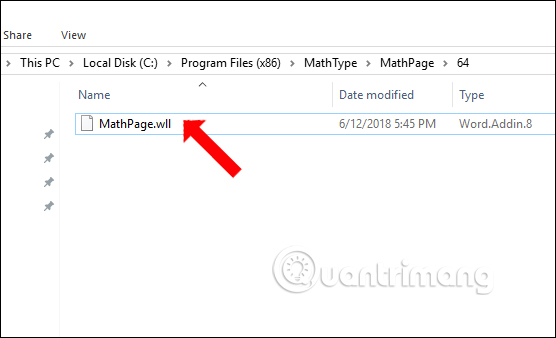
Step 3:
Find the folder where the Office suite is installed on your computer. If you install Office 32bit version, go to C: Program FilesMicrosoft Office. If you run Office 64bit, go to C: Program Files (x86) Microsoft Office.
Here you will find an Office 12 folder. The folder name will depend on the version you are installing, maybe Office14 if you use Word 2010.
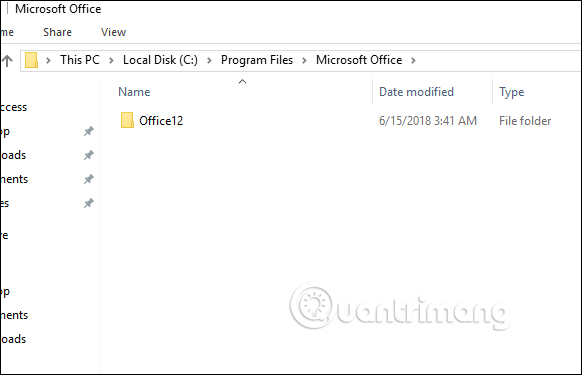
Step 4:
Paste the MathPage.wll file into this Office12 folder . So you have successfully added MathType to the interface on Word.
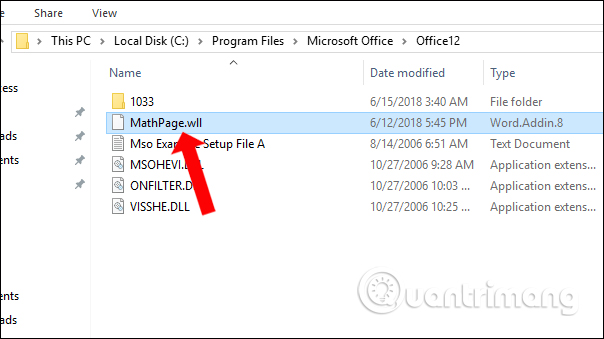
Step 5:
Open the Word interface and see that MathType appears on the menu bar of the interface.

Click MathType and then click on the Inline section below. Immediately MathType interface displayed.

Step 6:
Let's write the formula we want to use on Word and then highlight and select Copy .
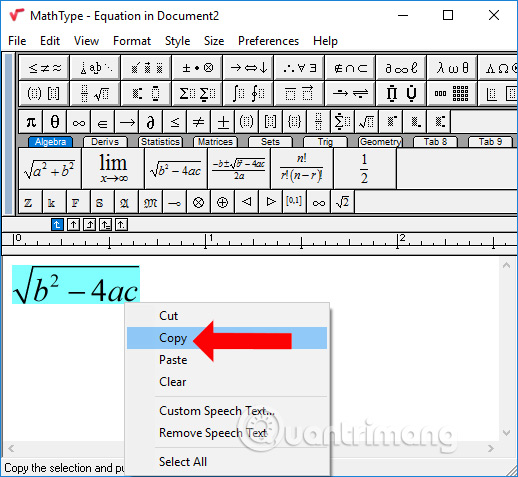
Paste the formula or expression into the Word interface and you will see the formula appear.

MathType and Word will work independently of each other, without affecting each other when performing operations on these two tools. The types of equations and expressions that MathType supports you to edit will be much richer than the math formulas available in Word.
See more:
- Effective mobile math solutions
- How to learn English on Chrome through the Rememberry utility
- Top 15 leading English learning apps on Android and iOS
I wish you all success!