Instructions for inserting Math formulas in Word 2016
Newly released version of Microsoft Office 2016 brings upgraded features to meet the users' needs. For example, to be able to insert Math formulas in Word 2016 content, we can draw formulas that we want to insert. This will help users to enter any mathematical formula in Word documents, without having to use any other supporting software.
- Download Microsoft Office 2016 for Windows
- Download Microsoft Office 2016 for Mac
Step 1:
First of all, you open the text you want to draw the Math formula. Next, at the interface of the text content, click the Insert tab on the Ribbon.
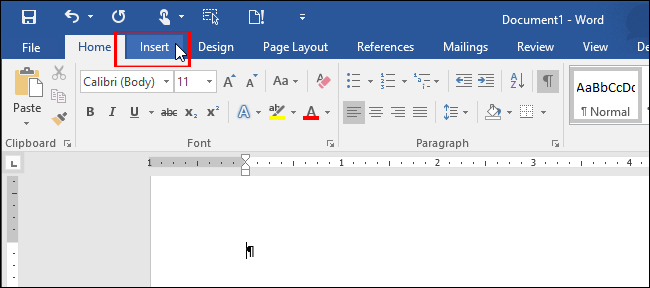
Step 2:
After that, click on Symbol and select the Equation button.
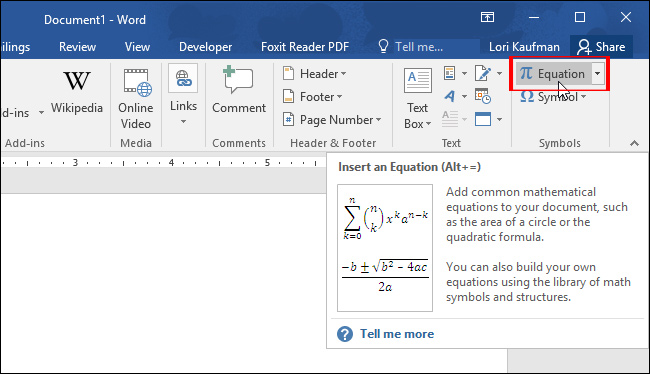
Step 3:
Next you will click on the Ink Equation button.

Step 4:
Appearance of Ink Equation interface. Here, we click the Write button to be able to draw the Math formulas we want to insert in the content. Just above will be the item displayed before the formula.

Step 5:
If you want to delete the formula when writing incorrectly, click on the Erase item to erase the sharpness.
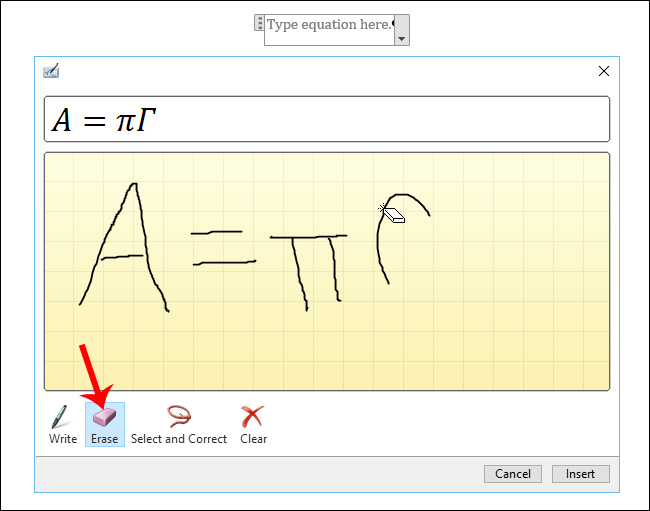
In addition, the Select and Correct section will help us to check the formulas. When you click, a list of meaningful Math symbols will be displayed based on your drawing. In addition, the Clear button to delete all the drawn formulas.
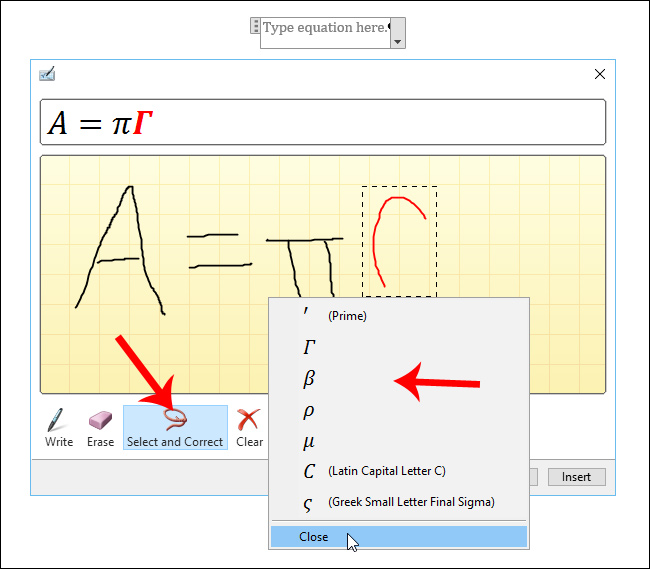
Step 6:
After drawing the formula, click Insert to insert the text.
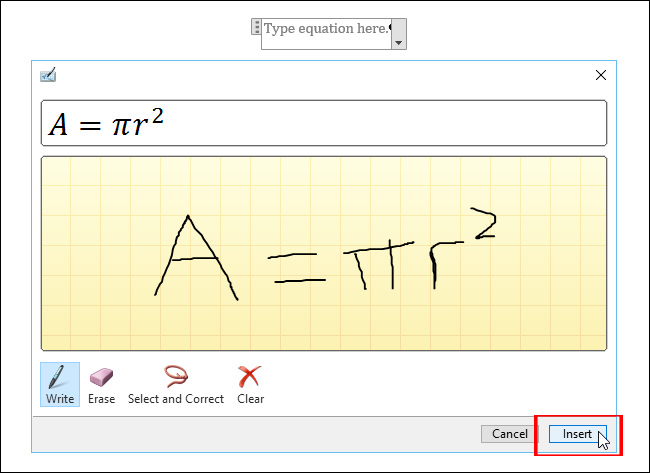
Thus, the formula that you want to insert appears in the Word document content by drawing the formula.
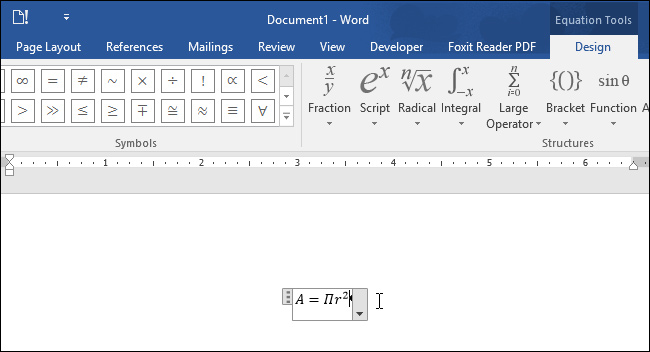
Pretty simple and convenient right ?! We do not need to follow the manual method like previous versions of Word, but can draw all formulas or based on the formula symbol hint in Word 2016.
Refer to the following articles:
- Useful tips on Microsoft Word 2016
- How to recover a corrupted or lost Word 2016 document
- Create a quick dot (……………) line in Microsoft Word
I wish you all success!