How to write fractions in Word - Instructions on how to write fractions in Word 2007, 2010, 2013, 2016
In the drafting process you want to insert a mathematical formula or simply a sample based calculation. In the following article, you can help you insert math formulas in Word 2007, 2010, 2013 and 2016 versions

Method 1: Write fractions using a keyboard shortcut
Place the cursor at the position where you want to write the fraction -> Enter the formula eq f (9,10) note that following eq is a space:
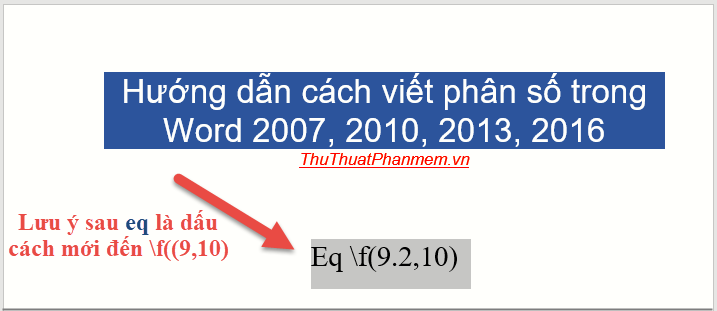
Selecting the whole formula press Ctrl + F9, the formula result is enclosed with curly braces:

The next step highlights the whole formula and press Shift + F9 . If when you press Shift + F9 can not create fractions, you can press Alt + F9 twice. The result you wrote the fraction:
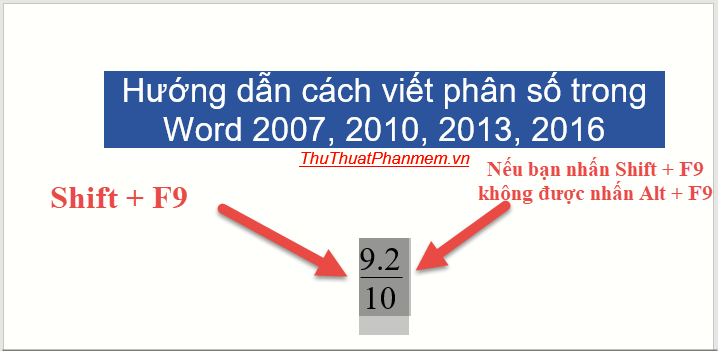
So you can write fractions in Word quickly. However, memorizing formulas and steps to create fractions in this way takes a lot of work. If you work with multiple fractions, do it in the second way.
Method 2: Write fractions using the Equation tool in Word
Step 1: Place the cursor at the position you want to write the fractions -> on the Insert tab -> Symbols -> Equation -> Insert New Equation:
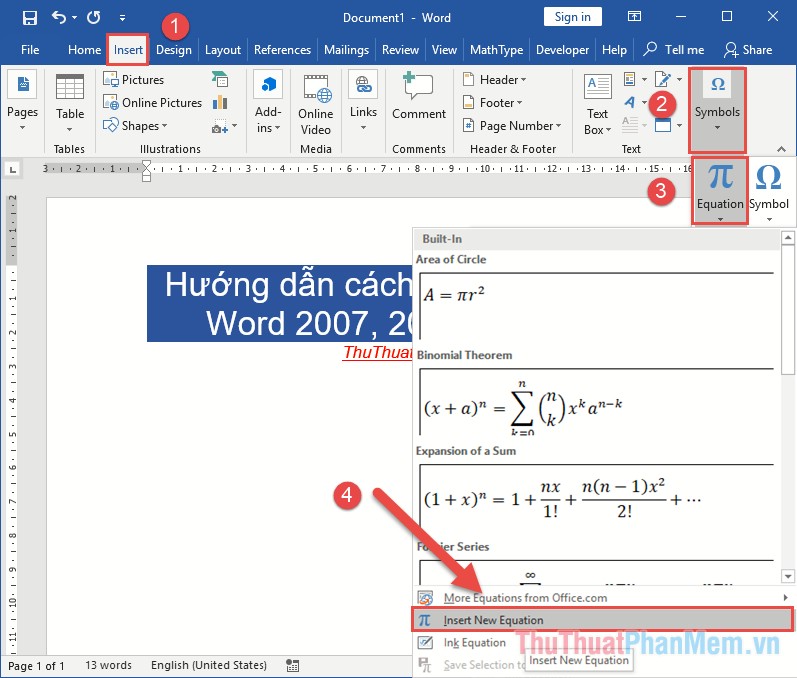
Step 2: Enter the data area in the formula, click Design -> Structures -> Fraction -> choose the fraction format you want to write:

Step 3: After selecting the type of fraction you want to create -> the data area displays the fraction format you have chosen, all you need to do is enter the numerator and denominator for the newly created fraction:

To write the next fraction, place the cursor in the formula area -> repeat the selection of the fraction form:

The result you created the desired fractions:

You want to edit the size of the mathematical formula, you just need to select the whole formula -> go to the Home tab to change the size in the Size section :
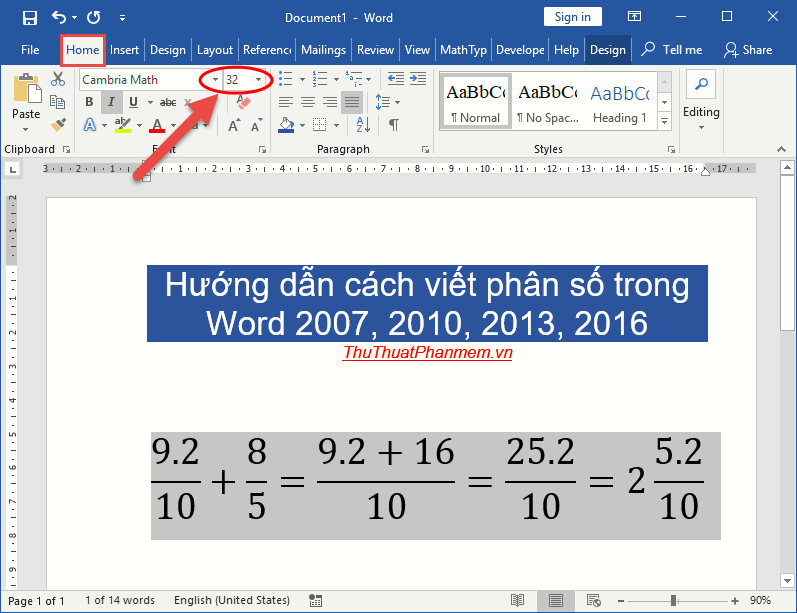
In addition, for each problem, you can choose different types of fractions format, there are 4 types:

The example uses the list of fractions that can use the second format:

The above are some ways to help you create fractions on Word 2016. With versions 2007, 2010 and 2013 you do the same thing. Good luck!