How to view Word documents with black and white background in Inverse mode in Word 2013
Microsoft Word makes it easy to write and read documents, but if you want to focus on reading, you can switch to Inverse. Word will collapse the toolbars and switch to black and white text to help readers read documents more effectively.
The following article shows you how to view documents in reverse mode - Inverse in Word 2013.
Step 1: On the interface of Word 2013, select the View tab on the Ribbon. Next, you select Read Mode in Views to enable reading mode in Word.
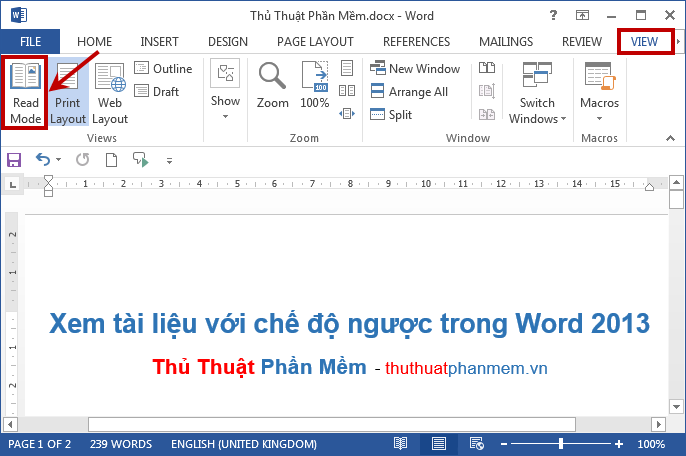
Step 2: When you activate the reading mode, on the Word interface, the Ribbon will be narrowed to help you focus on the content of the Word document.
By default, the Word document is still displayed with white background, black text (or other color text that you choose when editing). To view in reverse mode you select View -> Page Color -> Inverse .
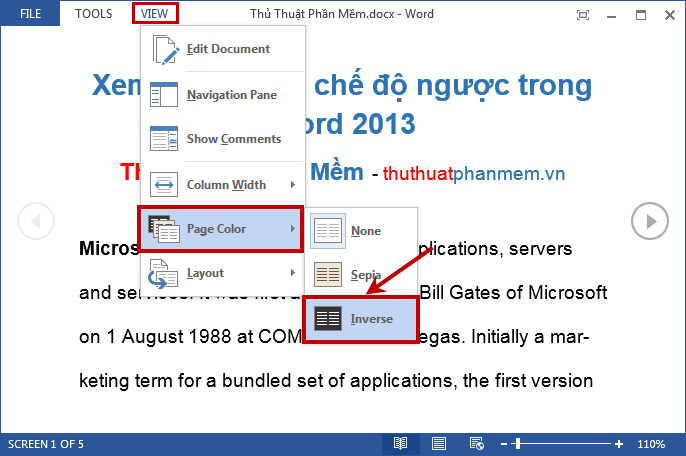
When you select Inverse mode, the Word background will be black and the text will be white. To return to the normal editing mode, select View -> Edit Document (or press the ESC key on the keyboard).

So with a few simple steps, you can quickly switch Word documents from editing mode to reverse reading mode. Good luck!