How to view DVD on Windows 8 for free
When switching to Windows 8 operating system, in addition to installing third-party software, you can still watch DVD on Windows 8 computer with the accompanying software of computer manufacturer or purchase additional package Support Windows Media Center users.
After upgrading to Windows 8, some users will be surprised because it is impossible to watch the DVD. Indeed, unlike previous versions of Windows operating systems, Windows 8 no longer integrates DVD playback.
The reason Microsoft dropped the option to support DVD because most new computers today (especially tablets and ultrabooks) are not equipped with optical drives. Therefore, the company requires users to pay additional software license fees when choosing to buy Windows version that supports DVD.
However, you do not need to worry because in addition to using paid software of computer manufacturers, there is still a solution to use third-party software or buy Windows Media Center software suite exclusively for Windows 8 .
Here are 3 ways to view DVDs on Windows 8 computers:
Install additional third-party DVD playback utility
The easiest way to watch DVDs on Windows 8 is to install a third-party DVD player. A popular player that most people currently use is VLC Media Player. This is a completely free application. After installation, you can insert the disc into the drive and watch DVD easily.
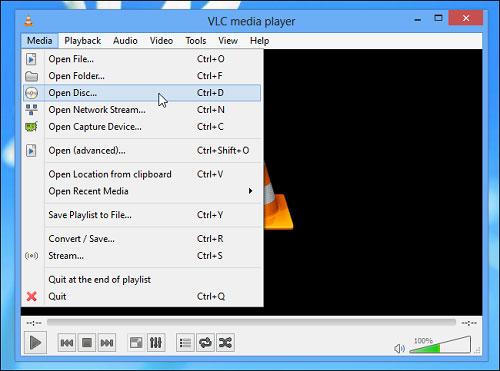
To start playing DVD in VLC, select the Media menu and click Open Disc.
In addition to the ability to play DVDs, VLC is also a multimedia player that supports many popular audio and video formats today.
Use the integrated copyright DVD player
If you buy a new computer with pre-installed Windows 8 operating system and equipped with a DVD drive, most manufacturers offer an included DVD player software. Meanwhile, the system will automatically slide when you insert any DVD into the drive. If not, you can try entering the DVD phrase into the search box on the Windows 8 Start Screen screen and find out if there is any program to play the DVD.

Find the DVD player software installed in the computer at the All Apps interface.
Also, to check and find all the software installed in your new computer, use the All Apps screen. You press the Windows button on the keyboard to enter the Start Screen screen > right-click anywhere in the Start Screen > select All Apps . Scroll down and take a look at the list of available applications and find the DVD player.
Buy Windows Media Center software suite
If you are using Windows 8 Pro version, you can buy more Windows 8 Media Center Pack software (cost about 70 USD) to activate Windows Media Center and play DVD on your computer.
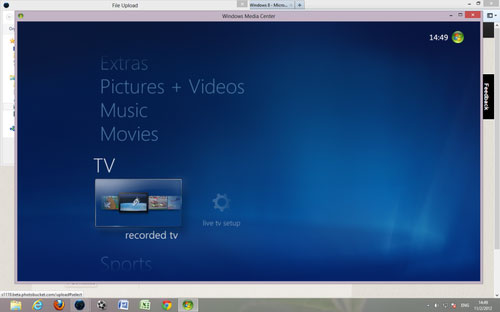
Buy the Windows 8 Media Center Pack software to play DVDs on your computer.
A good news for Windows 8 users is that Microsoft is providing this software for free until the end of January 31, 2013. To join the program, you just need to send your email address information to Microsoft here and wait for the company to send the copyright registration number information.
Then, use the Add Features feature in Windows 8 to install Windows Media Center. To open this feature, move the mouse pointer to the upper or lower right corner of the screen> press Search and enter the phrase Add Features . Next, select Settings > Add features to Windows 8 and select "I already have a product key" and enter the registration number that Microsoft sent.
If you are using Basic version of Windows 8, users will have to upgrade to Windows 8 Pro version before downloading Windows 8 Media Center. Unfortunately, Windows Media Center is not available in Windows 8 Enterprise version.