5 alternatives to Windows Media Center in Windows 10
Windows 10 has introduced a wide range of new features to users. But whenever new features are available, you will also find vulnerabilities where old favorites are not accepted.
With Windows 10, Windows Media Center will no longer be supported. This means that if you have it installed, WMC will stop working when you upgrade to Windows 10. This is not pleasant at all, especially if Windows Media Center is your preferred solution.
Therefore, it's time to find a new media center application compatible with Windows 10 for future use.
5 alternatives to Windows Media Center in Windows 10
- Unacceptable communication features from Microsoft
- How to open DVD or Blu-ray on Windows 10
- Alternative to Windows Media Center in Windows 10
- XBMC / Kodi.tv
- Plex.tv
- MediaPortal.com
- JRiver MediaCenter (jriver.com)
- Emby.media
Unacceptable communication features from Microsoft
Microsoft will no longer support Windows Media Center. DVD playback (DVD playback feature) also disappeared in Windows 10. These two features have been imported from Windows 7, and then removed in Windows 8, but still supported if you install Windows Media Center in a premium upgrade.

However, with Windows 10, you'll have to find an alternative, not just for Windows Media Center, but also for DVD playback (something that can be done with WMC).
Fortunately, Windows users have a lot of alternatives to both of these features. Let's find out details in the following article!
How to open DVD or Blu-ray on Windows 10
If you are running Windows 10 and need to play a DVD or Blu-ray disc, the first thing you should do is go to Windows 10 Store and find the DVD player application. The application you are looking for will appear here.
However, the application may not be available when you want. The alternative (like Windows 8) is to find a media player to handle DVD and Blu-ray. A versatile multimedia player will give you full control over the menus.
If you haven't used VideoLan's great multimedia player (it also has audio and video), it's time to do it. VLC media player is completely free to download, use and has Windows 10 support, visit www.videolan.org/vlc/download-windows.html to have your VLC.
VLC media player also has a variety of hidden features, which may be useful to you.
Alternative to Windows Media Center in Windows 10
Although Windows Media Center is very popular, it has begun to be largely replaced by many high-end systems ranging from XBMC (now called Kodi) to Plex. But moving from one media center solution to another is no longer a problem for users to be too concerned about. In the past, you might have been worried about problems with incompatible tags, having to re-collect metadata, album covers or movies, etc. But now these are nothing to worry about. half.
Services that provide this data are much faster and with a fast Internet connection, it does not take too long to create a new media center database.
- 5 best Home Theater and Media Center software
But what media center system will you use to replace Windows Media Center on Windows 10?
XBMC / Kodi.tv
The default option for many is probably Kodi, XBMC's new name. This was originally to hack a media center for Xbox, Microsoft's first console, which is basically a locked computer. With the release of Xbox 360, XBMC has been split into a full media center application for Linux and Windows PC, and it has been popular since then. You will find its versions for Android and Raspberry Pi. If the default interface and features don't match, don't worry too much because the themes and plugins are available to extend the functionality of this app.

Switching to Kodi is great because it is probably the best alternative to the most widely used multimedia center and the best community support. Kodi's Live TV recording feature is also superior to Windows Media Center's PVR, mainly due to continuous development in this area.
Plex.tv
It's easy to install, Plex fulfills the role of a great media server and media player. It provides support for other devices (such as Android and iOS), via mobile apps.

Plex is a media server that transmits media files stored locally, externally or attached to your home network, to the client application. Internet Explorer is the server interface of this server, where you can add channels (such as Soundcloud and Vimeo) and your library. To enjoy your media files, you can use mobile and desktop apps, which can stream movies and TV shows to your TV.
One thing to note is that Plex requires a bit of a bit of a fuss about how you organize and name your media collection, especially serial television shows. However, correct operation so that the service can run seamlessly.
MediaPortal.com
Like XBMC / Kodi, MediaPortal is a free, open source application, and has a full-featured TiRo PVR built-in to record TV (of course, via a TV card). Hundreds of available plugins, interfaces and applications also support live streaming and radio recording.

The plugin provides support for flash games, Netflix apps and support for online video playback. All help MediaPortal become a strong candidate in choosing an alternative to Windows Media Center in Windows 10. In fact, MediaPortal and XBMC / Kodi have been rivals for many years, but it is difficult to compare because there is very little difference between their features.
JRiver MediaCenter (jriver.com)
Priced at $ 49.98 for a single license, JRiver is a premium option, and don't let its price make you hesitate. This application is still a powerful option, providing support for audio, video and images, as well as network support for DLNA devices. For many people, being able to listen to music from any device is a great advantage, and the integration of DLNA support has helped JRiver MediaCenter attract many positive reviews recently.

All features of this application work very well. It is clearly a strong point for any high-end application. As with other options, support is provided through forums and wikis.
Emby.media
Easily connect, stream live on TV, manage DLNA, media, mobile and cloud synchronization, share and set parental controls, attractive user interfaces and even support Chromecast, Emby is a great choice for a media center application and it can perform re-encryption when moving to a suitable PC.
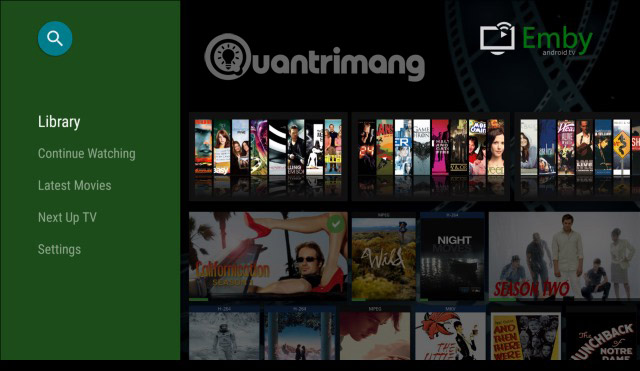
Like Plex, Emby has two parts, a PC-based server, which takes care of the media database, then you browse and enjoy through one or more client applications.
Emby is available for free for Windows (as well as Linux, Mac and even FreeBSD), media files are managed through your browser. Emby server must be installed first, with TV apps for Android TV, Amazon Fire TV, Chromecast and mobile device apps for Windows 8, Windows Phone, iOS and Android needed, to view media content of friend.
When you upgrade to Windows 10, Windows Media Center will not work anymore. But don't worry. Any of these 5 alternatives are complete (even high-end). Of course, you can use them as a change to reset your media center, and switch from HTPC to a smaller, dedicated media center device like Apple TV or Roku.
Have you tried any Windows Media Center alternatives? Do you have any other solutions? Let us know about it in the comment section below!
See more:
- How to download and install Windows Media Player 12 on Windows 10
- Summary of shortcuts in Windows Media Player
- How to watch movies and videos with subtitles on Windows Media Player