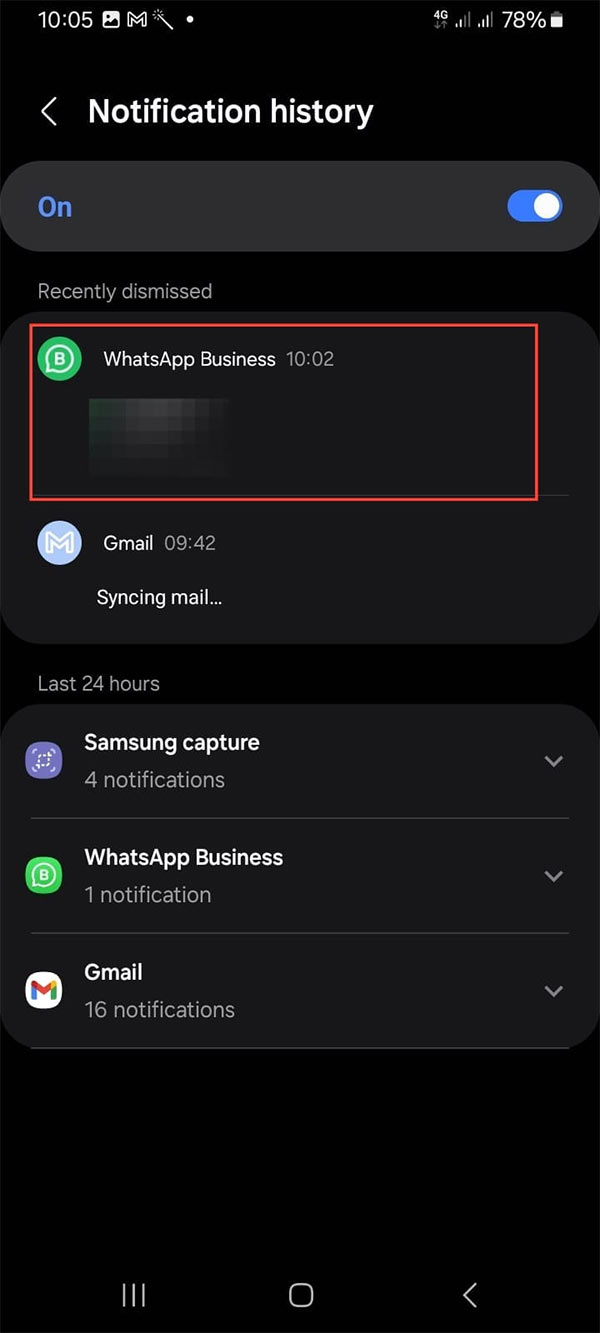How to View Deleted Messages on WhatsApp
Some Android phones have a notification history feature that allows you to access deleted messages. For example, we can view deleted messages on WhatsApp, in case we accidentally delete a message and need to review the content. After activating this notification history feature, deleted messages on WhatsApp can be easily viewed. Here are instructions for viewing deleted messages on WhatsApp.
How to view deleted messages on WhatsApp
Step 1:
Go to Settings on your phone and then click on Notifications to adjust. Next, scroll down and click on Advanced settings to see advanced notification settings.
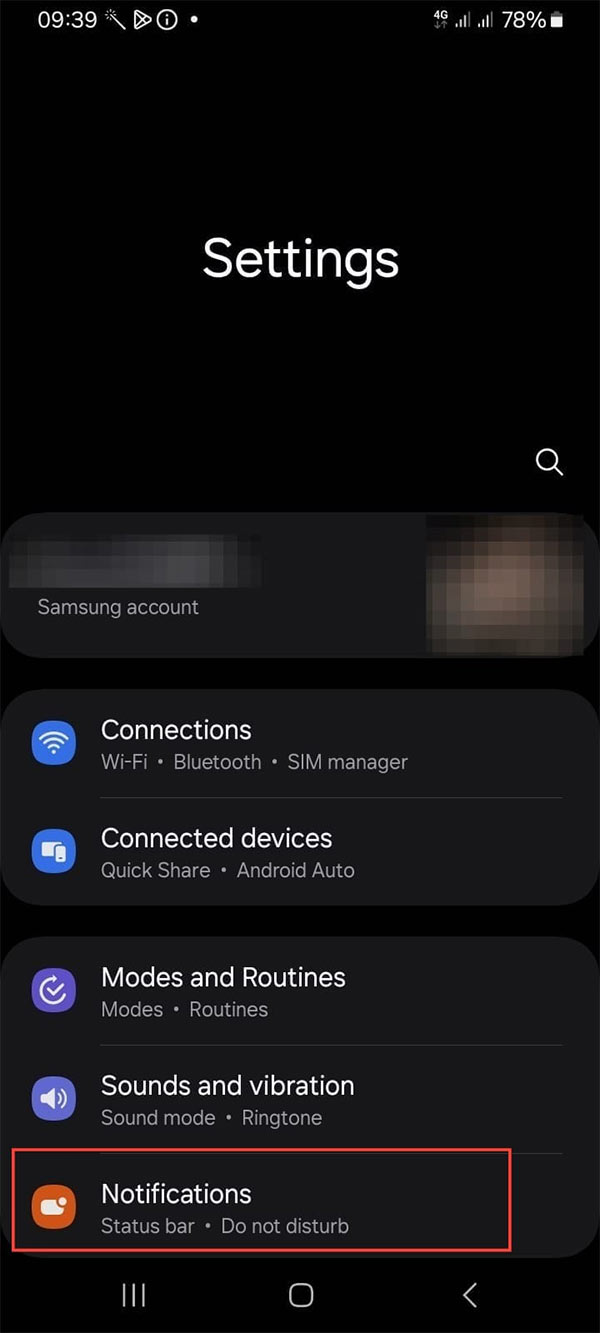
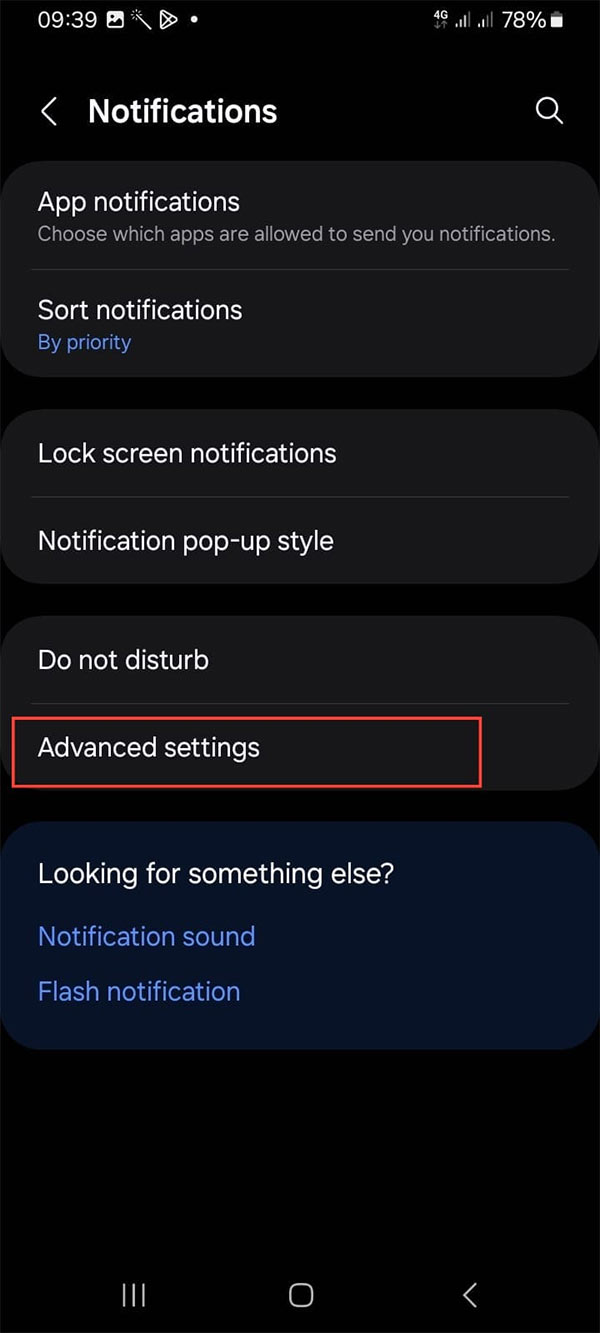
Step 2:
Then the user will see the Notification History feature to activate this feature on the phone.
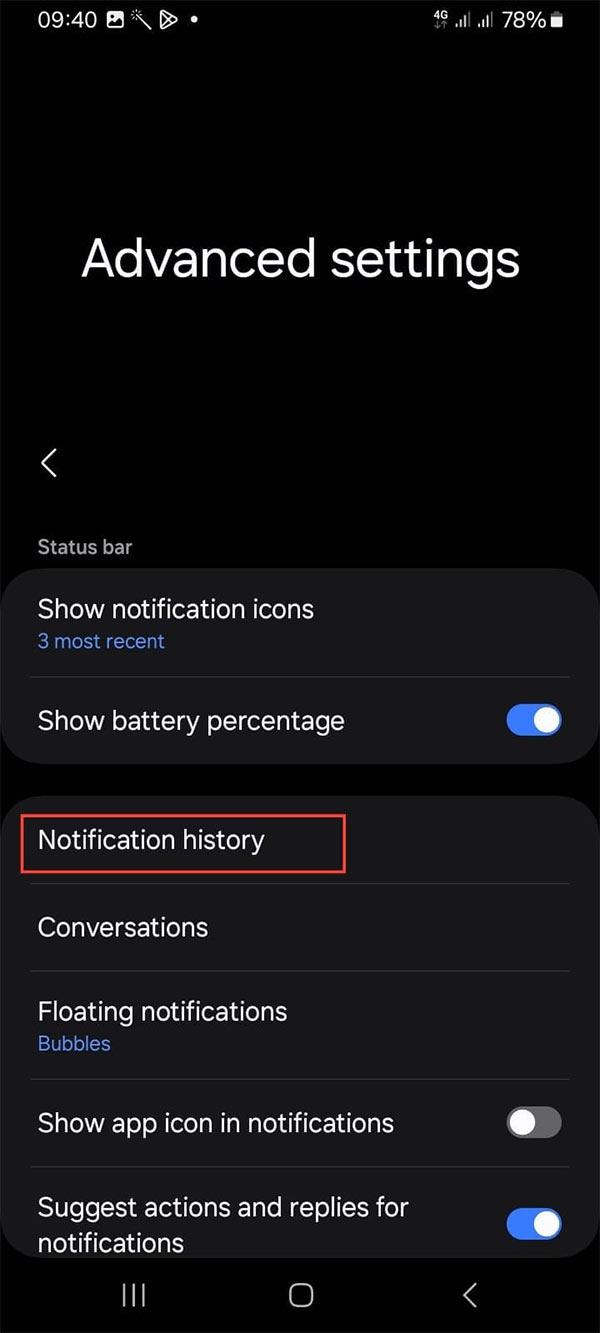
Then you need to enable the notification history feature on your Android phone to apply to future notifications on your phone.
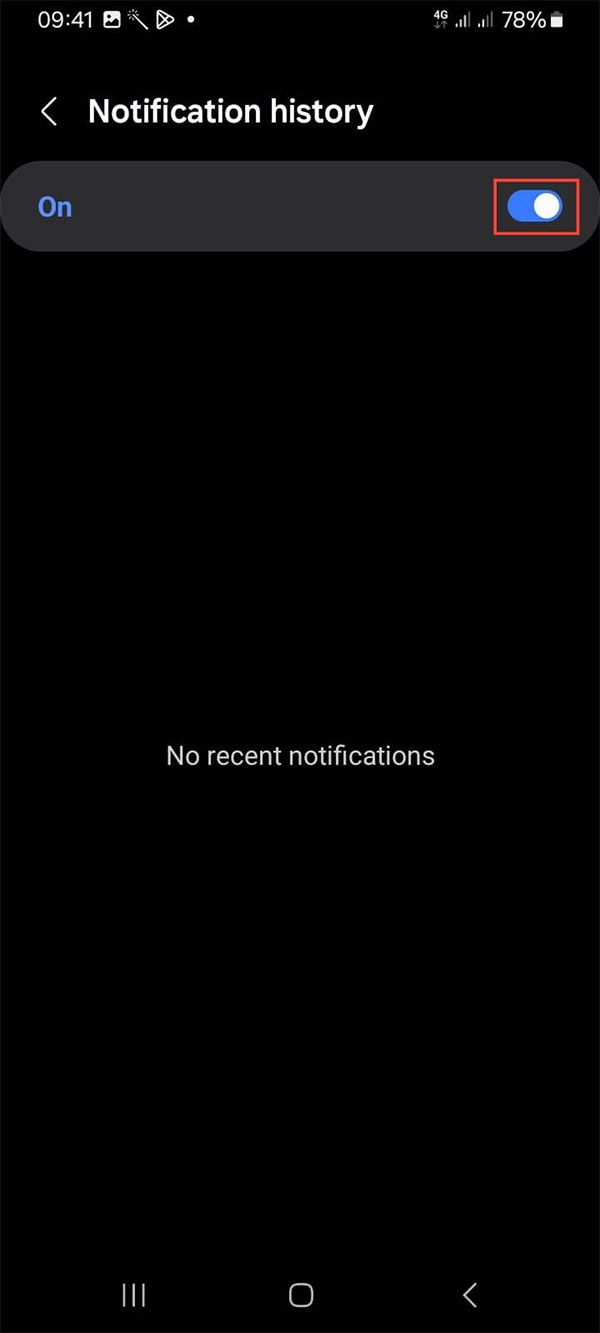
Step 3:
When we delete WhatsApp messages and want to review them, below the Notification History feature, we will see the WhatsApp application with the message notifications you receive.