How to use YouTube Music in Vietnam
YouTube Music streaming service of Googole has been able to use in Vietnam when users fake IP addresses to countries that YouTube Music supports to use. YouTube Music is deployed in 62 countries such as Canada, Denmark, France, Germany, Italy, Japan, Spain, Sweden, Switzerland, United Kingdom, United States, .
The service is used to listen to music online, stream songs in different genres, according to playlists or recommendations from the service. Especially, this service does not advertise and is allowed to download songs for offline play. The following article will guide you how to use YouTube Music in Vietnam.
- How to download Youtube Music on iPhone
- Listen to YouTube music off screen on iPhone with Music Pro
- How to sign up for a YouTube Premium trial
- Combine free music sources to make YouTube videos
Instructions for using YouTube Music in Vietnam
Step 1:
Firstly, we need to fake the IP address on our computer to the addresses that Google supports to use. You can use fake IP software or VPN connection utilities on Chrome like Hola Free VPN Proxy Unblocker to be used in this article.
- Download the Hola Chrome extension
Step 2:
After installing the utility, users click on the utility icon to select the country that needs fake IP.
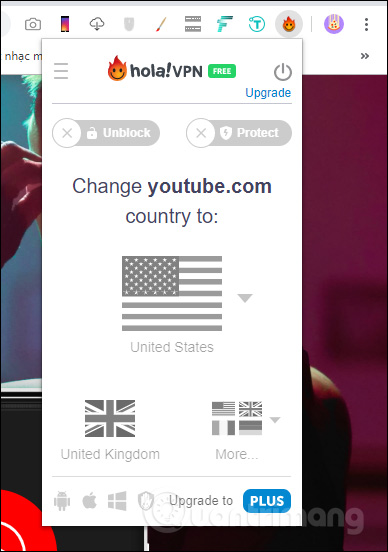
The utility has provided 2 countries for us to fake the IP address to. If you want to select another country, click on More to display more countries.

Step 3:
Choose a country like the USA for example to connect, immediately the Hola utility will fake the IP address to the US.
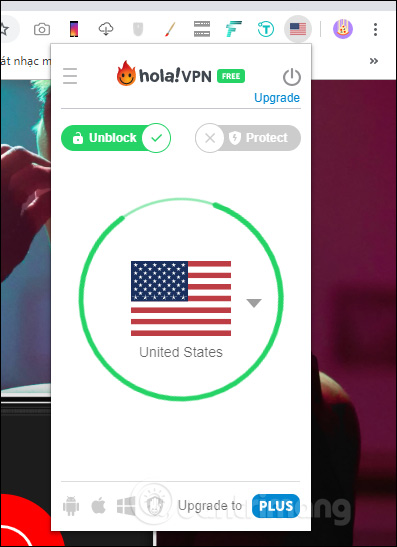
Step 4:
Users visit the link below to access the homepage of YouTube Music.
https://music.youtube.com/ You will then see the homepage interface of YouTube Music after you have successfully fake the IP address. The first display interface is the hits for today, below are new songs or other music themes for us to choose.
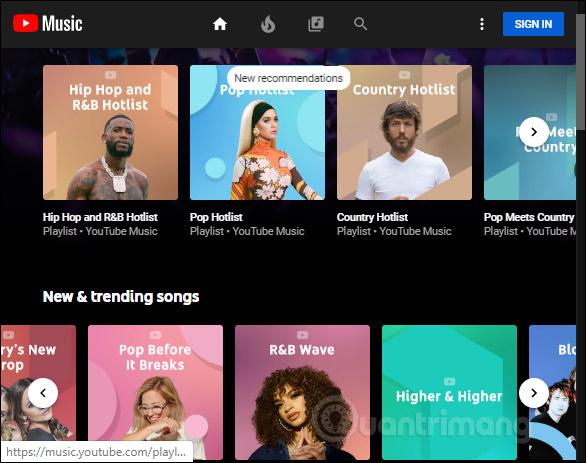
Click Sign in to login to your YouTune account.
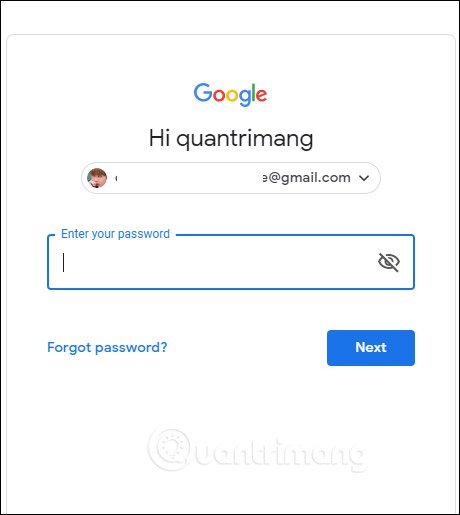
Step 5:
When logging in successfully, you will be asked to ask your favorite artist to find music by that artist. Then click Done at the bottom to continue. If you do not like, we can also return to the homepage to listen to music.
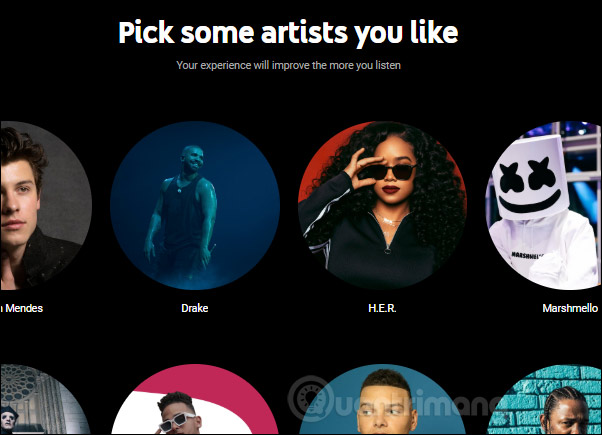
Now we just need to find the artist or song that we want to listen to .
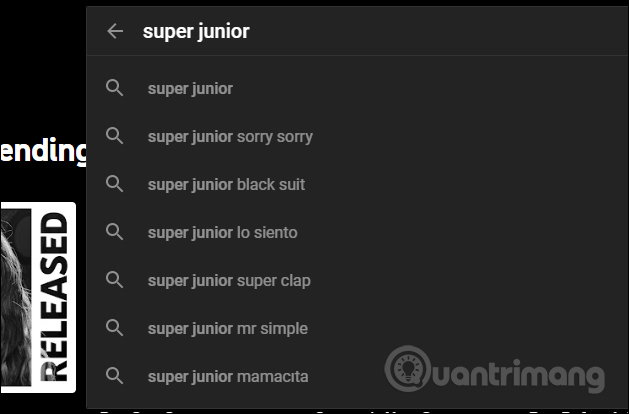
The music playlist interface displays soon after so we can stream music.
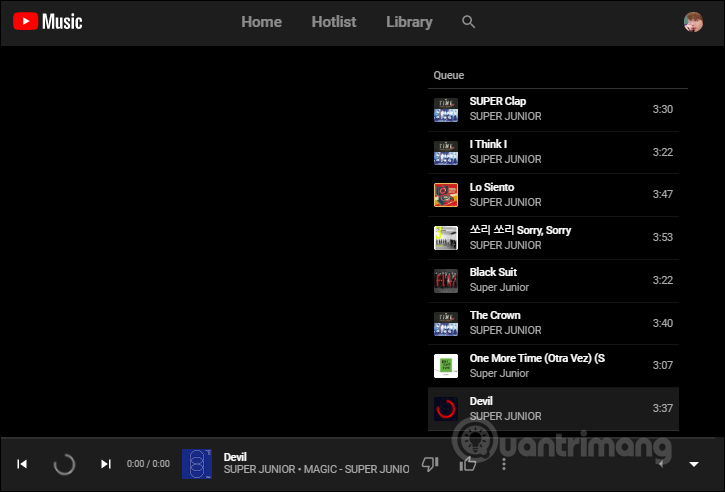
So you can listen to music on YouTube Music, by fake IP address on your computer to other countries. The fake IP can be done by software or utilities installed directly on the browser.
I wish you successful implementation!