How to Fake IP on Chrome browser
You want to play web games abroad but their server has band / block Vietnamese IP address that you can not access. Or you just need a utility that helps Fake IP in the browser without affecting other tasks that work normally. So today TipsMake.com would like to introduce to you two ways to help you can Fake IP on Chrome browser easily, quickly and safely.
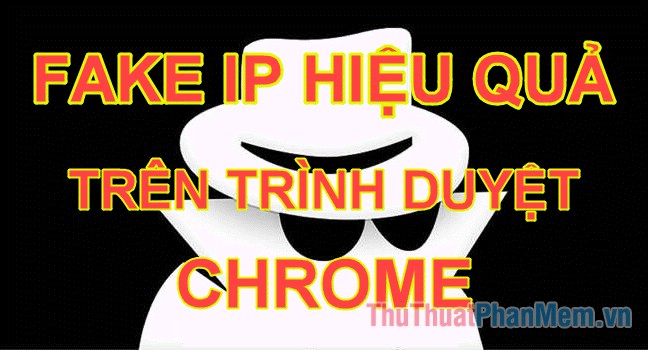
Method 1: Use the HOLA FREE VPN PROXY UNBLOCKER utility

Step 1 : You access the Chrome extension store at:
https://chrome.google.com/webstore/detail/hola-free-vpn-proxy-unblo/gkojfkhlekighikafcpjkiklfbnlmeio?hl=en
Select Add to Chrome to add the extension to the browser.

Continue to select Add extension .

Step 2 : After installing Hola successfully, the icon of the extension will display on the browser toolbar. To Fake IP on browser:
- The first thing is that you access the Website that you are blocked, or the website you want Fake IP to access.
- Then click on the icon of the utility icon on the software toolbar.
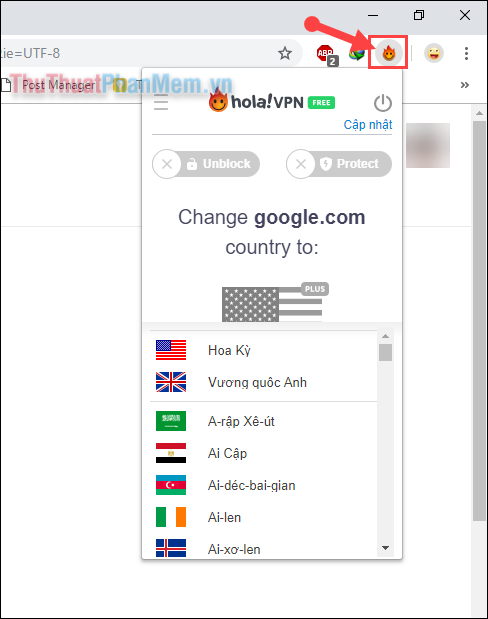
Here in addition to the two countries with high transmission speeds and less restricted IP, the United Kingdom and the United States (United States) are suggested for users. You can also search the IP addresses of many other countries arranged alphabetically to help you find the country you need more easily.
Step 3 : After selecting the country you want to Fake IP, click directly on the country icon (For example, if you choose Brazil), the software will automatically switch your browser IP address to Brazil country.
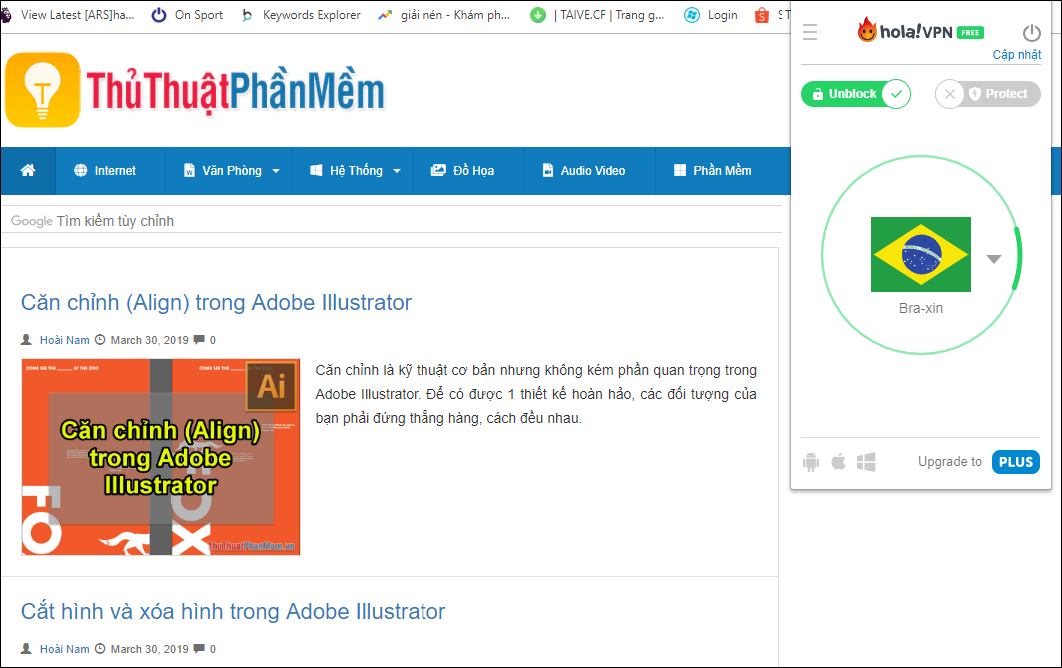
When successfully transferred IP, there will be a national symbol as well as a notice that you have transferred / Fake IP successfully.
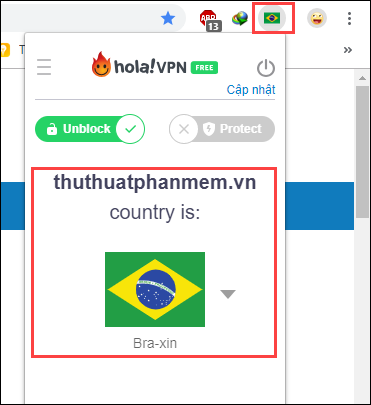
Step 4 : After finishing the work and want to switch back to the original IP to surf the web in the country more smoothly. You can turn off Hola in 2 ways:
- Click on Unblock .
- or click the Source icon .
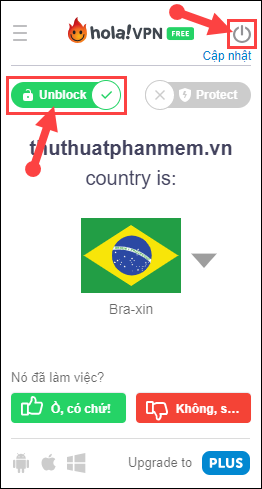
Although Hola is an IP / FakeIP converter that quickly and effectively. But with Hola Free you can only transfer IP to a few countries. To fully utilize the functionality of Hola you need to upgrade to the Hola Plus version for only $ 2.99 / month.
Method 2: Use the GeoProxy utility

Step 1 : Almost similar to the Hola utility. First, you visit the Chrome Store to install extensions on Chrome at the address:
https://chrome.google.com/webstore/detail/geoproxy/pooljnboifbodgifngpppfklhifechoe?hl=en
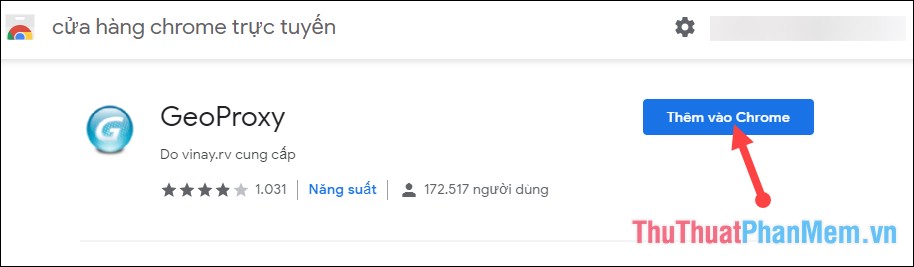
- Select Add to Chrome .
- Then select Add extension .
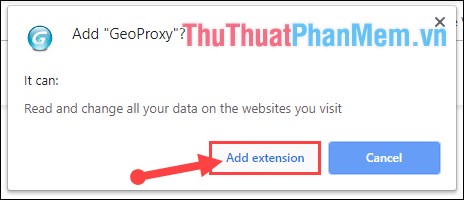
Step 2 : After the installation is complete, the GeoProxy utility will also appear on the right corner of Chrome's toolbar.
- You left click on the icon of the utility.
- Select the country you want to Fake IP then click Search .
- Then the utility will display a series of IP of that country. Choose the right proxy to get the best connection speed for you.
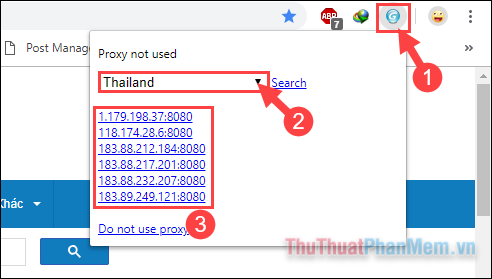
Above are 2 very simple and fast ways that TipsMake.com has introduced to help you can Fake IP / Convert IP quickly on Chrome browser. Hope through the article you can easily do the Fake IP for your Chrome browser. I wish you successful implementation !!!
Above are 2 very simple and fast ways that TipsMake.com has introduced to help you can Fake IP / Convert IP quickly on Chrome browser. Hope through the article you can easily do the Fake IP for your Chrome browser. I wish you successful implementation !!!