How to use the new Night Shift feature on macOS Sierra 10.12.4
Night Shift is an extremely familiar feature for iOS devices from OS 9.3 and above. This feature will help us to use the device in the night, but still ensure eye safety when reducing the influence of screen light, customize the intensity of blue screen from dark to light. However, this useful feature is not yet available for Mac users.
Only when it comes to macOS Sierra version 10.12.4 to upgrade with iOS 10.3, Night Shift feature has been updated by Apple on Mac. So how to use this feature?
Step 1:
First of all, you need to upgrade the device to macOS Sierra 10.12.4. Next, click on the Apple icon on the Menu bar and select System Preferences .
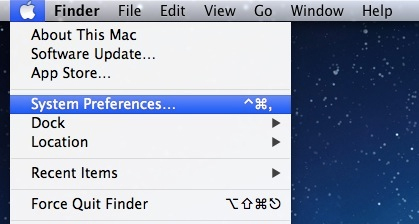
Step 2:
Next to the System Preferences interface, please click on Display .

Step 3:
A dialog box includes three Display options, Color and adds Night Shift . Let's click on Night Shift.

Step 4:
At the new interface, readers can set the time frame to use the Night Shift feature, including two Sunset to Sunrise modes - choose the sun's time or Custom - the user sets the time for the Night Shift .
The Color Temperature bar , you can customize the blue or yellow intensity on the screen.
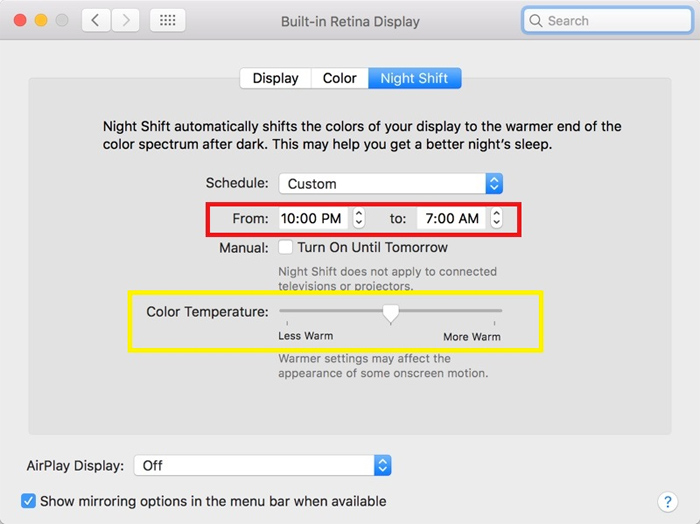
So we have activated the Night Shift feature on the Mac. In addition, users can also activate this feature with a simpler way, open the Notification Center section and press On or Off to activate the Night Shift feature.
However, opening the feature from this Notification Center is simply enabled or disabled. If the user wants to adjust the cool or warm tones, you must access the System Preferences.
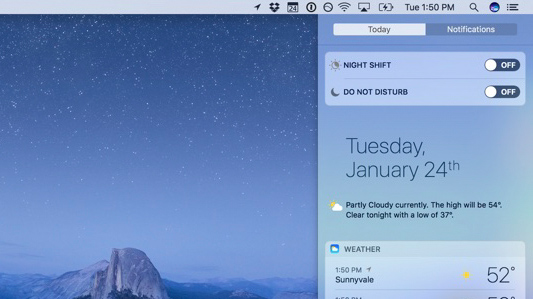
In addition, we can also through the virtual assistant Siri to launch this Night Shift feature on a Mac.
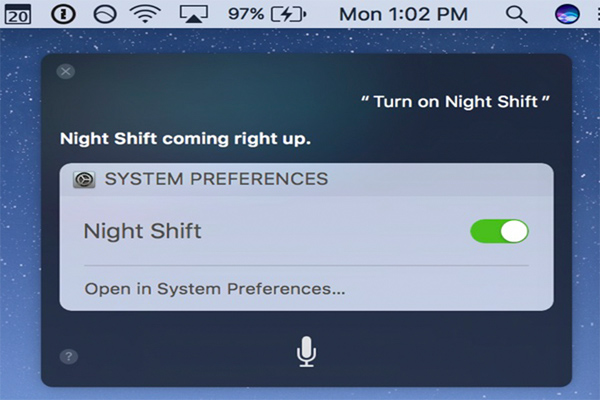
Turning on or off Night Shift on macOS 10.12.4 can be through 3 different ways like the above tutorial, depending on the convenience of each user. But if you want more customization of the time setting, the color intensity needs to go through System Preferences.
Refer to the following articles:
- What's new in Apple's new iOS 10.3 release?
- IOS 10.3 update will help free up memory capacity for iPhone / iPad
- Troubleshoot audio loss problems on Mac