Enable to limit blue light from PC and Mac computer screens to protect sleep - did you know?
Sleep is extremely important for people's physical and mental health.Research has shown that chronic sleep deprivation can lead to consequences such as heart disease, diabetes, reduced attention focused, unconsciousness and many other problems.
In fact, there is at least one study that shows that sleeping time from 7 hours per night to 5 hours or less can double the risk of death from many causes.Today's modern lifestyle is also one of the reasons why people sleep less and advanced facilities can be one of the deepest causes contributing to this situation.
Some researchers believe that light emitted by computers is the reason why many people sleep less and make sleep less quiet.Thankfully, there is a solution - the blue light restriction feature built into the PC and Mac will help you get rid of sleep deprivation.
The reason the blue light makes you sleep less is completely based on biology.Sleep is part ofthe Circadian rhythm, the cycle of biological processes that is determined in part by the amount of light and darkness our bodies are exposed to.In the most natural environment, which is where we are only exposed to sunlight, our retina senses when the sun goes down and the sky becomes darker.The hypothalamus will tell the body to produce melatonin and other sleep hormones , while reducing body temperature.
However, when we use artificial light to prolong the day, our bodies will be "confused" and different sleep signals will be interrupted.Even worse, blue light emanating from fluorescent lights and LED lights - like screen devices - actually make our bodies 'alert' and produce less melatonin.
So what do we need to do in a modern world where technology produces a large amount of blue light that seems inevitable?The answer is to find ways to limit the blue light emitted from the computer in the evening.
Windows 10 and the Mac operating system have recently had blue light restrictions and this article will show you how to enable this feature to protect your health.
WINDOWS 10
Microsoft has added a blue light restriction feature to Windows 10 in the Creators Update that was released in April 2017. This feature is called Night light , it turns the Windows 10 screen into a warmer tone to reduce the amount of blue light emitted.
To turn on night light mode is very simple, just go to'Action Center' and click on All Settings> System> Display. Night light mode is turned on.
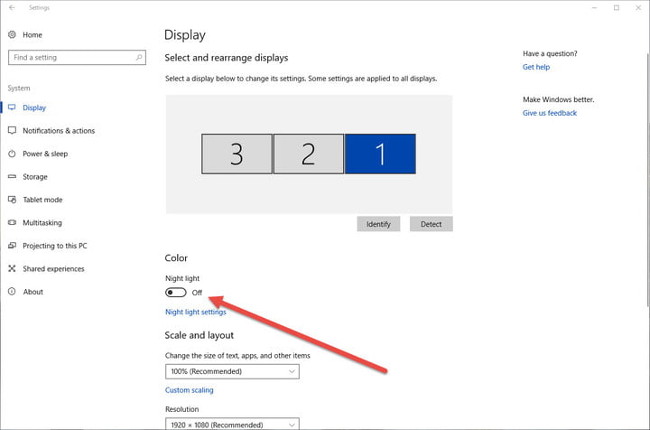
To configure this feature, click 'Night light settings' .Configuration options include instant Night light mode, color temperature adjustment while the feature is being activated and scheduled.
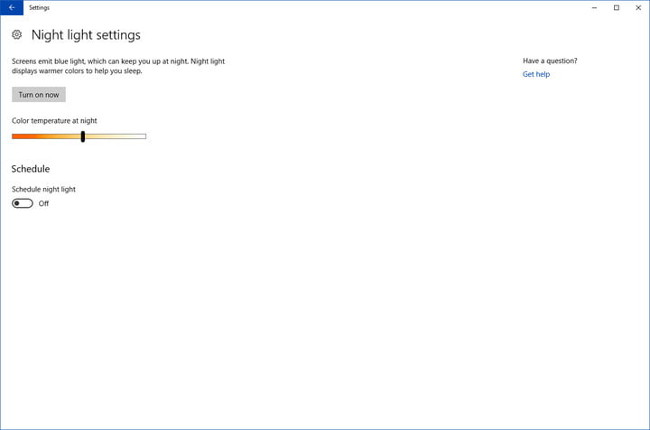
To timer turn on or off Night light mode , turn on the ' Schedule night light' option . You can then choose to have this mode automatically turned on at sunset and off at sunrise - determine automatically by your location - or you can set the time manually by clicking 'Set hours " and choose the time to turn off and turn on as desired.

When you enable this feature for the first time, you will notice a clear color shift.And after a while, your eyes will adapt to this change.By reducing the amount of blue light, the Night light feature will limit the impact of using Windows 10 computers at night.You will have deeper and quieter sleep.
MAC operating system
Apple first developed the blue light restriction feature called Night Shift in iOS 9.3.That has helped iPhone and iPad users, but has yet to benefit Mac users, who often use MacBooks before going to bed.Fortunately, Apple didn't take long to bring Night Shift to the Mac operating system.This feature debuted in MacOS Sierra 10.12.4 in March 2017.
Like Windows 10, this feature is easy to turn on and configure to your liking.To start, openSystem Preferences and select Displays , then click the Night Shift tab .
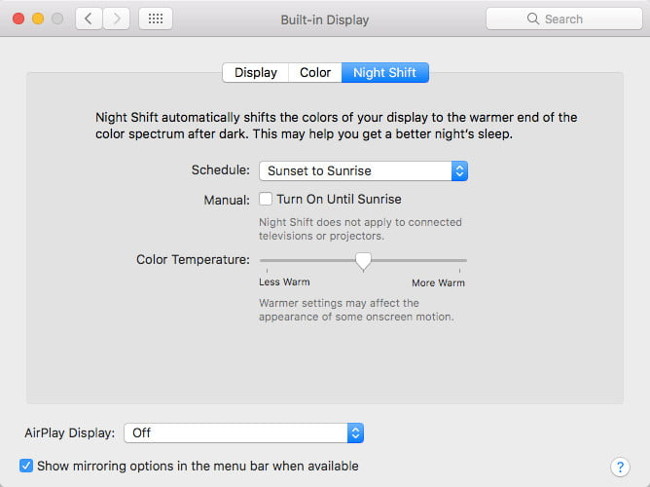
On this setting page, you can set the time to turn on the automatic Night Shift feature as if it was on until the next day's sunrise based on your position and set the color temperature to your liking.In addition, you can also set the time to match your schedule.
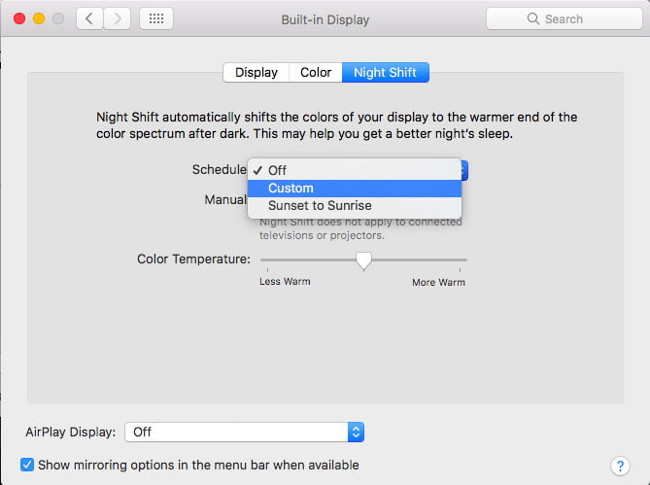
Like the Night light feature of Windows 10, Night Shift will make your display color warmer and reduce the amount of blue light emitted.Try and see if it improves your sleep habits and you feel better, more productive and generally a safer Mac user.