How to use PicPlayPost to merge, create frames for videos
Jigsaw, frame for photos is also one of the ways to refresh your image. PicPlayPost is an application that integrates frames for your favorite photos or videos to refresh and share them on social networks like Facebook, Twitter, Youtube or Instagram.
In particular, this application also allows users to pair videos together. Each uploaded image or video will have a basic to advanced editing mode. Join Network Administrator to learn how to use PicPlayPost in the article below.
- How to use VSCO "magic tricks" photo editing with filters
- The best photo compositing software on computers, iPhone, Android
- These framed art apps for phones
Instructions for video compositing on PicPlayPost
Step 1:
Firstly, click on the link below to download the application to the device and install. In the first interface, click Start to use the application. You will then be asked if you want to receive notifications from the application.
- Download the PicPlayPost app


Step 2:
Continue clicking on the New Project button to merge photos or videos. We will need to agree to the application to access the album on the device .


Step 3:
The application provides users with 3 ways to combine photos and videos. To merge multiple videos into the same frame click on Collage . Then click on Classic .
Also Creating a movie or slideshow will have the option to create videos corresponding to the standard rate of videos on YouTube, Instagram, . Creating a video roll will automatically stitch the video into the frame without much editing.
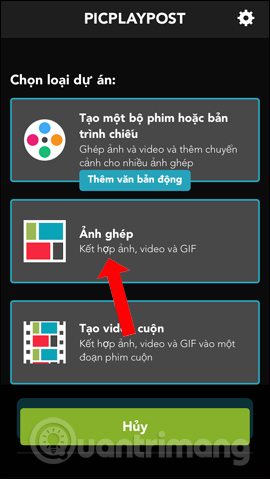
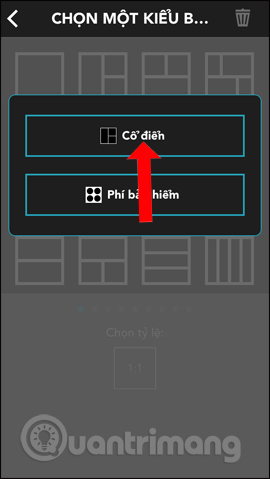
Step 4:
Users will immediately see the photo and video collage frames that the application provides. Users choose the frame they want to use. You can select up to 9 collage images in a frame.
In case you want to select the frame rate to post to the social network, click Select rate will appear separate sizes.
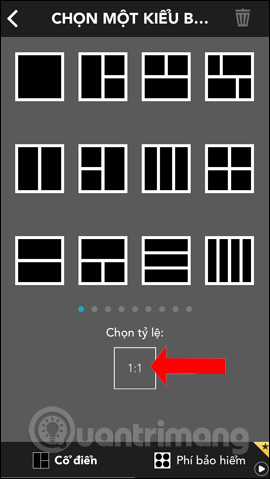
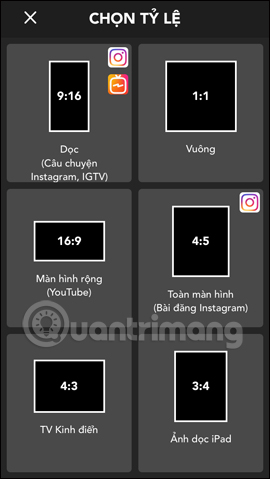
Step 5:
Appeared interface and added videos. Each frame click on the plus sign to add a video. Select videos in the album interface, or press YouTube to select videos on YouTube.



Step 6:
When clicking on a video will display the interface to select the video you want to use, press the Use button. Wait for the application to upload the video and show the editing interface. Can change the video playback angle, rotate left, rotate right.
To add color filters to videos click the star icon. At the end of the list is Custom to edit the video if you want.


We perform the above editing operation with the remaining video in the frame. Done editing click the traces above to continue.


Step 7:
Go back to the edit interface and click Style to select the video frame border. If you want to simply choose the color, or click on the green square icon below the right hand to expand.
There will be many different styles of borders with different textures for us to choose from. You can choose the thickness of the frame or switch to the rounded frame. Also press the blue tick to save.


Step 8:
To add music to the video, click on Music . There is the option to Add music or Video Audio with available videos. Add new music, click Select . Show music search options, press My music to get songs in the device, or Audio themes from the app.
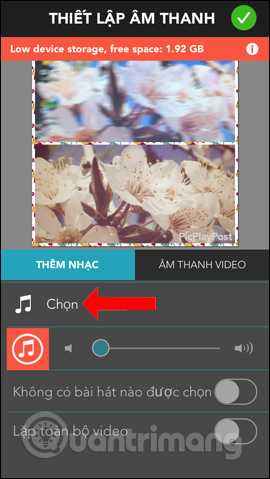
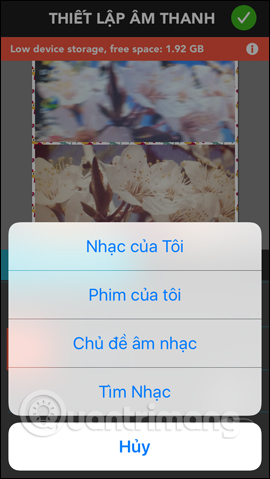
Agree to let the application access the song library on the device, then press the plus sign to use the song.
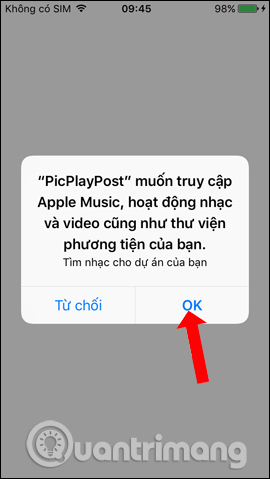
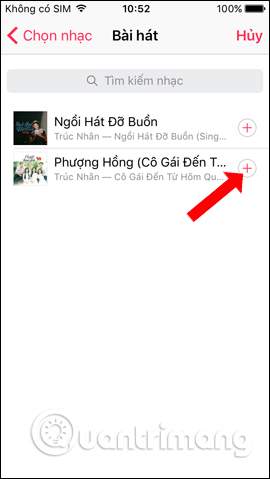
Step 9:
Clicking Edit will have the option of Playing the video in order . After selecting Repeat video, you can edit the video playback time if you want.
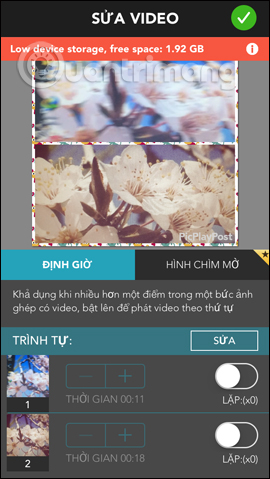
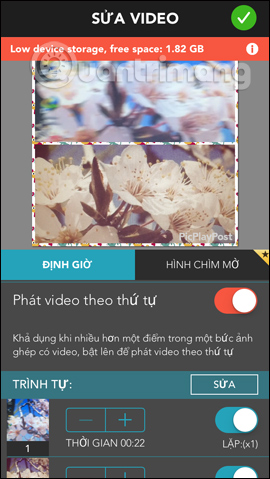
Step 10:
If you want to preview your results, click the Preview button. Videos will play in turn in the frame.

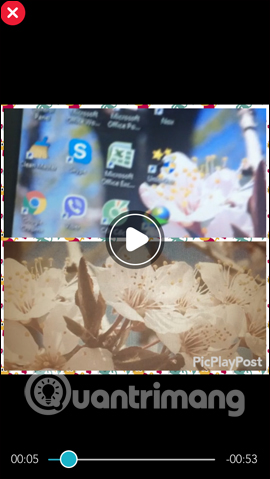
Step 11:
To save videos or share, press the Share button in the top right corner. Since the version is free, the video will have an application logo, click Continue with Watermark . Select the application you want to upload the video to, or press Camera Roll to save the video to the device.
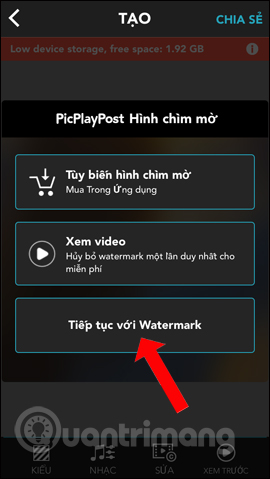
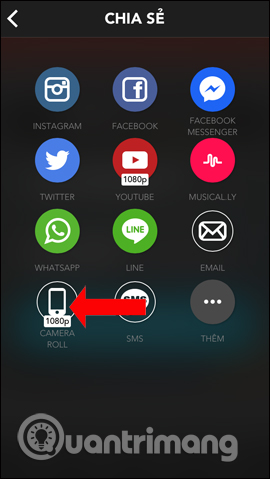
Select Next to Optimize Quality to download videos . With the video upgrade will be 1080p. Wait for the application process to complete the video.
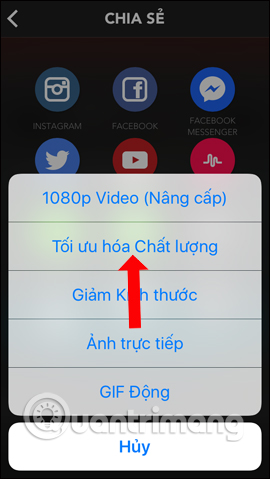
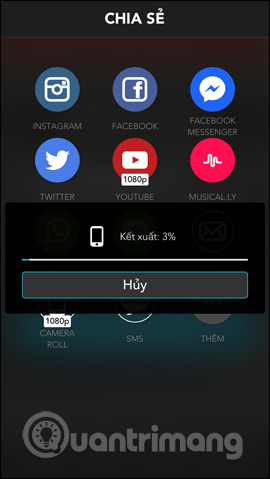
Above is how to use the PicPlayPost application to merge videos into frames, with many different customizations. You can select multiple frames, add color or sound from multiple sources for your composited video. Any successful video or image will be saved on the application.
See more:
- 15 best photo editing apps for Android
- Free software to replace Photoshop
- How to create a vanish effect with Picsart application
I wish you all success!