The best video editing applications for iPhone
The iPhone is gradually becoming more powerful, the camera in this smartphone of Apple has also been improved to even shoot 4K videos. All of these features make the iPhone capable of handling both video recording and editing them. So, if you are looking for iPhone video editing application directly on your phone, please refer to the following 7 best video editing applications for iPhone.
- Instructions on how to edit videos right on iPhone and iPad
- List of the best video editing software
Top best video editor for iOS
- 1. iMovie
- 2. Videoshop
- 3. Splice
- 4. Cameo
- 5. Quik
- 6. Video Crop
- 7. Magisto
- 8. Videorama Video Editor
- 9. Adobe Premiere Clip
- 10. FilmoraGo for iOS
- 11. ScreenChomp
- 12. Perfect video
- 13. Cute CUT
- 14. Clipper
- 15. Pinnacle Studio
1. iMovie
iMovie is part of Apple's suite for iOS (and macOS) and is a great video editing application for iPhone. With iMovie, you can import videos, photos and edit with a simple interface. The application is capable of cutting videos, arranging them on the timeline and even adding transitions (basic segments) to the video.
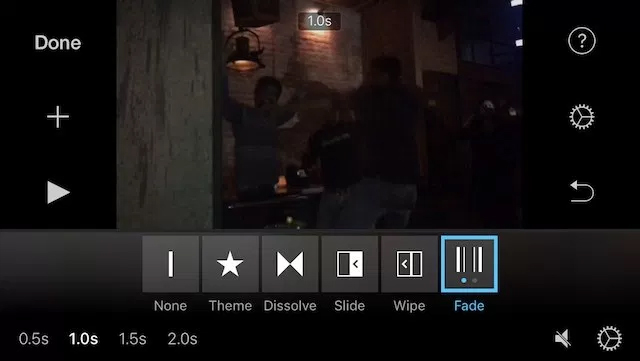
You can even add filters and themes to the project. In addition, iMovie will also allow adding text overlays and filters for each clip in the project.

In short, the application is definitely one of the best ways to edit videos on iPhone.
Download : iMovie (Free with newer iPhones, $ 4.99)
2. Videoshop
Videoshop is a powerful video editing application for iPhone, which allows you to perform a lot of tasks like recording videos directly with the application or importing them from the library then adding text, merging multiple clips into one and More features. Additionally, tilt shift can be added to videos and transitions between clips.
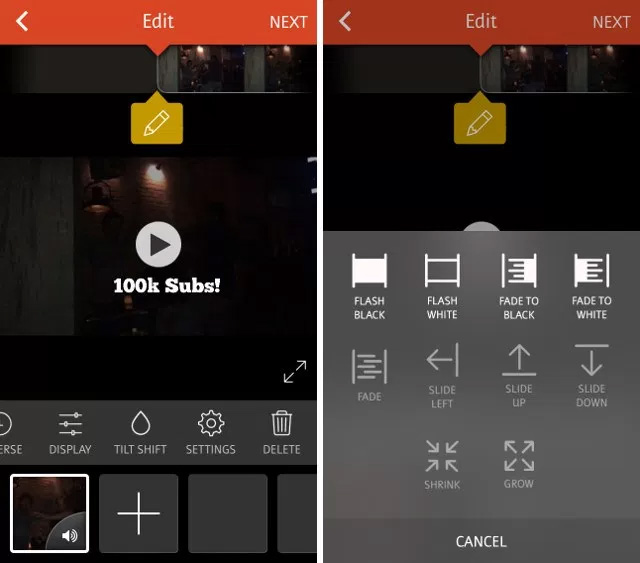
After completing the editing, the application compiles the video and you can add themes and filters as well as titles, author names, etc. to the completed video. The app also provides the ability to export complete video to Dropbox, Photos or share on platforms like Vimeo, Instagram, YouTube and other platforms.
Download : Videoshop ($ 1.99, in-app purchases)
3. Splice
Splice is a video editing application from GoPro, the company behind some of the best cameras in the world. You can import photos and videos into the application to edit them into a movie. The way the application works is simple: enter the video you want to edit and mark the important parts (Hilights, like their app). Then add music to the video and the app will automatically record the entire video according to the marked Hilights.
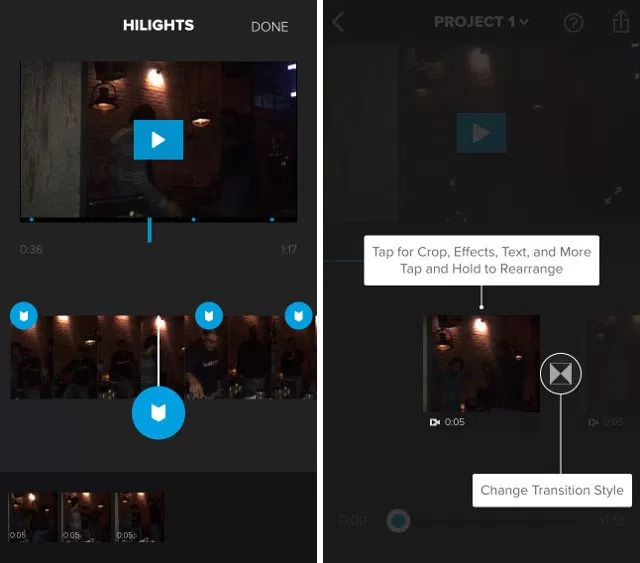
You can then cut, add effects and text to the video, change the transitions between the two Hilights. After you've done the editing, share the video with links or directly to popular services like YouTube, Facebook, etc. or save the video to Camera Roll. The application is a simple but powerful video editor that you should try on your iPhone.
Download : Splice (free)
4. Cameo
Cameo is another great video editing application for iPhone. It offers very basic video editing capabilities but works very well with a simple and intuitive interface. If you just want to make a few simple edits on the video, Cameo is the perfect choice. It can import photos and videos from Camera Roll and easily edit, add music, themes and more. You can even adjust the theme intensity applied to the video to get the perfect effect.
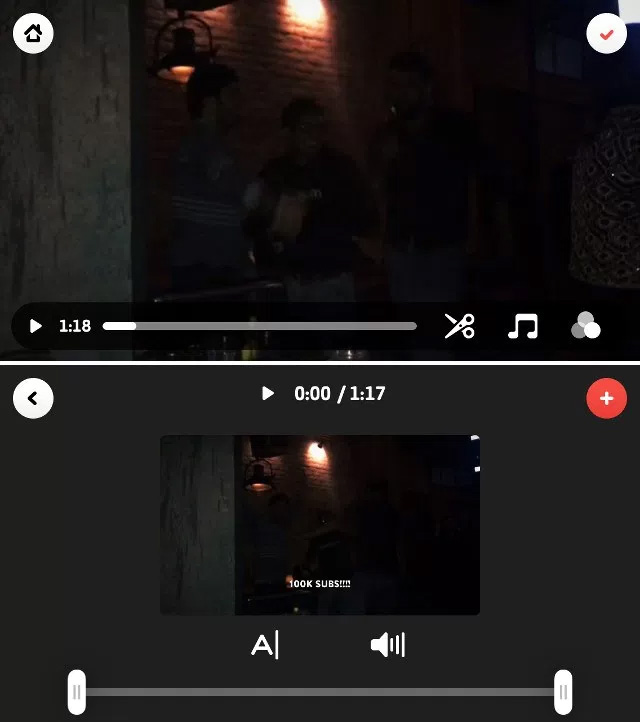
When you finish editing, you can share the video with Vimeo (if you are logged in to the app) or save it to Camera Roll. This application supports video output with 720p, 1080p and 4K resolutions.
Download : Cameo (free)
5. Quik
Quik is another GoPro iPhone video editing application. With Quik, you can quickly create interesting videos with just a few clicks. The application has the option to import photos and videos from the gallery or Facebook, Instagram accounts. Once you've selected the photos and videos you want to edit, select the option to add Hilights to the videos (like in Splice) and the option to change the format. In addition, you can change background music, titles as well as add multiple filters to the video.
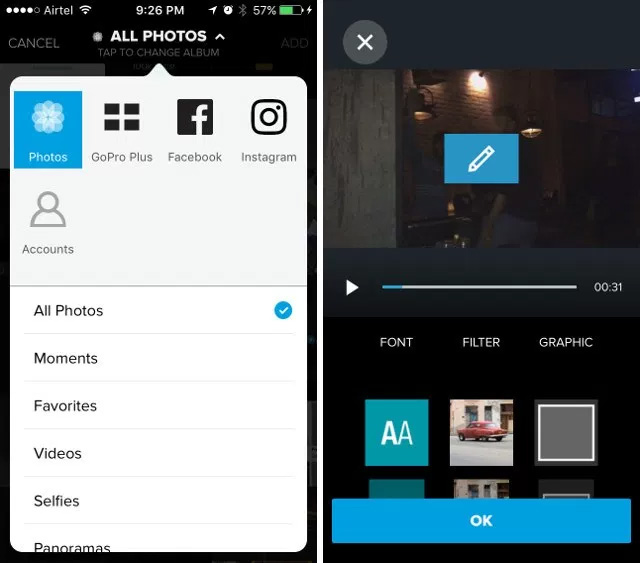
When finished, save the video and upload it to Instagram, Facebook, or share it directly on WhatsApp, Facebook Messenger, etc. or download it to your device in the photo library.
Download : Quik (free)
6. Video Crop
Video Crop is a video editing application for iPhone that performs only one task: video cutting. Intuitive interface, just select the video, then select the area you want to cut. It is done.
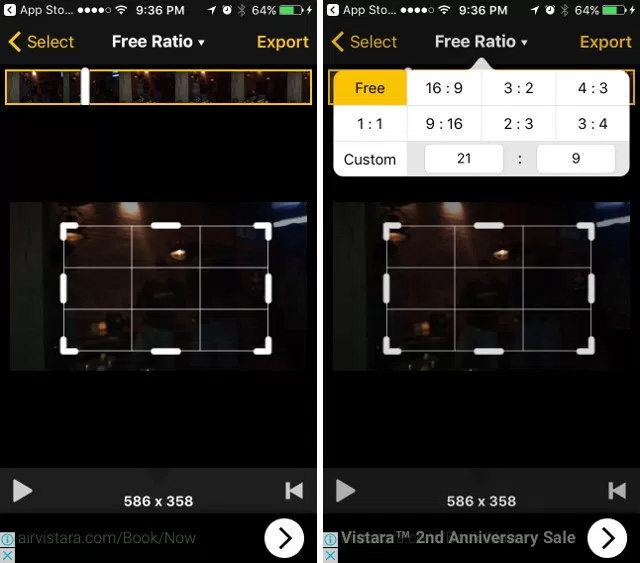
Select Free to crop videos with any size you want or choose a fixed ratio from the top menu.
Download : Video Crop (Free, IAP)
7. Magisto
Magisto is a very simple video editing application. With this application, users do not receive any features such as adding text overlays, changing tilt, etc. into videos. However, the charm of this application lies in its simplicity. In the application, you can import images and select a theme for the video. When finished, add music to the video, as well as options to decide how long it takes to watch the video.
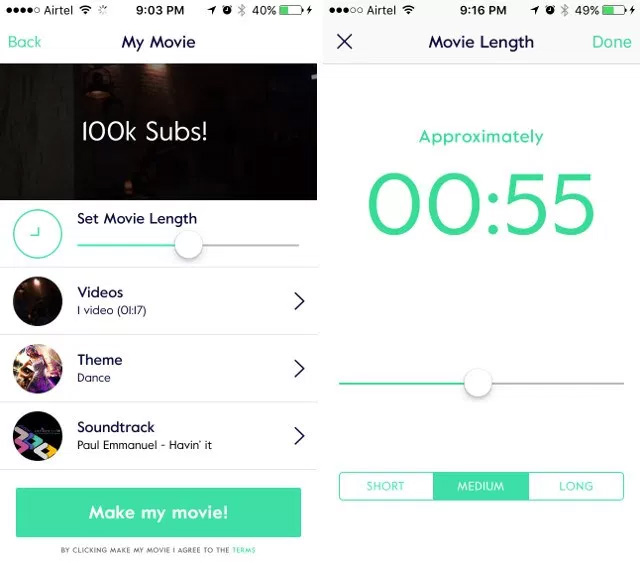
You can even add titles to videos at this time. Once the options are complete, the application will automatically perform and send notifications when completed.
Download : Magisto (Free, in-app purchases)
8. Videorama Video Editor



Videorama is another video editor for iPhone. After opening the application, users can choose one of three options: Landscape, portrait or square. Square is the perfect size for Instagram.
Easy to see the best feature of this app is the ability to download videos and images for free from Pixabay. It also allows downloading of video effects, sound effects and copyrighted music.
On the edited timeline, there are a variety of common editing tools including adding text, photos, music and filters. Exploiting the video slider at the top will have 4 more tools. They include options to edit, delete, copy and add various transition effects to clips.
The free version of the application allows users to create 720p short videos with watermark Videorama. Users can pay a monthly subscription to unlock all the features of the application. That will delete the watermark, provide access to premium content and features, enabling 1080p 60FPS video creation and content sharing for more than three minutes.
Download Videorama Video Editor (Available for free or in-app purchase).
9. Adobe Premiere Clip
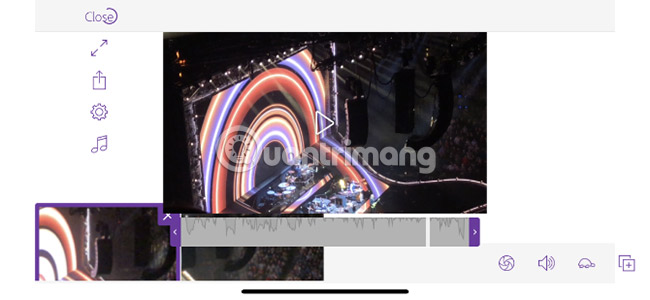
You will need an Adobe account to use this application. Accounts can be easily created for free and provide 2GB of storage. Premiere Clip allows you to select media files stored on your device, in your Dropbox account or in Adobe's Creative Cloud account. An automated tool will create a movie.
But manual options allow for more final product control. Users can choose exposure, highlight and shadow effect for video. It can also change playback speed and create the same clips on the timeline.
There is a music list available and users can easily add their favorite music. In the Settings section of the application, users will find a number of different filters and video effects.
Download Adobe Premiere Clip (Free).
10. FilmoraGo for iOS

FilmoraGo for iOS is really a magic video editor, allowing users to add beautiful effects to videos and images. Very easy to create slideshow through this tool. It also has the ability to share directly to social networks or other platforms as you like. This tool provides available themes to easily create a movie. Just add the desired media files and choose a nice theme for the movie. After only a few minutes, the movie will be ready to watch and share on social networks.
Download FilmoraGo for iOS (Free).
11. ScreenChomp

This video editor is simple but extremely useful, thanks to the screen recording feature. It also has editing features like other software on the list. All you need to do is import media files and organize them together, then wait for the movie to complete. A beautiful and attractive movie will be uploaded to the account on the official website and users will receive a short link to share with their friends.
Download ScreenChomp.
12. Perfect video

As its name suggests, this is a great and free application, famous for creating high quality output files. It can create movies with quality up to 1920X1080 HD in different formats. The slideshow maker is also very interesting. It can create lovely slideshows from simple images. Users will definitely like them and can freely share their movies on social networks. This tool has the ability to easily cut and merge videos, as well as provide some effects like fade in and fade out for images in the slideshow. The best feature of the app is to add text in between images. This is a really unique option.
Download Perfect Video.
13. Cute CUT

If you want to edit a professional video, take a moment to consider this application. This application has extremely special features and uses. Many users have responded positively to this application because it is very easy to use thanks to a fully functional control panel. It supports both HD 16: 9 and SD 4: 3 videos in portrait and landscape mode. Many features are provided free of charge like over 30 drawing tools, color transition effects, more than 20 transition effects and many other features. These tools are really great and allow users to share videos anywhere on the internet with just one click.
Download Cute CUT.
14. Clipper

Clipper is an application recommended by Gizmodo for iPad and iPhone users. It is completely free and very easy to use. The application can perform all the necessary tasks of a video editor. Clipper has quick tools for creating movies with photos and videos on iOS devices. As the name suggests, this is an instant video editor (ie, it takes very little time to create a movie). Try this application once and enjoy the great features mentioned above.
Download Clipper.
15. Pinnacle Studio

Pinnacle Studio is an advanced video editor, comes with many useful tools like organizer of media files, video editing and enhancements, sound effects, voice options and sharing features on the social network. Assembly It allows users to edit all video, image and audio files but also has a very easy to use interface.
Download Pinnacle Studio.
Very simple and fast to take photos or record videos with iPhone or iPad. But most of us have lots of media files on the device but never review them. Using one of these free video editing applications, users can create a short movie, to help enjoy those memories many times.
Wish you can choose the right application!
See more:
- Top online video editing websites, making online videos
- Top best video editing software on computer
- 10 easy video editing applications on Android