Top free photo editing application on iPhone
The photo editing applications for iPhone and iPad have now become extremely rich and diverse. Many photo editing applications with basic to advanced editing features help users get artistic, unique pictures or break with fancy color filters. In the article below, Network Administrator will introduce you to the top image editing applications on iPhone.
1. PhotoWonder for iOS:
PhotoWonder is a unique photo editing application with professional color filters. Users can customize their preferences with basic color correction features such as lightening, color correction, etc. to help you get more artistic images.
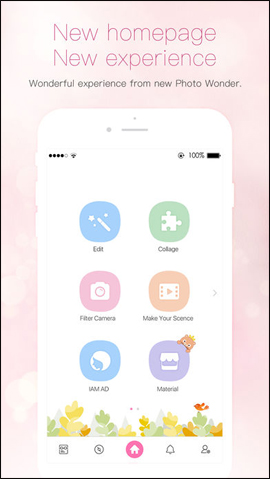
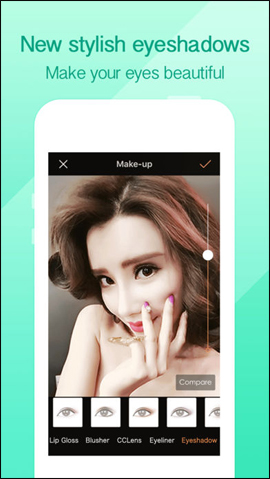

PhotoWonder editing features:
- Support multiple image filters with many different style themes.
- Basic image editing tools like image cropping, image rotation, color correction, .
- Provide many interesting icons and stickers for images.
- Many photo collage frames are included with photo compositing modes such as cutting images according to the available form, self-adjusting the collage image, .
2. Adobe Photoshop Express for iOS:
From Adobe famous for image editing software, Adobe Photoshop Express gives users a professional image editing tool, many functions and free use.
- 5 basic photo editing tips on Adobe Photoshop Express
Users will select the image editing features that the application provides, then adjust the level of use such as lighting, color through the slider below. If not, users can also use the automatic image editing feature provided by the application.
In addition, after editing, you can share your photos on social networks or email them to friends.

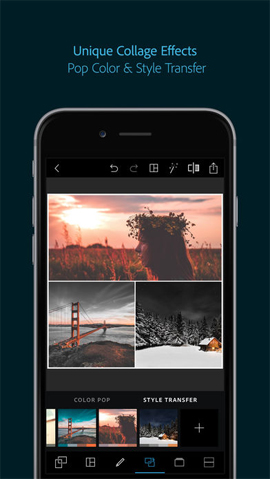
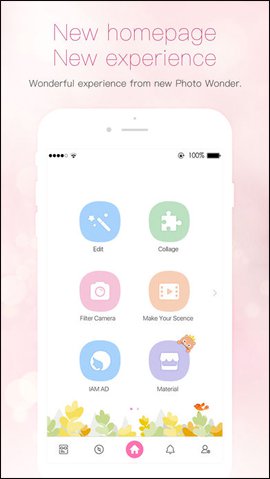
Main features of Adobe Photoshop Express:
- Provides basic and advanced image editing features.
- Automatic photo editor with adjusting contrast, exposure and white balance.
- Color adjustment with arbitrary adjustment bar.
- More than 20 eye-catching, unique image editing effects.
- Share photos on social networks Facebook, Twitter, Tumblr and many other services.
3. Camera360 for iOS:
Camera360 Ultimate for iOS attracts users by famous photo effects. You can use the camera available in the application or use the images available in the gallery on the device.
Features of Camera360 Ultimate for iOS:
- Provide camera shooting with adjustable parameters when taking photos.
- Use your finger to get more accurate points.
- Provide continuous shooting mode with 180 images 1 minute.
- Support many photo effects for the face.
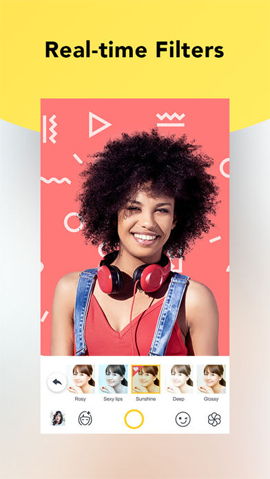

4. FotoRus for iOS:
FotoRus provides unique photo collage with many different types of jigsaw. Each style will follow a simple frame to art for users to choose. Besides, the background image list is also a bright spot for FotoRus.
- Match unique photos with FotoRus and SNOW apps
FotoRus main features:
- Many different styles of collage frames.
- Photo collage effects with rich photo filters.
- Add weather effects and time.
- Can use multiple effects into the same image.
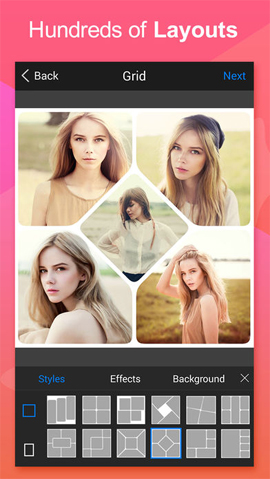
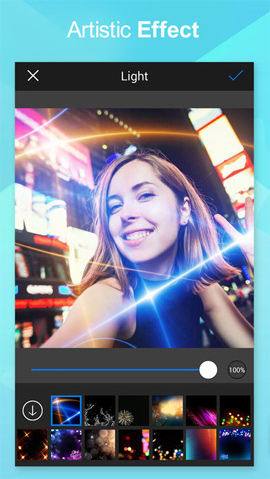
5. Perfect365 for iOS:
Perfect365 is more about editing, make up faces with many different face makeup tools. The application uses a simple one-touch operation to change the portrait photo, create a selfie photo that attracts users.
Perfect365's main features:
- Provides rich face correction and makeup modes.
- Apply advanced facial recognition technology.
- Support sharing photos with friends via social networks or sending photos via email.
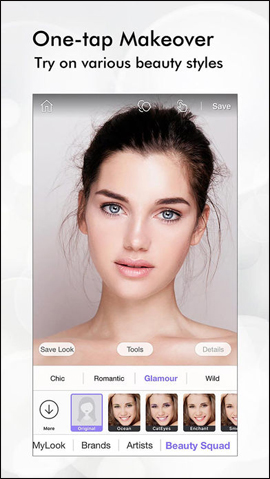
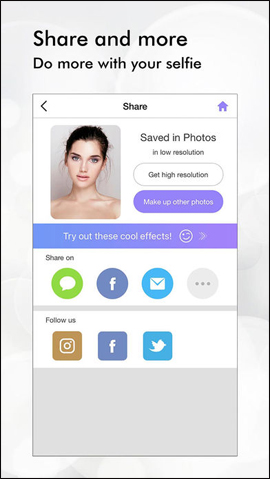
6. LINE camera for iOS:
The tendency to edit images that LINE focuses on is to provide users with cute icon sets. In addition, the application also provides many other stickers such as animal pictures, fashion accessories, .
Main feature of LINE application:
- Fashion filters to apply to images, then can customize exposure, contrast or saturation for images.
- Supports up to 100 different frames and 100 stickers. You can choose stickers like hearts, stars, flowers, jewelry, fruits, drinks, characters, animals, wigs, glasses, ribbons .
- Share photos on LINE, Facebook or other photo sharing services.
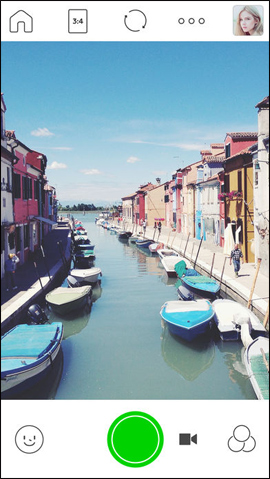

7. VSCO for iOS:
VSCO is known for its Visual Supply filter designed for applications. It can be used and replaced completely for normal photography applications, owning editors such as tilt adjustment, focus, metering lock, .
Main features of VSCO:
- We can take photos with VSCO camera or use photos in albums to edit.
- Use a variety of photography tools such as focus, white balance, basic manual adjustment to take control when taking photos.
- VSCO filters apply automatically to images. Also you can adjust to reduce the color tone for images.

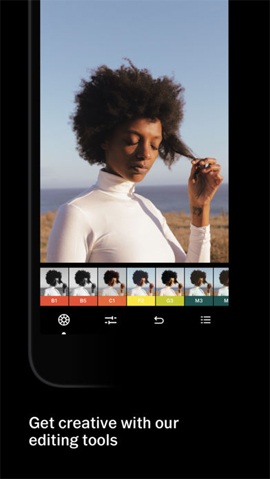
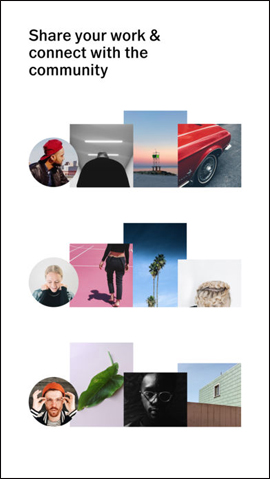
Above is the introduction of some image editing applications for iPhone or iPad. Each application has its own image editing style, as well as various photo editing tools. But they all create a completely new look for the image after applying. In particular, most photo editing applications now include the ability to edit images on social networks, or send messages and emails, helping you to share the fastest results to your friends.
Hope this article is useful to you!