How to upload multiple photos on Pixabay
Pixabay is a free image search repository for users, without worrying about copyright issues. Images on Pixabay are always in good quality, no account is required to download photos unless you want to save Full HD quality photos. And if you regularly download images on the Pixabay, you can use Pix-Zip website, download multiple images on Pixabay at the same time in zip tail format. We do not need to download each image, but we will have all images in a few simple steps.
- How to search images on multiple sources at the same time
- Instructions to download all photo albums on Facebook
- How to download multiple photos on 1 Instagram post
How to use Pix-Zip to download multiple photos on Pixabay
Step 1:
First, visit the link below to open Pix-Zip's page view. At this delivery enter the keyword image into the Type to search box .
- https://pix-zip.herokuapp.com/
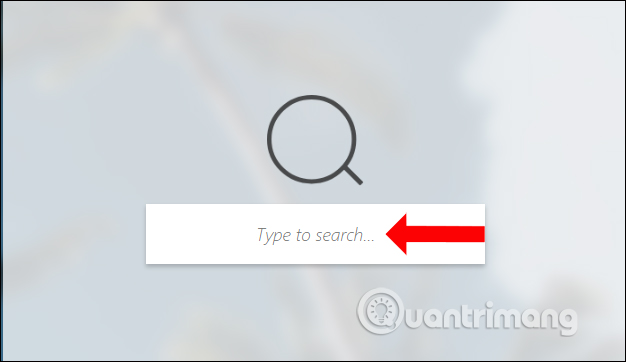
Step 2:
The image results will be displayed in thumbnail format. You can click the magnifying glass icon to enlarge the image and view it in real size. You can also right-click and choose to save the image as you normally would.
On each image will have the author's name so that when you click, you will immediately go to the image viewing page of Pixabay.

Step 3:
Select the image you want to download and drag to the Drop picture here frame on the left. Users perform this operation with the remaining images to load at the same time.

The number of images dragged to the left interface will be unlimited. To delete a photo, simply click the red circle icon.

Step 4:
After you've selected the photos you want to download, click the Pix-Zip It! to download all selected images to your computer using a zip file.
Finally we just need to extract the downloaded file to get the image is okay. Photos will be loaded with SD quality and size 1280 x 853. The image storage format will be JPG. If you want to download photos with large image quality, you must download in the interface of the Pixabay.

The image theme on Pixabay is extremely rich and users are completely free to download. And Pix-Zip will become a tool to help you download all photos on Pixabay, with just a few clicks.
See more:
- How to download photos on Facebook to Android and iOS phones
- How to download photos without copying on the Web to a computer?
- How to download photos on Instagram quickly
I wish you all success!
You should read it
- ★ How to download HD photos, original photos, sharp photos Fullsize from Facebook
- ★ How to download Instagram photos to computers and phones
- ★ 10 websites to find high quality photos, without copyright
- ★ How to download multiple photos on 1 Instagram post
- ★ How to download photos from Dropbox to iPhone, iPad or Mac