How to download HD photos, original photos, sharp photos Fullsize from Facebook
With the average smartphone phones, the 2 Megapixel image (or briefly called 2 dots), the resolution has also reached 1600px. As for more modern smartphones, 5Megapixel camera or more, you will be unable to download the original size image.
See more:
- Things to know the size of photos, advertising photos on Facebook.
- How to upload HD photos to Facebook from your phone?
Below, TipsMake.com will introduce to you tips to download original photos, HD resolution, original photos on Facebook about computers that few people expected.
Certainly, you'll usually download photos from Facebook this way:
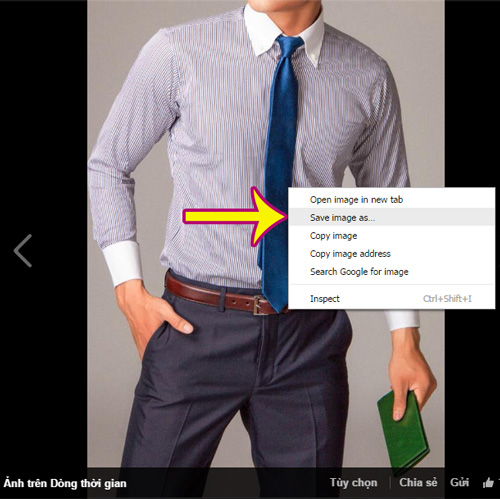
You will have a beautiful photo from Facebook, but when zooming in or watching on the big screen, cracking, cracking, and blurring will be seen. Why is that? That's because the mechanism for uploading photos of Facebook we mentioned above. In fact, Facebook has allowed users to download "near-original quality" photos with the best resolution possible. How to do it?
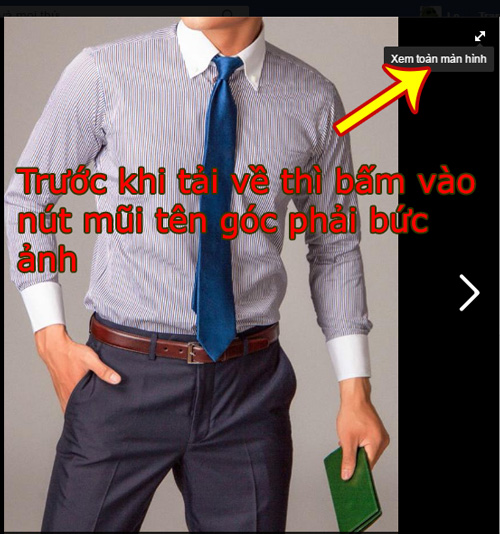
At any time, Facebook will display a photo with a larger resolution for you to download. If you download and compare the size and size of 2 photos before and after zooming in, you'll see the difference:
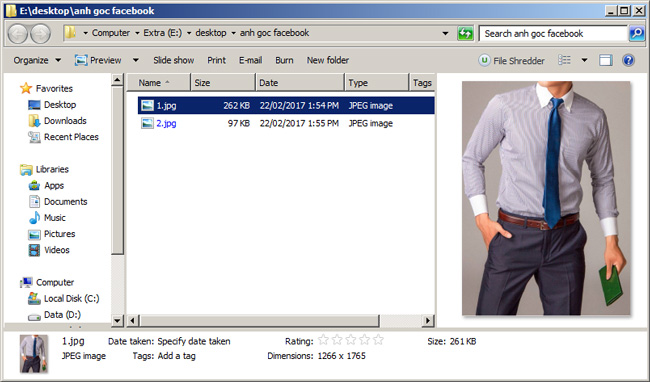
After downloading you check the size with MS Paint, Adobe Photoshop or any image editing program, if the width is larger than 960px then that is the original image.
Good luck!
You should read it
- ★ Instructions for fixing errors do not download photos from iPhone to Facebook
- ★ How to download all photo albums on Facebook to Android phones
- ★ How to download photos on Facebook to Android and iOS phones
- ★ How to download photos on Facebook to your iPhone, Android
- ★ How to delete selfies and photos tagged on Facebook?