How to search for Pixabay images, Unsplash at the same time
For those who often search for images to design websites, or simply use them as a desktop wallpaper, they will know some quality free photo sites like Pixabay, Unsplash, Pexels, StockVault. And to shorten the image search operation on each of these websites, you can use Pixel Mob to both search and view photos in quality sources on the same website. Users do not need to open multiple tabs to search for the same image subject in different image search sites. Pixel Mob will gather all places to get quality photos on the same interface for easier comparison and search. The following article will guide you how to use Pixel Mob to search for quality photos.
- How to get Unsplash photos as Windows 10 wallpapers
- Want to find Stock stock images for free? Do not ignore these websites!
- How to upload multiple photos on Pixabay
Guide to finding many photos on Pixel Mob
Step 1:
Users access the link below to go to Pixel Mob homepage. The website is free to use and does not require an account registration.
- https://pixelmob.co/
Step 2:
In the homepage interface enter the keyword image you want to search and then click the magnifying glass icon to search for images.

The results displayed are all images on the sites that Pixel Mob supports including Pixabay, Unsplash, Pexels, Freerange Stock when clicking on the gear icon .

Step 2:
If you want users to simply click on a photo web page to display images on that website only.
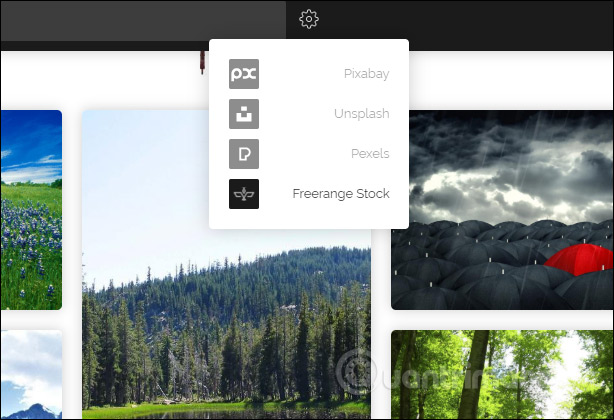
Step 3:
When hovering over an image there is more information about the author.

Clicking on the image will show a clearer image size. In this interface, there is also a link to the image author's personal page, the source page of the image for users to download if desired.
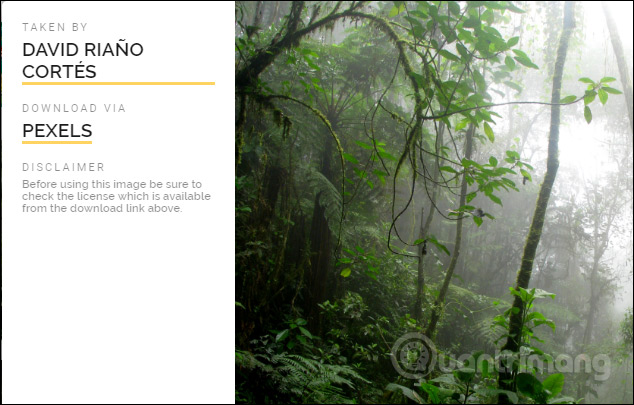
On the original page of the image there is an option to download images.
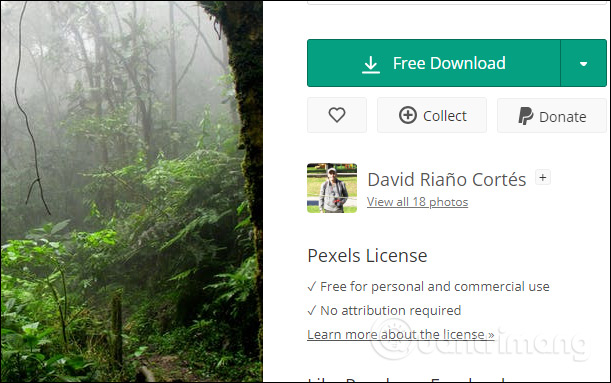
Step 4:
On Pixel Mob website, there is also a feature to save your favorite images, but you need to create a personal account. To register a user account directly to the link below. Then enter the required information completely.
- https://pixelmob.co/register
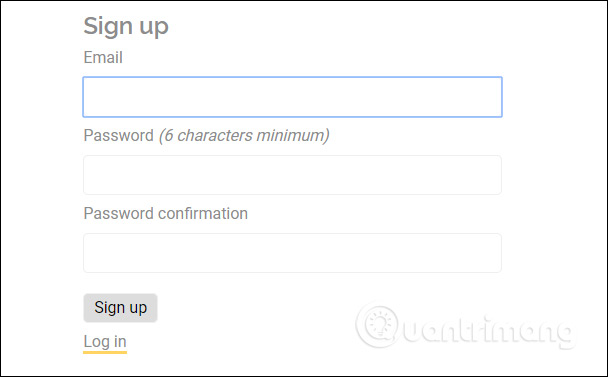
If you already have an account, simply click on the heart icon on the thumbnail of the image to save it in your favorite folder.
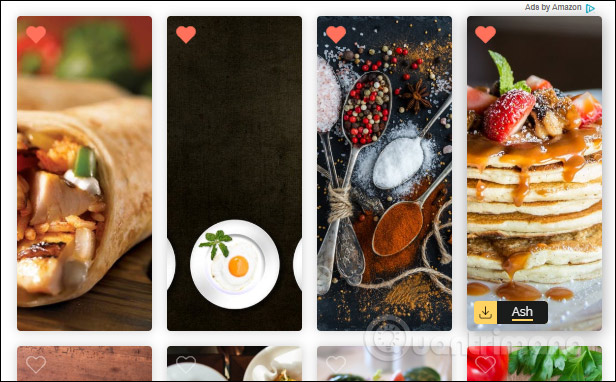
All favorite photos are saved as separate Library items to search again when there is a need.
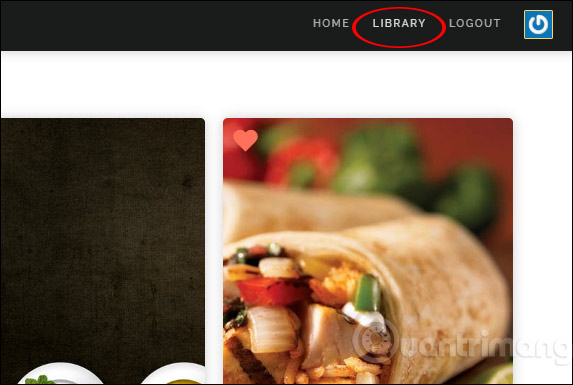
Pixel Mob brings simpler and easier quality image search sites, instead of having to search on multiple sites like Pixabay or Unsplash. Each image has information about the author, as well as the link to the page to get the original image to download the image if the user needs it.
I wish you all success!
You should read it
- ★ Instructions to quickly download multiple photos at once to your device on iOS
- ★ Pixel and Pixel XL duo were killed by Google
- ★ Instructions for fixing errors do not download photos from iPhone to Facebook
- ★ Google allows the iPhone to store unlimited original quality photos for free on Google Photos, but Pixel 4 does not
- ★ How is the process of capturing billions of Pixel photos?