How to turn on, turn off airplane mode on iPhone?
Airplane Mode is an setting that allows you to turn off mobile network, Wifi, Bluetooth . but still can use other applications that do not require mobile network connection such as gaming, Listen to music available in the device. Often when sitting on an airplane, you will be asked to turn on this mode.
By default, this mode will not be enabled on the device and you will have to turn on manually. Today, TipsMake.com will guide you how to turn on, turn off airplane mode on iPhone.
Method 1 : From the main screen, click Settings and then turn the Airplane Mode button in the Settings interface


To turn off airplane mode, you put it again so that the switch to dark is OK. To know if the phone is on flight mode, look at the top left corner of the main screen to see if the icon is small.
Method 2 : From the main screen of the iPhone, you swipe up to open the Control Center . Then, click on the airplane icon to turn on. If you want to turn it off, click on it again.
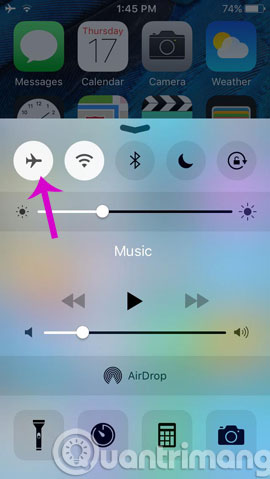
Here are two simple ways to turn on / off airplane mode on the iPhone that we want to share with you, switching Airplane mode not only complies with the law but also helps users to save battery power significantly.
- Instructions for renaming display on iPhone in 2 steps
- How to turn off the feature to save frequently visited places on iPhone
- 2 ways to block spam phone numbers on iPhone
Hope the article will be useful for you!