Learn about Airplane Mode
On Android phones, iPhones, iPads or even Windows 10 PCs and you will see the airplane mode switch switch in the shortcut menu. But what is the airplane mode and what does it really mean? How can you take advantage of this mode on your phone or PC?
Let's find answers with TipsMake.com through the following article!
What is Airplane Mode? What is its role for mobile devices?
- What is airplane mode?
- What role does the airplane mode play?
- How to convert airplane mode on Android
- How to convert airplane mode on iPhone or iPad
- How to convert airplane mode on Windows and Mac
- Does the flight mode save battery?
- Can you use WiFi in airplane mode?
- Does Bluetooth work in airplane mode?
- Does airplane mode use data?
- What does airplane mode do with games?
- Does the alarm work in airplane mode?
- Does Snapchat work in airplane mode?
- Can you receive calls and messages in airplane mode?
- How to listen to music in airplane mode
What is airplane mode?
Airplane mode (or Airplane mode) is an installation available on most smartphones, laptops, and similar devices. When you activate flight mode, it will stop all signal transmission from the device. You can see the airplane icon in the phone's status bar, when this mode is activated.

This feature is called airplane mode because many airlines prohibit the use of wireless devices on aircraft, especially when taking off and landing. There is some debate as to whether the phone can interfere with the radio equipment in the aircraft, but most think 'prevention is better than cure'.
What role does the airplane mode play?
Flight mode will disable all wireless functions of the phone or laptop including:
- Mobile connection : You cannot make calls, send text messages or use mobile data to access the Internet.
- WiFi: The device will disconnect any existing WiFi networks and will not connect to any new networks either.
- Bluetooth: Bluetooth is a short-range connection, allowing you to link your phone to speakers, headphones and some other devices. Flight mode will disable this function.
GPS is a little different. GPS does not transmit any radio waves, so depending on the type of phone, flight mode may turn off or not turn off GPS. Although offline map applications can operate without an Internet connection, features like live traffic will not work in airplane mode.
How to convert airplane mode on Android
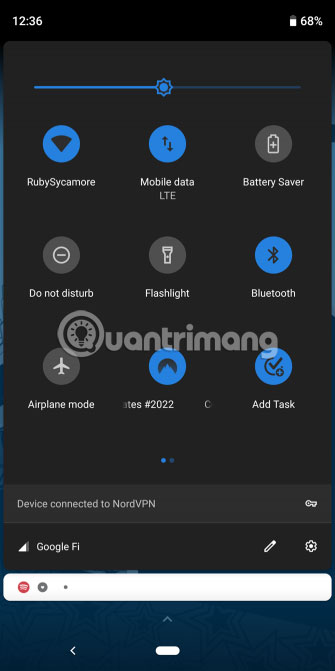
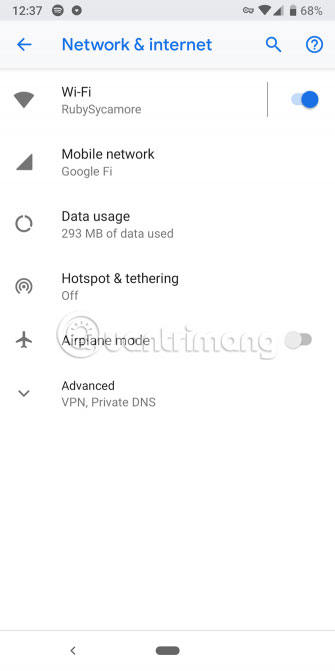
To turn on airplane mode on an Android device, follow these steps:
1. Swipe down from the top of the screen twice to open the Quick Settings panel . Or no, you can swipe down once with two fingers.
2. Find Airplane mode switch . If you don't see it, you may need to swipe to the side to access more icons.
3. Click on the switch and the phone will switch to airplane mode.
Repeat the steps above to turn off airplane mode. Note that the phone may take some time to reconnect to WiFi and mobile data after exiting flight mode. If for some reason, the phone you are using does not have this shortcut, you can switch airplane mode in Settings> Network & Internet> Airplane mode .
How to convert airplane mode on iPhone or iPad
If you are an iPhone or iPad user, see the instructions: How to turn on and off airplane mode on iPhone? for TipsMake.com for more details.
How to convert airplane mode on Windows and Mac
On Windows 10, you can switch airplane mode via Action Center. Refer to the article: How to turn on, turn off airplane mode on Windows 10 for more details.
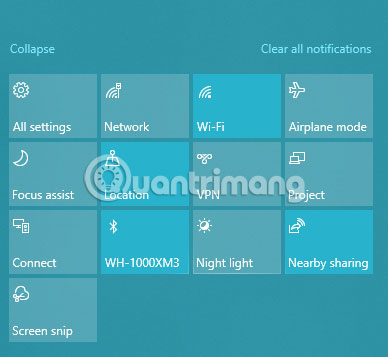
MacOS does not currently have a dedicated flight mode option. However, you might consider how to put the MacBook in airplane mode.
Does the flight mode save battery?
Yes, the aircraft mode definitely helps the device save battery. Different radio waves in the phone consume a lot of energy. They regularly push application notifications via WiFi, communicate with Bluetooth devices, cell towers and check your location.
All of these activities consume a lot of energy, so disabling all of them at once is a great way to keep your phone's battery life longer. Because the phone does not work much in airplane mode, it will also charge faster. In addition, airplane mode has many other uses. Refer to the article: 8 unbelievable uses of airplane mode on smartphones for more details.
Can you use WiFi in airplane mode?
This depends on the device you are using, but most modern phones allow WiFi to be used even when in flight mode. When you turn on airplane mode, WiFi turns off, but you can turn it back on manually.
On an Android device, swipe down from the top of the screen twice to reopen Quick Settings, then tap WiFi. Wait a few seconds, you will see WiFi turned on and connected (if the phone allows this). On iPhone, open Control Center and touch the WiFi switch, similar to the above.
Many airlines now offer in-flight WiFi, so you can enable this feature to enjoy it. If you are unsure, you should check with airline personnel before trying to connect. However, the planes only allow the use of WiFi over 10,000 feet, so turn off WiFi during takeoff and landing.
Does Bluetooth work in airplane mode?
Same as above, turning on airplane mode will disable Bluetooth, but on most phones and laptops, you can turn it back on by shortcut. Airlines don't care much about Bluetooth, because its scope is too short.
Turning on Bluetooth allows you to pair headphones, keyboards or similar devices. Even if you're not in an airplane, you can do this to save battery while listening to music offline via a Bluetooth headset.
Does airplane mode use data?
No, because turning on airplane mode will prevent the phone from connecting to the carrier's mobile network. You will not use any data in airplane mode.
What does airplane mode do with games?
If you like playing games on your phone but hate ads, airplane mode can help. Because airplane mode disables all Internet connections, it will hide ads in mobile games. However, airplane mode does not work for online games.
Does the alarm work in airplane mode?
Yes, the alarm will sound like normal, even in airplane mode. Alarm does not rely on any kind of Internet connection. Open the Clock app on the device and switch to the Alarms tab to set the alarm as usual.
Does Snapchat work in airplane mode?
Is not. Because Snapchat depends on the Internet connection, it doesn't work in airplane mode at all.
Can you receive calls and messages in airplane mode?
No, because the phone is not connected to the mobile service. If someone calls you and your phone is in airplane mode, they will be connected to voice mail as if the phone is turned off. You will see the messages received in airplane mode, after disabling this feature.
How to listen to music in airplane mode


Since you don't have an Internet connection in flight mode, music streaming applications like Spotify, Google Play Music, etc. will not work. This means you have two options for listening to music in airplane mode.
First, if you subscribe to paid versions of services like Spotify Premium or YouTube Music Premium, you can download music to your mobile device. This allows you to listen to music even in airplane mode.
If you don't want to pay for a premium online subscription, you can still listen to the music available in your phone.
The article answered some of the most common questions about airplane mode on phones or laptops. In short, flight mode allows you to turn off all wireless activities on your device. This is necessary on some flights and handy even on the ground.
If you are going to have a long flight, you should download media files to your phone, so that it does not depend on the previous Internet connection.
Hope you are succesful.