Do you know why you can't turn off airplane mode on your laptop?
During the process of experiencing their laptop/computer, users may encounter countless different problems. Each condition will more or less affect and interrupt your work with this device. Not being able to turn off airplane mode on a laptop is also a very common case. Therefore, the question of why airplane mode cannot be turned off on laptops is of interest to many users. Tricks Boss will answer immediately, and at the same time, I will also reveal more about how to handle it!

Why can't I turn off airplane mode on my laptop?
The laptop automatically switches to airplane mode, not being able to turn off airplane mode is an extremely annoying problem. Because during this time, users cannot use the internet on the device. Therefore, you cannot work, study, entertain. any work that requires an internet connection. So why did this incident happen?
There are many reasons why a laptop cannot turn off airplane mode. The user accidentally pressed the right key combination to disconnect the internet. Or the network driver is too old, leading to some problems. Besides, it is possible that the computer is having a problem that is why it is operating abnormally. To fix this situation, please apply the measures in the next section.
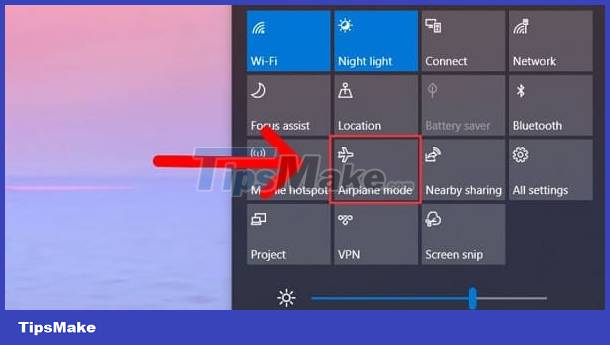
Instructions to fix when you cannot turn off airplane mode on your laptop
Try the following measures now to turn off airplane mode! Note, the measures were all performed on a Windows 10 laptop.
Ways to turn off airplane mode on laptop
There are many different ways to turn off airplane mode on your laptop, if you cannot turn off this mode in the usual way. Users should try the following methods:
- On the laptop keyboard you are using, look from the F1 to F12 keys. If any key has an airplane symbol. Then you can turn off this mode by pressing the key combination Fn + The key with the airplane icon.
- If you can't find it, you can turn off airplane mode using System Settings. Click the Start button or search icon (magnifying glass on the Taskbar) > Type and select Airplane mode > Then turn off airplane mode. Note, on some computers it will have a different name, for example on my laptop it is Flight Mode.
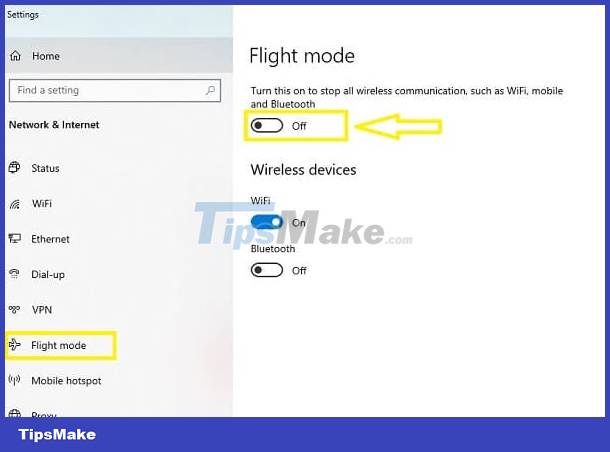
Turn off/on network connection again
If you have tried everything but still cannot turn off airplane mode on your Windows 10 laptop, turning off and reopening the network connection on the device is also a useful measure. Users should click on the Start button > Select Settings > Click on Network & Internet > Select WiFi > Click on the Change adapter options line . Then, right-click Wireless Connection > select Disable . Wait a few seconds then right-click on the wireless connection again > Select Enable to turn it on.
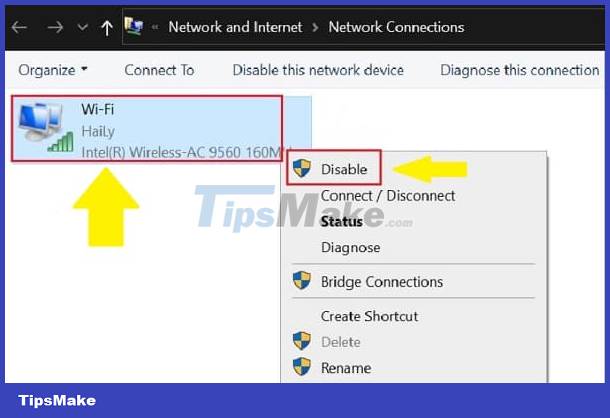
Besides, restarting your laptop is also a simple trick that you should consider. Once the device reboot is complete, airplane mode can also be temporarily turned off.
Reset laptop network
This is also a useful measure in case airplane mode cannot be turned off. Users just click on the Start button > Select Settings then select Network & Internet > Then click on Status > select Network reset .
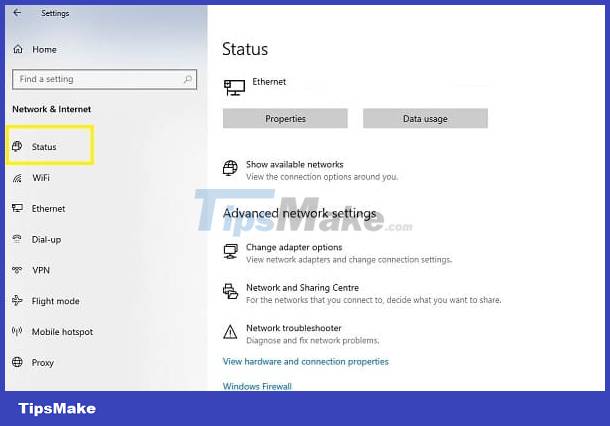
Turn off Radio Management
Unable to turn off airplane mode on Windows 10, you can also use the Radio Management feature to turn off this mode.
- You need to press the key combination Windows + R > Enter the command services.msc and select Ok.
- Find the Radio Management Service section > Right click > select Properties .
- Click the General tab > In the Startup type box > select Disabled
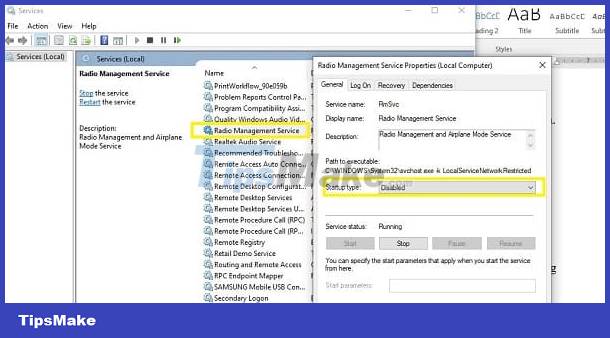
Adjust using Registry
- The user presses the Windows + R key combination > Enter the regedit command > Click OK.
- Open the search dialog box by pressing the key combination Ctrl+F .
- Copy and paste this path again HKEY_LOCAL_MACHINESystemCurrentControlSetControlClass > Click Find Next .
- Right-click the RadioEnable registry > Change the value to 1 > click Ok > restart the laptop.
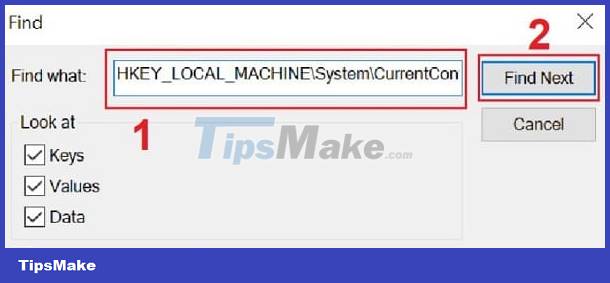
You need to clean up your DNS memory
This is also a way to fix the problem of not being able to turn off airplane mode on Windows 10. Click Start > Enter command prompt > Select the line Run as administrator . Next, you need to enter the following commands to clean up DNS memory:
- ipconfig/release
- ipconfig/renew
- ipconfig/flushdns

Update network drivers
As I shared, the reason may be because the network diver is outdated, so this problem occurs. Therefore, users need to click on the search icon on the taskbar > Then, click and open Device Manager > Click on Network adapter s to make the internal device appear > Right click on the network card on your laptop and select Update .
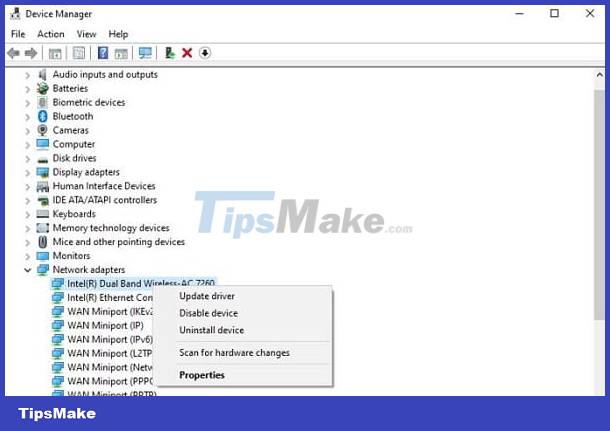
Why can't I turn off airplane mode on my laptop? TipsMake has finished sharing as well as stating specific solutions. Hopefully the above measures will help you fix this situation quickly!