How to fix the error does not turn off airplane mode on Windows 10
Flight mode allows users to turn off all wireless connections on the computer quickly. Wireless connection includes Wifi, mobile broadband service, Bluetooth, GPS or GNSS, NFC technology and all other types of wireless connections.
Recently, many users complained about the problem of not being able to turn off the airplane mode after updating to Windows 10. The problems of airplane mode may not turn off the airplane mode because no buttons appear. Turn off the mode. And there are some cases where the flight mode automatically turns on, so it cannot connect to other wireless devices. So, this article will show you how to fix the problem of not being able to turn off airplane mode in Windows 10.
How to fix errors cannot turn off airplane mode on Windows 10
- Solution 1: Change the properties of the Adapter Network
- Solution 2: Turn on the wireless switch on the computer
- Solution 3: Disable and enable network connectivity
- Solution 4: Update the driver software for Network Adapter
Solution 1: Change the properties of the Adapter Network
Step 1: Find Device Manager in the Start menu or Cortana and open it.
Step 2: Access the Network Adapter section by double clicking on it.

Step 3: Find your wireless modem from the list available and right-click to open Properties .
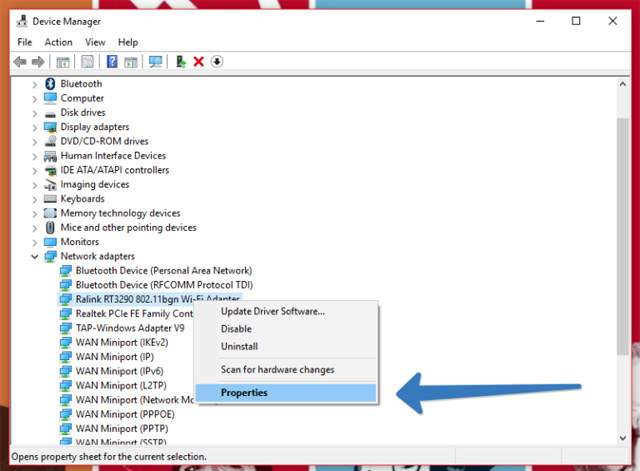
Step 4: In the Properties dialog box that appears, select the Power Management tab and uncheck Allow the computer to turn off this device to save power .

Step 5: To apply the changes, click the OK button. This will fix errors that cannot turn off airplane mode in Windows 10.
Solution 2: Turn on the wireless switch on the computer
If your computer has a wireless switch, turn it on if it is turned off.
Solution 3: Disable and enable network connectivity
Step 1: Go to Settings and click on Network & Internet .

Step 2: By default, the installation of the Wifi section will be on the left, pay attention to the right frame of the Wifi installation, find the Change adapter options link and click on it.
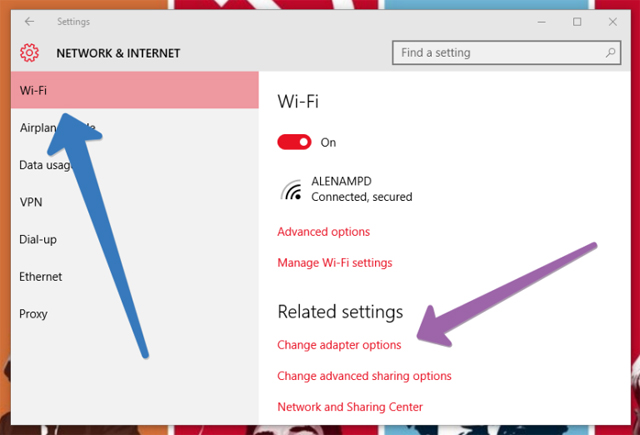
Step 3: A pop-up window, right-click on the wireless connection and select Disable .

Step 4: This will disable the wireless connection. If you want to activate again, just right-click and select Enable .
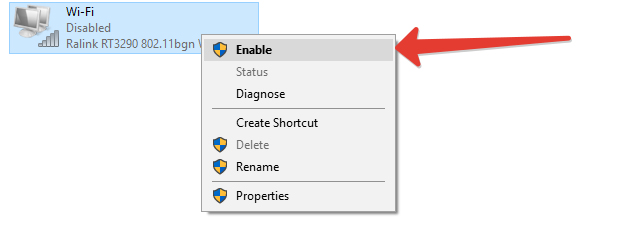
Solution 4: Update the driver software for Network Adapter
Step 1: Open Device Manager
Step 2: Find the Network Adapter option and expand to see the entire list.
Step 3: Right-click the wireless adapter and click Update driver software .
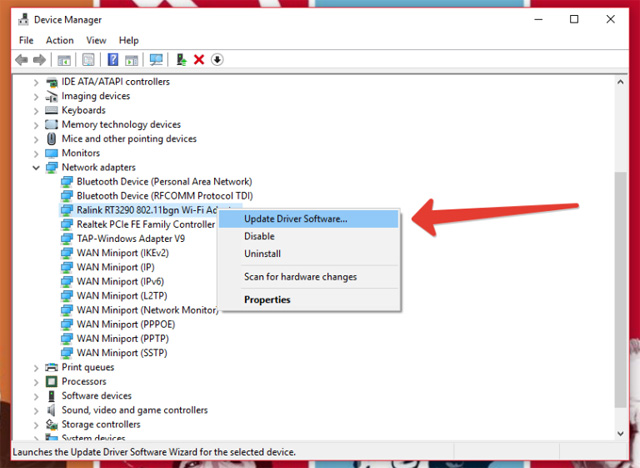
Step 4: In the window that appears, select the driver update method, click Search automatically for updated driver software .

Step 5: The system will search online to update drivers.
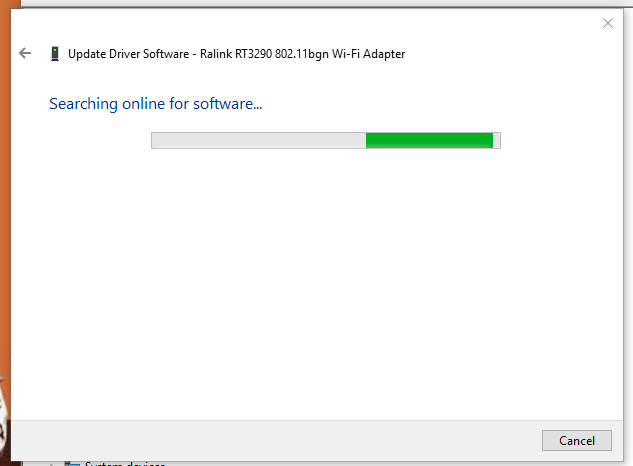
Step 6: A Windows message has successfully updated your driver software to show successful driver updates.
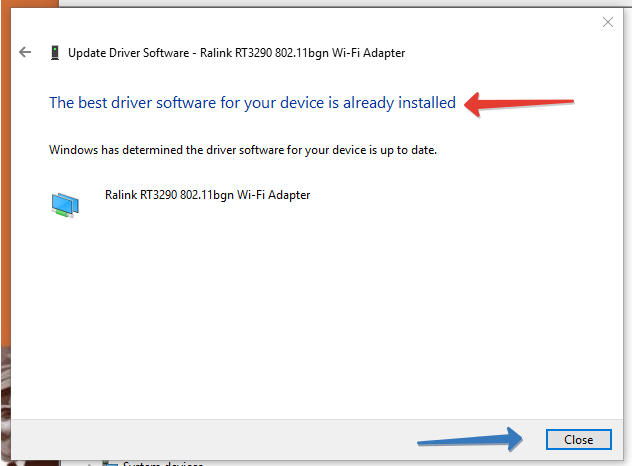
Good luck!
See more:
- How to turn on, turn off airplane mode on Windows 10
- Delete Airplane mode icon / Flight Mode on Taskbar bar Windows 10
- How to turn on, turn off airplane mode on iPhone?