How to turn on / off notifications for new Apple Music releases in iOS
Apple on Thursday began launching a new Apple Music feature on iPhones and iPads to notify users about new albums, EPs and videos from artists in their music library.
Notification of new releases in Apple Music
Notifications that appear at the top of the Library tab in the Music app and related to the content available in Apple Music are welcomed by most subscribers of this streaming service.
But even if you don't sign up for Apple Music, these notifications are still pushed by default to the device's Lock Screen and notification center, and can quickly become An annoying source. Whatever your interests, the steps below show you how to enable or disable notifications for these new releases.
How to turn on / off notifications for new releases in Apple Music
1. Launch the Music app on iPhone or iPad.
2. Select the For You tab .
3. Click Notifications.
4. Switch the switch beside New Music to the On or Off position to suit your taste.
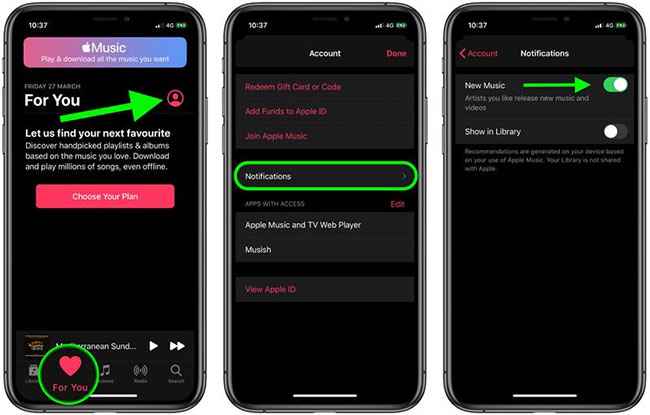 Toggle the switch next to New Music to the On or Off position as desired
Toggle the switch next to New Music to the On or Off position as desired Alternatively, you can turn off all notifications from the Music app by launching the Settings app, selecting Notifications> Music and turning off the switch next to Allow Notifications.
Readers can refer to: How to automatically download Apple Music songs on iOS devices to know how to enrich your music library on this application.
Hope you are succesful.
You should read it
- ★ How to turn off automatic music playback on Apple Music
- ★ Cancel Apple Music access of third party applications
- ★ 6 small tricks with Apple Music
- ★ Apple Music launches web platform, beautiful, intuitive, and relatively full-featured
- ★ Three easy steps to schedule music off from Apple Music automatically