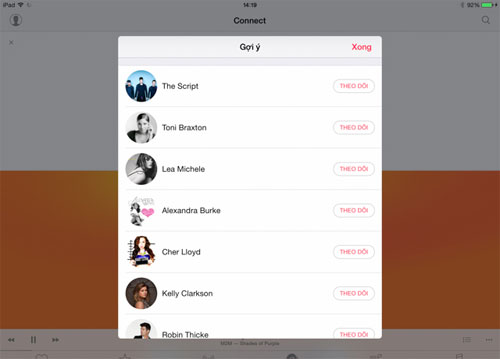6 small tricks with Apple Music
Amazing and unbelievable, Apple Music costs only $ 3 / month in Vietnam, 3 times cheaper than the US, and the first 3 months for free trial. With this money you can freely listen to more than 30 million songs on iTunes store, and not only have foreign music but Vietnamese music on Apple Music is also pretty much.
In the article below, I will share with you some tips to make our Apple Music use more delicious and fun, from things like how to listen to music by album / singer like The old way, how to save offline music, edit music again until follow the artists you admire.
Test Apple Music: 66 thousand per month
1. Listen to generic Apple Music music with manually purchased / added songs
To listen to music on Apple Music, we need to access the " For you " card in iTunes or the iOS music app. Even finding an album or finding singers on Apple Music must pass this card, but if you switch to the "My Music " card to listen to music the old way, there are no more songs on Apple Music. No problem, we still have a way to get music from Apple Music to our library, that is, it will share the "My Music " list with the songs you have purchased or have manually added to the iTunes library.
How to do the following ( apply equally to both iTunes on computers and iOS ):
- Go to the " For you " tab ( Apple Music ), find your favorite music / album / singer. For example, in this example, I took the album The Color of My Love by singer Celine Dion
- Click on the three dots icon at the top, in the same area as the album name
- Select " Add to My Music " ( same applies if you just want to add 1 odd song )
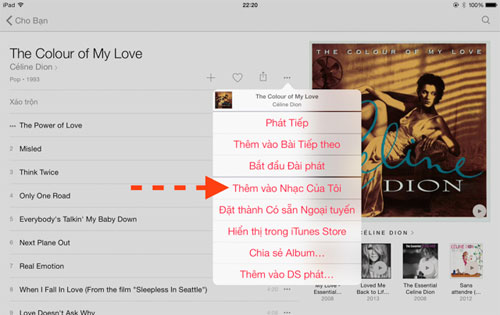
4. Try switching to "My Music " card, you will see the songs in this album appear together with the music in your library, too great
5. If you want to save an album or an odd track to listen offline, please see the instructions in section 2
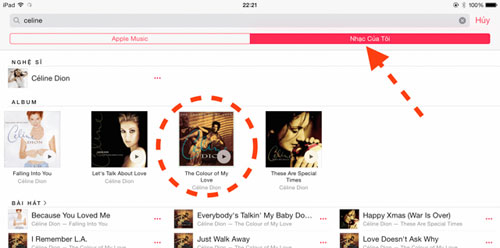
Album on Apple Music is now saved to "My Music"
2. Save music to listen offline
The nature of Apple Music is a music streaming service, that is to have a network connection to listen to music. But it's okay, when you go to the street, get on a plane or go to a place where there is no network, we can still hear our favorite songs thanks to this service's offline storage. Of course, if there is no network, it will not listen to new songs or search for music, only apply to selected and pre-downloaded songs only.
How to do the following:
On iOS:
- Enable iCloud music library by going to Settings> Music> iCloud Music Library
- Open the Music application> Tell you> find the music you want to save offline
- On the right side of the song, there will be a three dot button, click on it
- Select " Set to available offline "
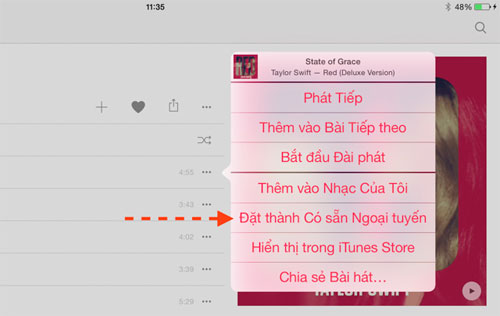
On iTunes (computer):
- Also run iTunes> For you> Find the music you want to save offline
- On the right side of the song there will be a three dot button, click on it
- Select "Add to My Music"
- Switch to the "My Music" tab near the top edge of iTunes, you will see the music
- Click on the cloud icon with the down arrow to save it to your computer
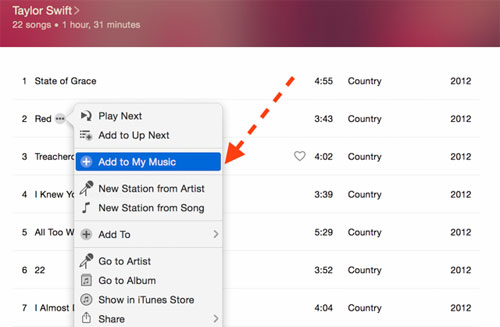
3. Only listen to albums / singers and Only listen to offline songs
Uploading a new Music app in iOS 8.4, I wonder if you can listen to music by album or singer or listen to all the music. Previously we had our own cards located at the bottom of the screen, but now these features are not lost? No, Apple just moved that button to another place. Click on the " My Music " or " My Music " tab on the bottom edge of the screen, then look at the top of the screen there will be a pink button with a falling arrow. Next to it is usually the word " Artist " or " Album " or " Song " ( see tick in the picture below ). This is the button for you to switch to listening mode by album / singer / song / genre / . as the old app.
Also in this button, you have the " Music available offline " section. If you turn it on, iPhone, iPad will only show music offline, quite convenient when you are going on the street, have 3G but do not want to listen to the music online, just want to listen to the songs saved to the computer to leave Data consumption.
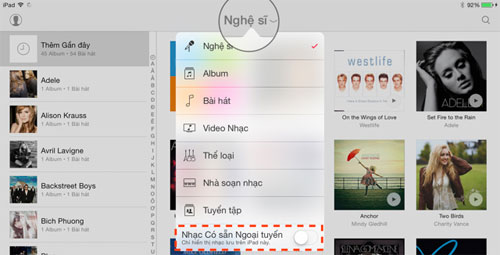
4. Edit music listening
At the first time activating Apple Music, we will have to tell this service what our interests are in terms of music and singers and musicians. Based on this, Apple Music will automatically suggest new songs or music that suits your taste. But what if you don't like that kind of music or singer later? No worries, we can still quickly change this information by ( applying to iTunes and iOS ):
- Open the Music / iTunes app > For You
- Look at the top left corner of the app, there will be a humanoid icon, click here
- Click on the " Select an artist for you " line
- Reselect your favorite music and artists
- Note that clicking once to mark people / music types you like, 2 is very much like, add another to leave
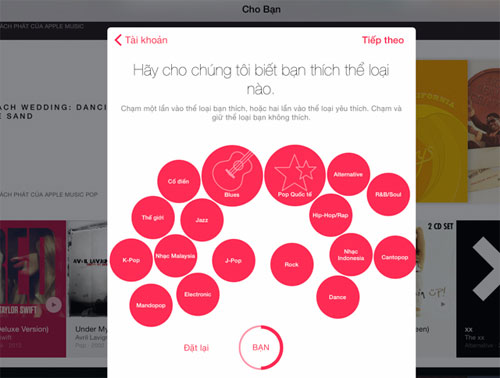
5. Press the button to like the music or album
By clicking on the little heart icon while listening to a song or album, you tell Apple Music that you like this song or the singer, this type of music. Over time, Apple Music will better understand your music preferences to suggest more suitable songs. For example, I liked the band songs like Westlife, Backstreet Boy and Boyzone, just a few moments later I saw Apple Music give me a collection of good songs from those boyband as well as from music bands. other men. Very smart! You can find this like button on both iOS and iTunes.
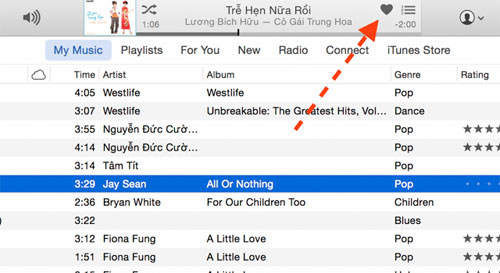
6. Find new tracks
If the " For you " card in the Music app on iOS or iTunes specializes in displaying songs according to your interests, the "New" tag will show us the new music. It seems that these songs are selected according to the region, because we are in Asia, so most of the songs are from Korea, China, and sometimes we have music from Malaysia appearing here as well as Other international singers.
In addition, you can also browse through the playlist of specially synthesized music from Apple itself, synthesizing songs suitable for different activities in life ( for example, music listening to party, listening when cooking). eat and listen when breaking up with you . ). In general, there are many interesting things in the "New" card, please discover them yourself.
7. Follow favorite artists
Thanks to follow, you will know the latest updates from the artists you admire in a very beautiful interface. It can be an update of their birth date, a photo of a show, a new song introduction. You can also comment and see what other people comment, similar to a network. so small society.
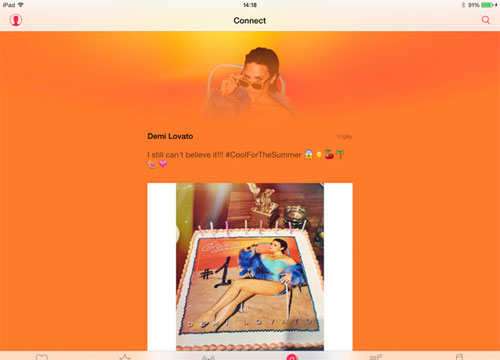
To use the follow feature, click on the " Connect " tab located at the bottom of the iPhone / iPad / iPod screen or on the side of the iTunes window on the computer. After entering here, press the " Find more artists and supervisors " button to see which artists are currently available on iTunes Connect, who likes to click the follow button. In addition, Apple also suggests people to follow you based on the songs you have in your library, too.