How to turn off automatic music playback on Apple Music
Apple Music's autoplay feature lets you enjoy your songs seamlessly, without the need for additional manual playback. However, the automatic music playback feature on Apple Music is not always useful to you. For example, when the iPhone does not have a WiFi connection while the music is still playing automatically, it will use the mobile data network. Or you want to manually choose music to play while driving, not music from an album on Apple Music. The following article will guide you to turn off automatic music playback on Apple Music.
Instructions to turn off auto-playing music on Apple Music
Step 1:
First, you play music albums or music playlists on the Apple Music app as usual. Then tap the music that's playing on Apple Music.
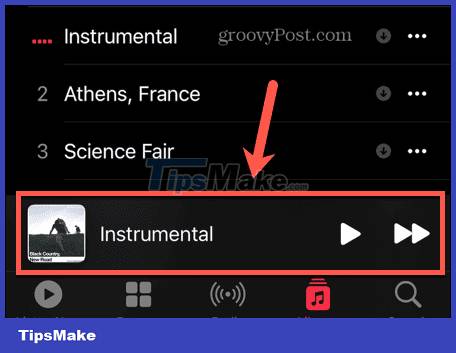
Step 2:
In the music playback interface, click on the 3 dashes icon . Then in the Playing Next list interface , click the Autoplay icon to turn off the automatic music playback mode as shown below.
If autoplay on Apple Music is turned on, the autoplay icon will be prominent for you to know.
You just need to tap that icon to turn off automatic music playback on Apple Music.

How to turn off auto-playing music on Apple Music computer
Step 1:
At the Apple Music interface on the computer, we also play the playlist as usual. At the music playback interface, click on the 3 dashes icon in the top right corner of the screen.
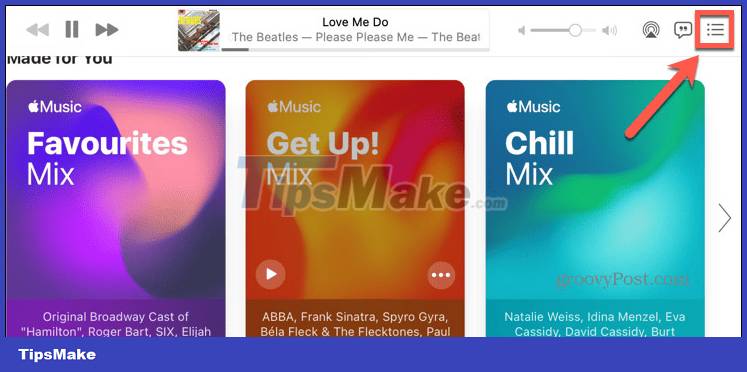
Step 2:
Now display the music playlist interface, you also click on the autoplay icon to turn off the automatic music playback feature on Apple Music on the computer .
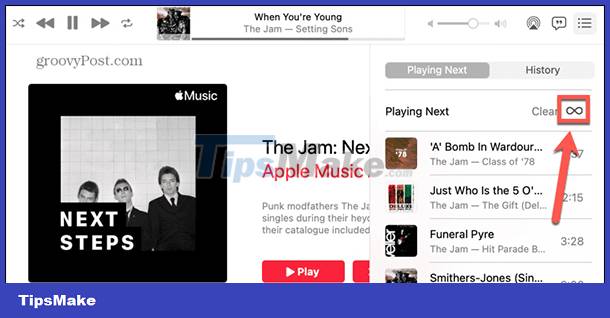
You should read it
- ★ Instructions to turn off Apple Music Connect feature
- ★ How to turn on / off notifications for new Apple Music releases in iOS
- ★ Apple Music is now available on Amazon Fire TV
- ★ How to turn off the automatic downloading of music and movies of IDM
- ★ Instructions for installing and using Apple Music on Android