Instructions to turn off Apple Music Connect feature
Apple Music Connect feature is quite expensive and 3G device battery. In addition, this feature is not really useful for users. So how to turn off Apple Music Connect ? In the following article of Network Administrator will guide you through the steps to turn off Apple Music Connect feature .
Explore more:
- 6 small tricks with Apple Music
- Guide to Apple Music experience right on Windows computer
- Three easy steps to schedule music off from Apple Music automatically
Disable (disable) the Apple Music Connect feature
To turn off Apple Music Connect feature on your iOS device, first go to the Settings app.
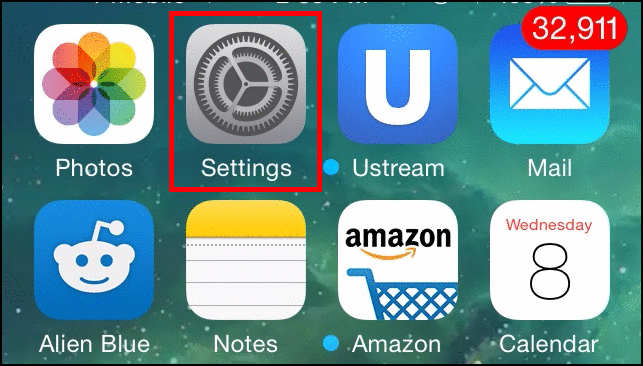
Then select General settings (General) and scroll down to select "Restrictions" .

If you do not use previous Restrictions , you must create a 4-character PIN to activate Restricstions.

Now you scroll down the screen to see the "Apple Music Connect" option is in ON mode, you just need to touch the pull-in button to OFF .
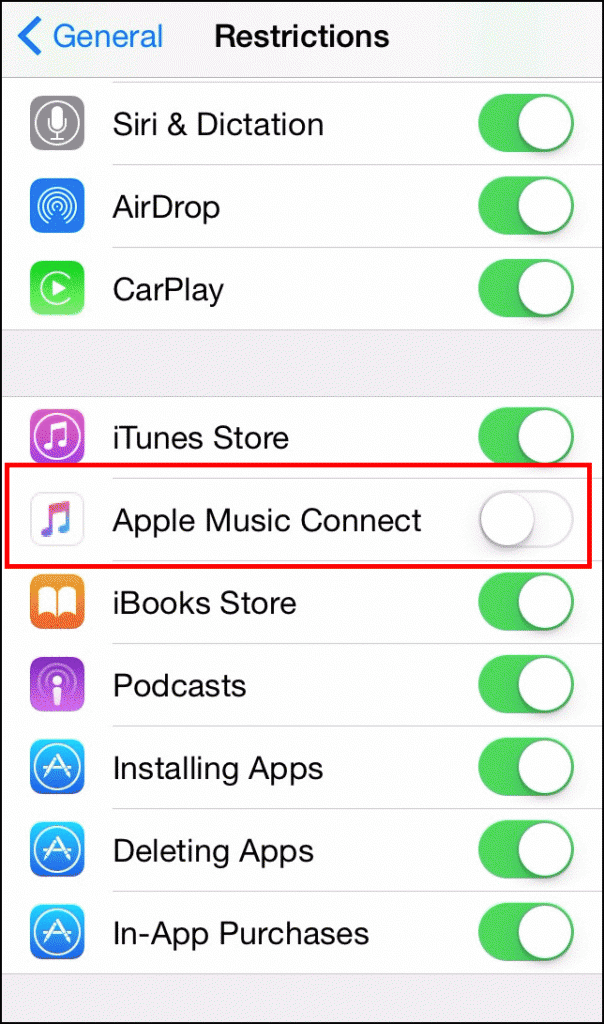
Turn off (disable) all Apple Music features
If you do not want to use the Apple Music feature , you can choose to hide the entire Apple Music icon .
First you access the Settings app (Settings) . Then click on the "Music" tab, you will see the " Apple Music" option in ON mode , your task is to switch the " Apple Music " option to OFF.
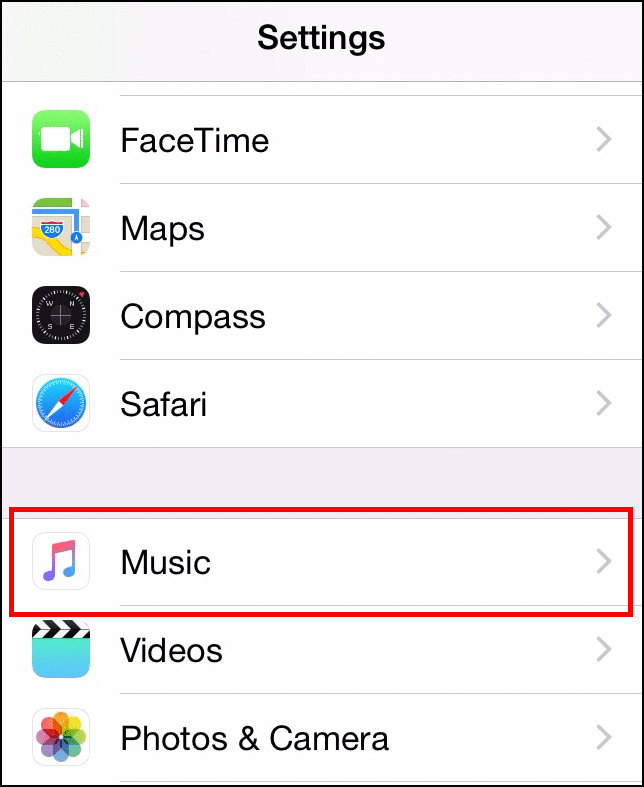
After Apple Music feature is disabled (disabled), the entire list of songs you see in the Music app are songs that are saved locally on the device, or the song you downloaded to your device on iTunes. Store.
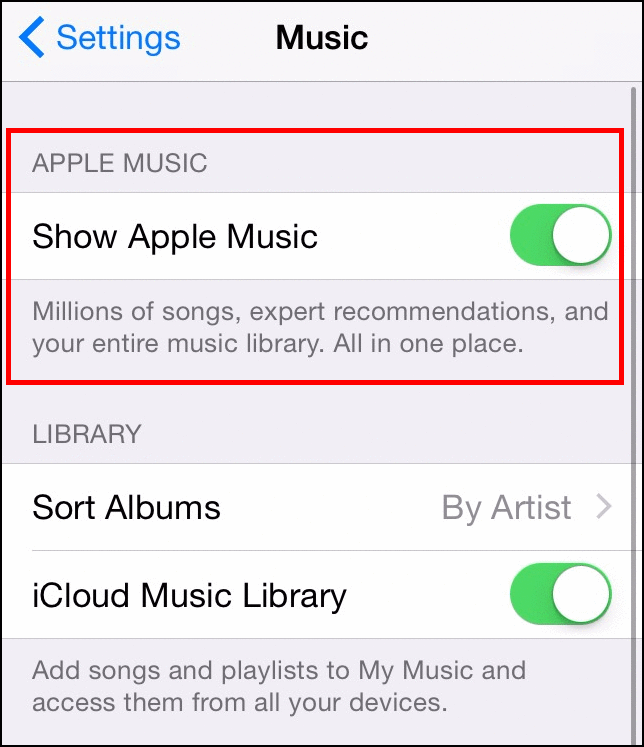
Good luck!