Three easy steps to schedule music off from Apple Music automatically
The upgraded version of iOS 8.4 with a completely new Apple Music system seems to have "reincarnated" music enthusiasts. With only about 65,000 VND per month, Vietnamese users can now enjoy Apple's high-quality digital music store anytime, anywhere.
6 small tricks with Apple Music
However, listening to music continuously can cause a user's device to run out of battery quickly, especially for users who listen to music while sleeping. At that time, why not use iOS's built-in timer to automate stopping music playback?
In fact, this gadget has been equipped since the time of the iPhone 4 and 4S recently launched. With just a few simple steps, we were able to schedule the iPhone to automatically stop playing music after a set amount of time, following the steps below:
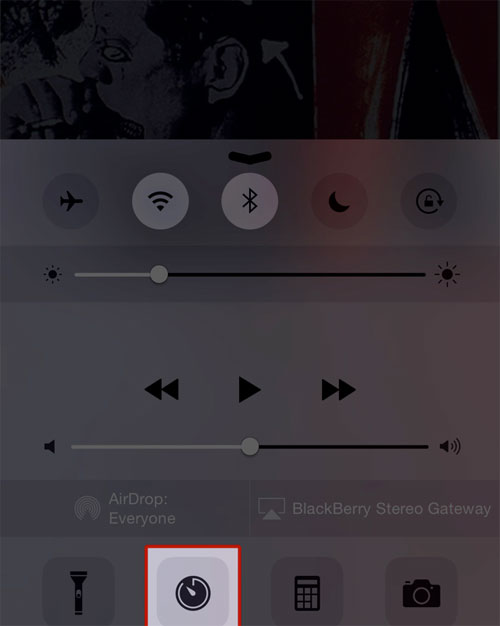
Activate Control Center by dragging up from the bottom of the screen, then select the icon as shown in the picture.

Select the time to count down to the time of the stop, then select the bottom line.
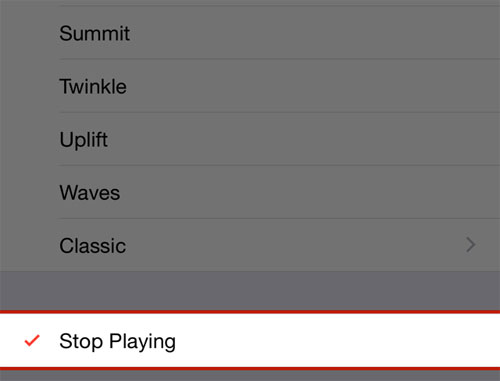
Scroll to the bottom and select as shown.
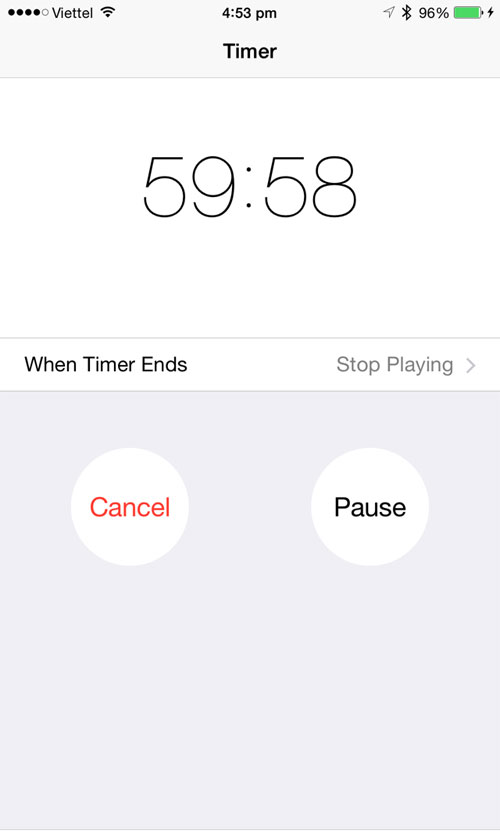
Finally, press the Start button to start counting back to the time of stopping music playback.