How to turn on, mute the iPhone screen capture
The sound of screen shots on iPhone sometimes annoys users. If you want to mute it, you must turn off the sound of the device, including the incoming call bell or the message ring. If the iPhone has been jailbroken, you can install ShutterSoundSwitch tweak, which makes it easy to enable or disable screen shots.
Tweak ShutterSoundSwitch can install on versions from iOS 8 and above, or old iPhone devices can also install this tweak.
- Tell you 10 simple photography tips that are effective on iPhone
- Instructions to turn off audio capture on iPhone Lock iOS 10
- Instructions on how to take photos, record videos or selfie with Siri on iOS 10
Instructions on how to mute iPhone screen shots
Step 1:
We go to Cydia and click on Search. Enter the name ShutterSoundSwitch tweak and proceed with the installation.
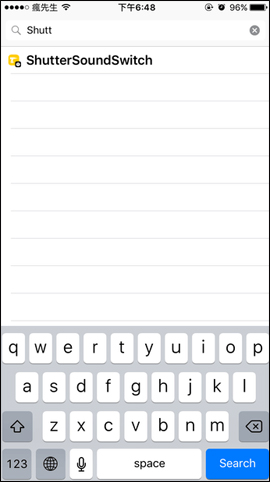
Step 2:
After installation is complete, click Settings and select ShutterSoundSwitch to proceed custom. In the tweak interface, turn on the Silent Shutter Sound option to turn off the shutter sound and screen capture.
Also in this interface, Screen shot users will have the following custom items:
- Share Mode: Add many sharing features when taking screenshots.
- Screen Shot Flash: Turn on / off the flash when taking a screenshot.
- Hide Status bar: Do not show screenshots after taking photos.
- Save Screen Shot in JPG: Photos will be saved in JPG format (default is PNG).
- Use the CustomAlbum: Save the screenshot to the specified album in the Album Name section.
- No Recently Deleted: Don't move the deleted image to the Recently Deleted section as before.
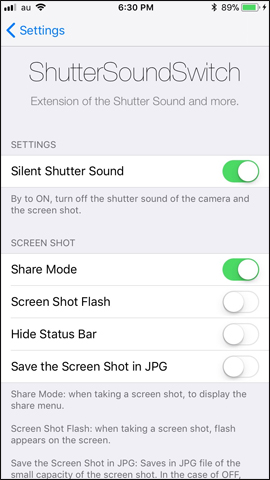

When taking a screenshot, a photo sharing menu will appear and upload the Imugur application as shown.

Step 3:
Also when clicking Settings , select Control Center and select Customize Controls that can add ShutterSoundSwitch tweaks to appear on the Control Center interface, enabling you to turn off screen shots more quickly.

See more:
- How to convert the font removal image into a normal photo on iPhone 7 Plus running iOS 11
- How to delete photo wallpaper with Patch: Smart Portrait Editor iPhone
- How to take screen shots of iPhone 7, iPhone 7 Plus?
I wish you all success!