How to mute Siri with the ring switch on iPhone
By default, Apple's virtual assistant will speak loudly when activated, even if you have muted your iPhone using the Ring/Silent switch on the left side of the device. However, there is still a simple fix as follows.
First, launch the application Settings (Settings) iPhone by clicking on the gear icon on the home screen.

In the Settings menu that appears, tap 'Siri & Search ' ( Siri & Search ).
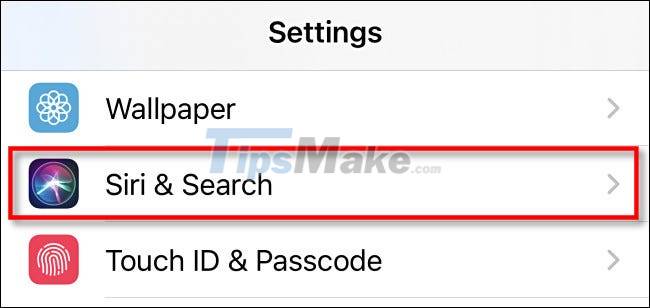
On the 'Siri & Search' settings page, tap ' Siri Feedback ' .

In 'Siri Responses', find the option ' Spoken Responses ' ( Feedback voice ) and set it to ' When Silent Mode is Off ' ( When the silent mode off ).

Exit the Settings app. From now on, whenever you turn the Ring/Silent switch on the left side of your iPhone to 'Silent', Siri will no longer 'speak loudly' when woken up. Instead, you'll see Siri's response as an on-screen notification.
However, there will be some exceptions. For example, you'll still hear voice feedback if you activate Siri with a 'Hey Siri' command, or if your iPhone is connected to CarPlay or a Bluetooth device. If you want to hear Siri's response in any situation, simply toggle the Ring/Silent switch back to 'Ring' mode.