How to bring tab features to iPhone Safari
If you use Safari to browse the web on iPhone, when you want to switch to new tabs, click the window icon below the screen. This is sometimes annoying because if you open a lot of tabs, you have to do a lot of work to find the page you want to open. If the jailbroken iPhone can install FullSafari tweak, switching between tabs on the iPhone Safari is very simple. The following article will guide you how to use FullSafari tweak on iPhone.
- Fix the error that Safari automatically exits on iPhone / iPad
- How to add and manage Safari bookmarks on iPhone
- Block websites with bad content on iPhone Safari
Instructions to use tab features on iPhone Safari
Step 1:
Open Cydia on your iPhone and click on the Source tab and add source https://repo.lonestarx.net . Then go to the Search tab and enter the keyword FullSafari to install it on the device. Finally press Restart Springboard.
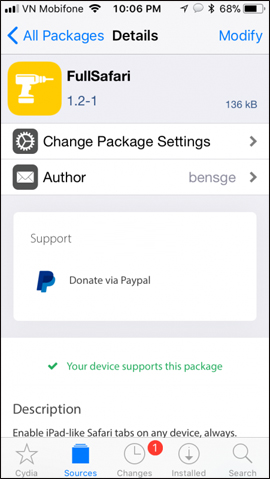
Step 2:
You will not need to edit too much because FullSafari tweak will automatically change on Safari. Open the Safari browser and you'll see there are tabs that move back and forth very easily. Just click the plus icon below to add a new tab to browse the web in Safari.
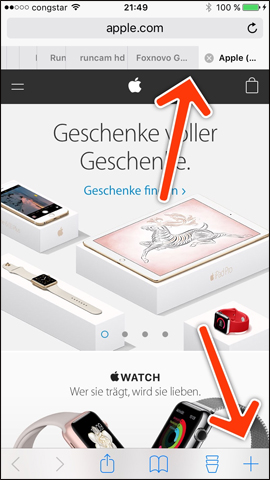
We can see the difference before and after installing tweak on iPhone. Switching between tabs on Safari is much simpler and faster.
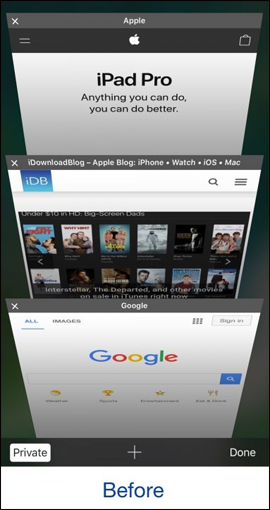
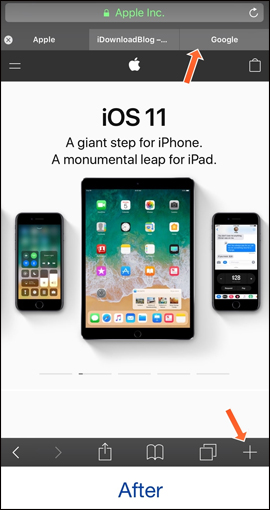
See more:
- Custom ways on Safari increase the browser experience
- How to fix Safari's status is slow
- How to change the homepage in the web browser
I wish you all success!